Front panel and led indications – PLANET WNAP-1260 User Manual
Page 18
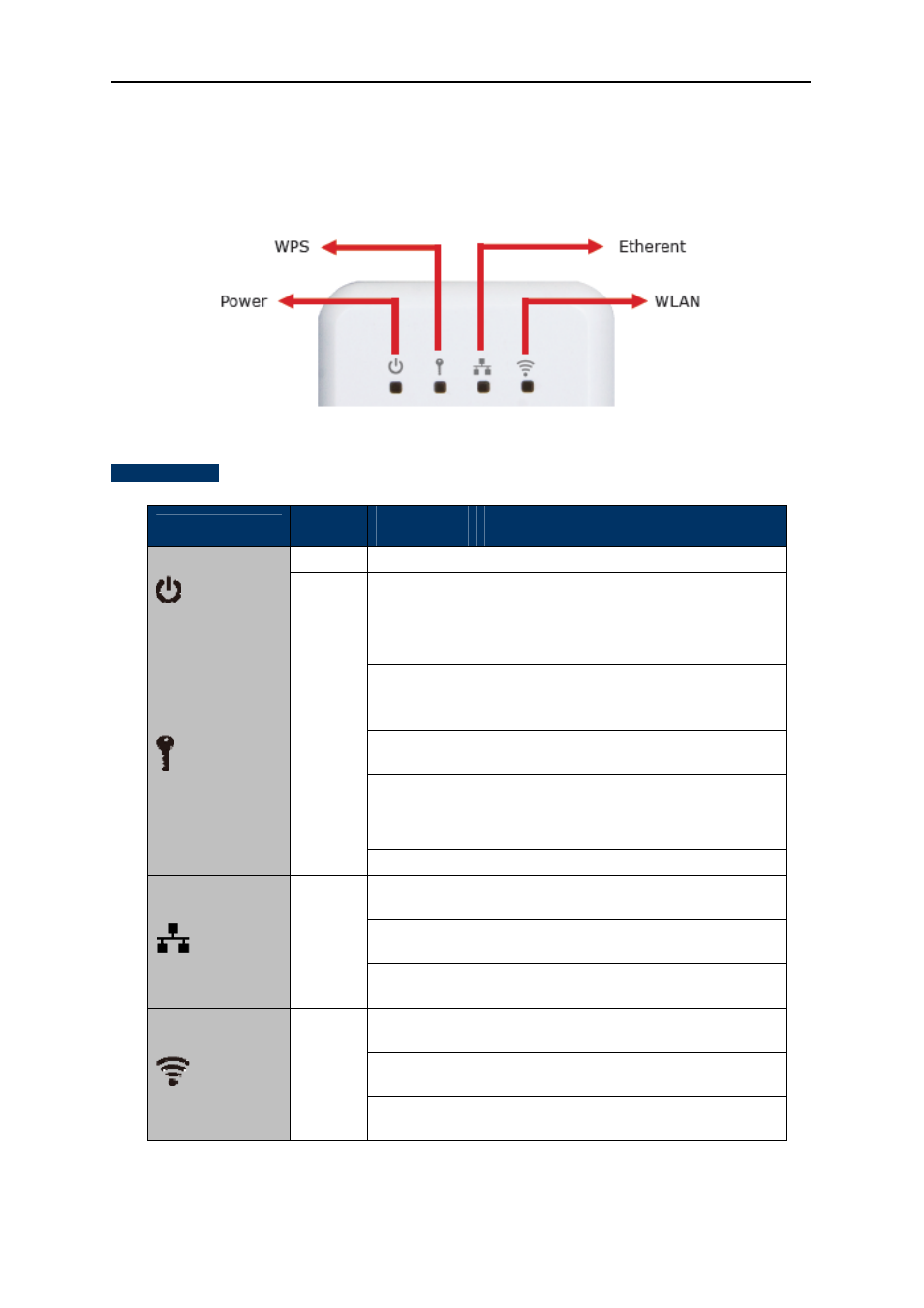
User’s Manual of WNAP-1260
-10-
2.2. Front Panel and LED Indications
The LEDs on the top panel indicate the instant status of System power, WPS, Wireless data activity,
Ethernet port links and data activity, and help monitor and troubleshoot when needed.
Figure 2-3
and
Table 2-1
show the LED indications of the WNNAP-1260.
Figure 2-3
LED Definition
LED
COLOR
STATE
FUNCTION
Green
On
The device is working normally.
Power
Red
On
The system is in the process of
self-inspection or fails the self-inspection.
Or it is in the process of software upgrade.
Off
The WPS session is down.
On
The WPS indicator keeps on for 5 minutes
after WPS (Wi-Fi Protected Setup)
connection succeeds.
Quick blink
A terminal is attempting to connect to the
WNAP-1260 through WPS but fails.
Quick blink
with a certain
interval
Multiple terminals are connecting to the
WNAP-1260 through WPS at the same
time. WPS sessions conflict.
WPS
Green
Slow blink
The WPS session is up.
Off
The Ethernet port is in the
non-communication state.
On
The Ethernet port is in the communication
state.
Ethernet
Green
Blink
The Ethernet port is transmitting and
receiving data.
Off
The WLAN connection is in the
non-communication state.
On
The WLAN connection is in the
communication state.
WLAN
Green
Blink
Data is being transmitted and received in
the WLAN.
Table 2-1