First steps – Apple 27" Studio Display (Nano-Texture Glass, Tilt Adjustable Stand) User Manual
Page 17
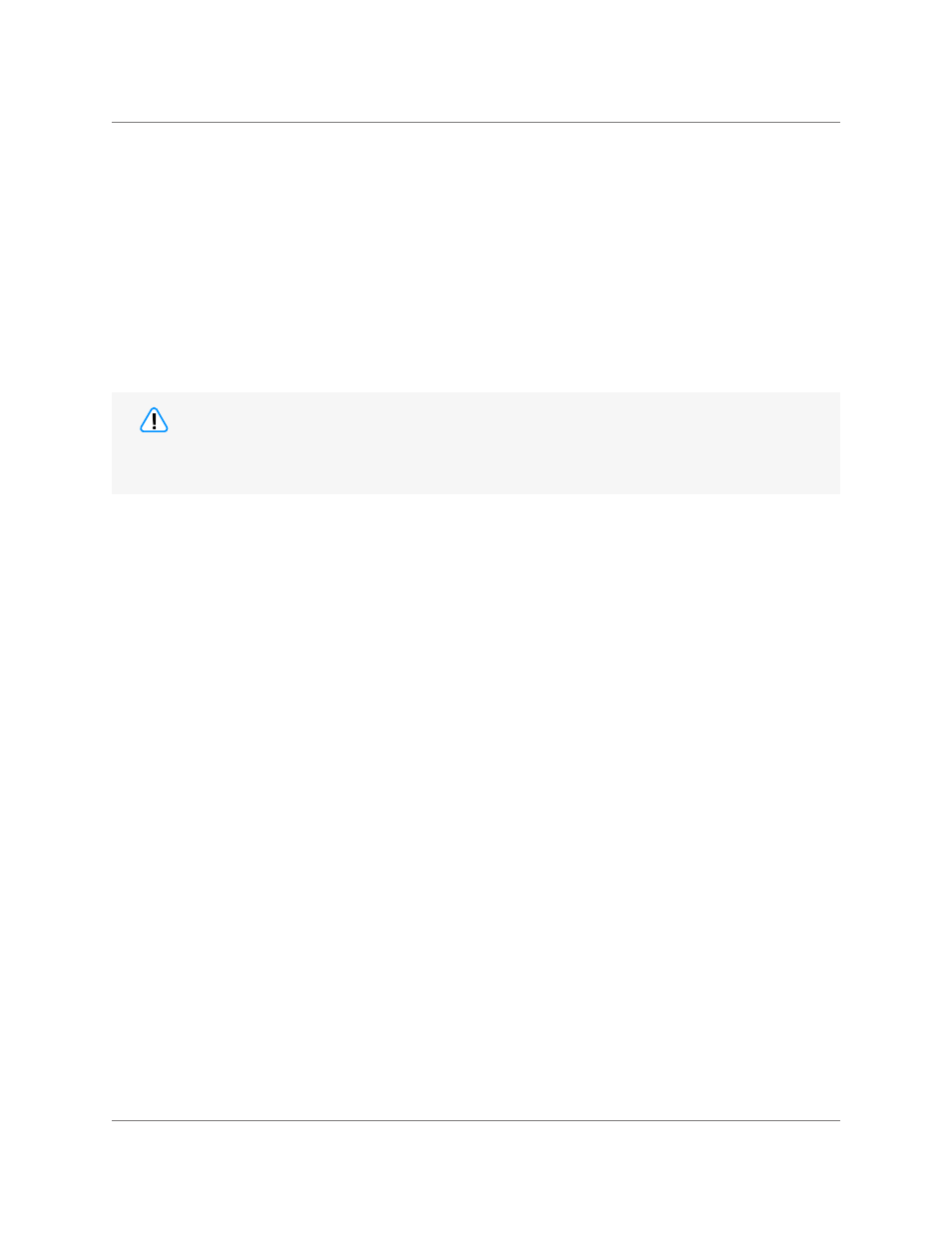
Studio Display
073-00335-A | 17
© 2022 Apple Inc. All rights reserved.
First Steps
First Steps
Always perform the following steps before starting a repair:
• Unplug the power cord from the electrical outlet. Keep the power cord unplugged while the device is
being repaired.
• Disconnect all other cables from the device.
• Clear and clean your workspace.
• Put on an ESD wrist strap and attach it to a properly grounded ESD mat.
ESD (electrostatic discharge, or the release of static electricity) can damage electronic components.
Caution
Be aware of the following while performing a repair:
• The manual for this model may show images of other models, but the procedures are the same.
Ensure that you use the correct tools for the model you’re repairing.
• Take your time. Thoroughly read all instructions and alerts.
• Magnetizing the screwdrivers will make it easier to work with small screws.
• Use only Kapton tape to secure cables and keep them out of the way when removing and
reinstalling parts.
• The end of each flex cable must align with its connector. Press the end of each flex cable to its
connector until it clicks to ensure that it’s secure.