Apple 27" Studio Display (Nano-Texture Glass, Tilt Adjustable Stand) User Manual
Page 54
Advertising
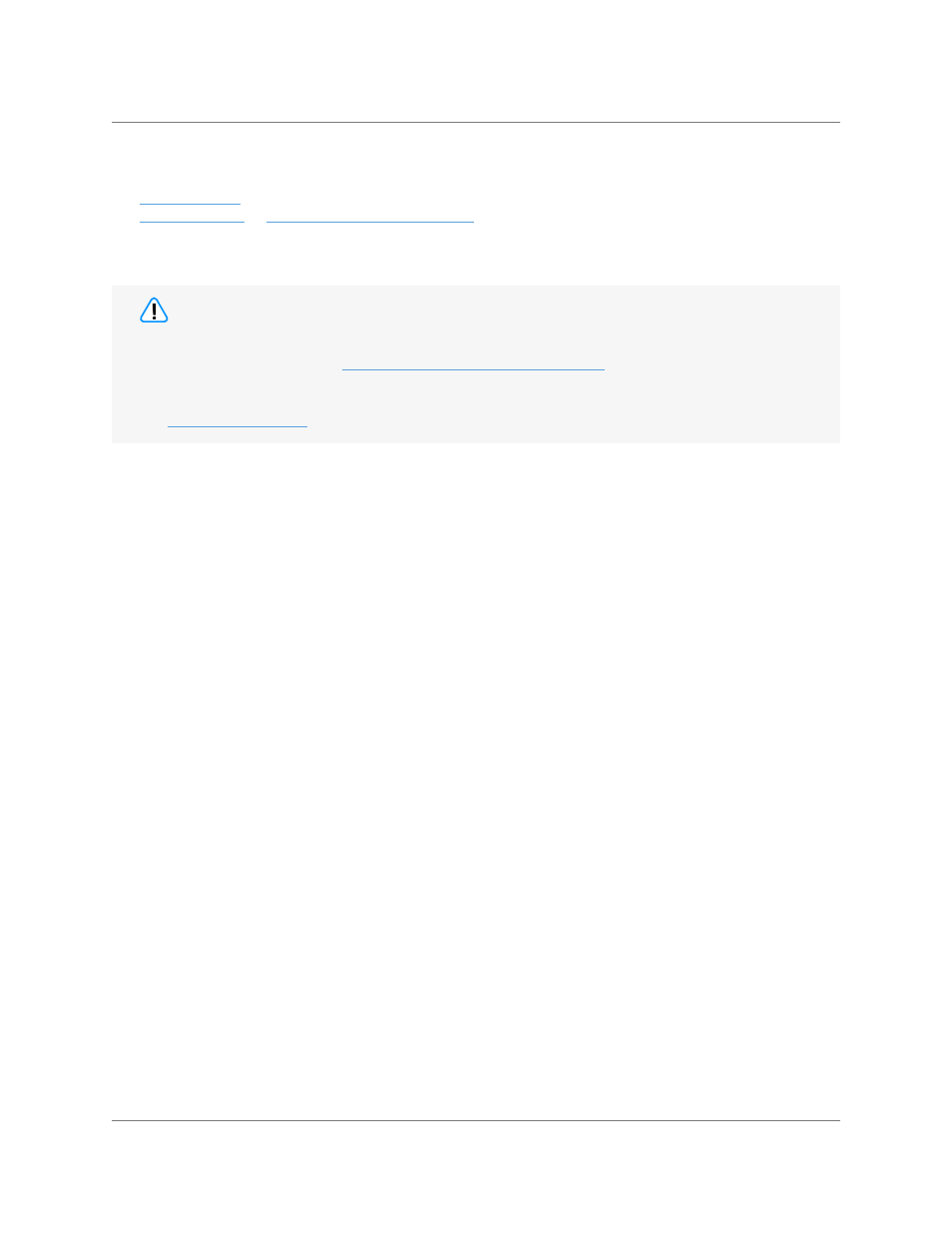
Studio Display
073-00335-A | 54
© 2022 Apple Inc. All rights reserved.
Logic Board | Reassembly
Reinstall the following parts to complete reassembly:
• After you’ve completed all removal and reassembly steps, learn how to initiate the System
Configuration process at
.
• If you replaced the logic board, the screen will show an alert symbol and “support.apple.com/
display/restore” until you complete System Configuration. You will need a separate Mac with
installed to perform System Configuration.
Caution
•
•
Advertising