Introduction – Apple 27" Studio Display (Nano-Texture Glass, Tilt Adjustable Stand) User Manual
Page 3
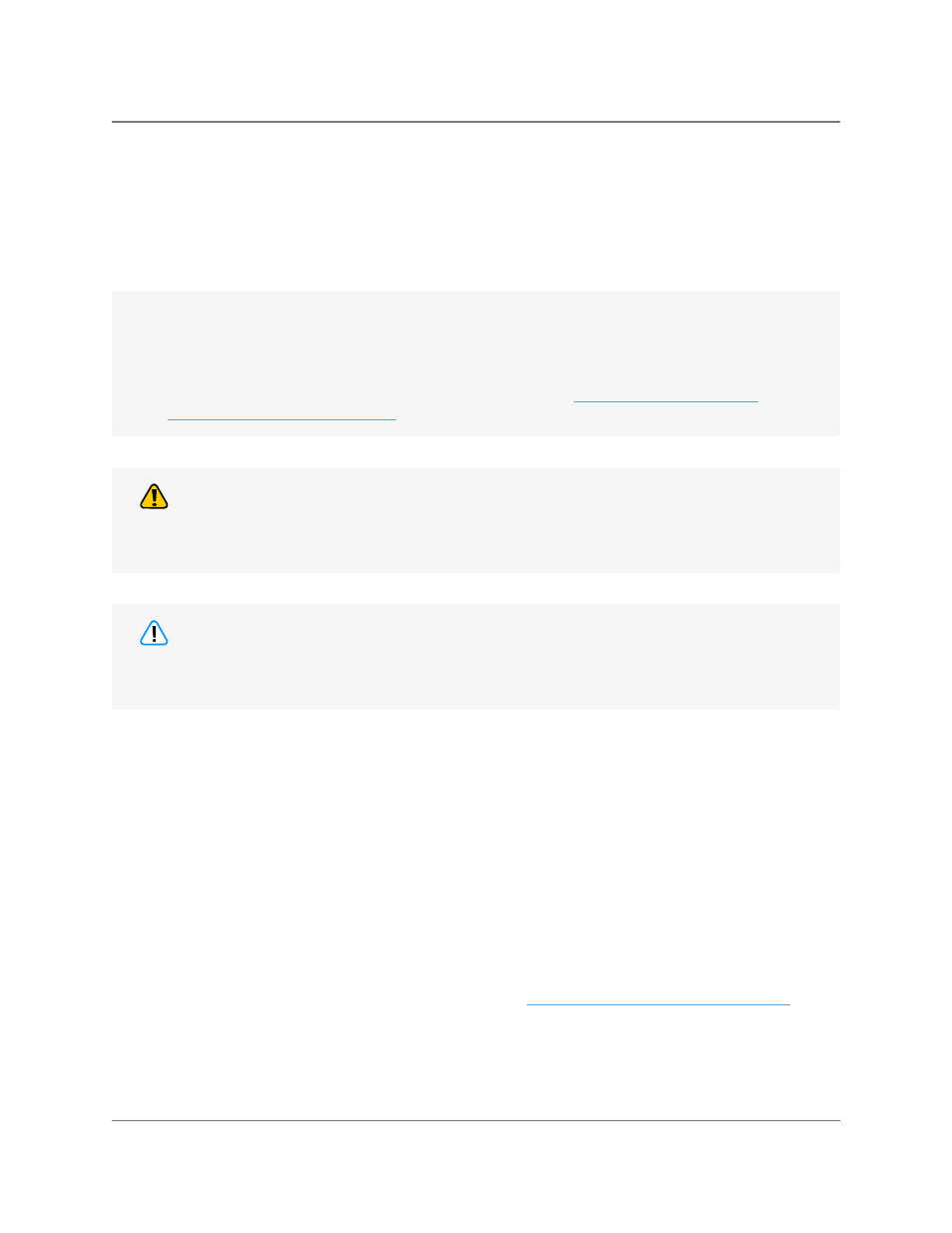
Studio Display
073-00335-A | 3
© 2022 Apple Inc. All rights reserved.
Introduction
Introduction
This manual includes technical instructions for replacing genuine Apple parts in an Apple display and
is intended for individual technicians with the knowledge, experience, and tools required to repair
electronic devices.
Important
• Read the entire manual first. If you’re not comfortable performing the repairs as instructed in
this manual, don’t proceed.
• Always use the latest version of this document available at
.
Warning
Failure to follow the repair instructions or to use genuine Apple parts or proper tools may cause
electric shock or other safety issues and lead to personal injury or death.
Failure to follow the repair instructions or to use genuine Apple parts or proper tools may damage
the Apple display, parts, or other property, or compromise the device’s functionality.
Caution
Warranty information
Damage caused by repairs performed outside of Apple or the Apple Authorized Service Provider
network is not covered by Apple’s warranty or AppleCare plans. Such damage may cause future repairs
to be subject to out-of-warranty costs or render the device ineligible for future repairs by Apple or Apple
Authorized Service Providers.
You can learn how to order genuine Apple parts and t
During the purchase process, enter the manual ID YDVPMR to indicate that you’ve read this manual in its
entirety and agree that you have the knowledge and experience to perform your intended repair.
Tools and parts
Ordering tools and parts