Display (vesa mount adapter) – Apple 27" Studio Display (Nano-Texture Glass, Tilt Adjustable Stand) User Manual
Page 34
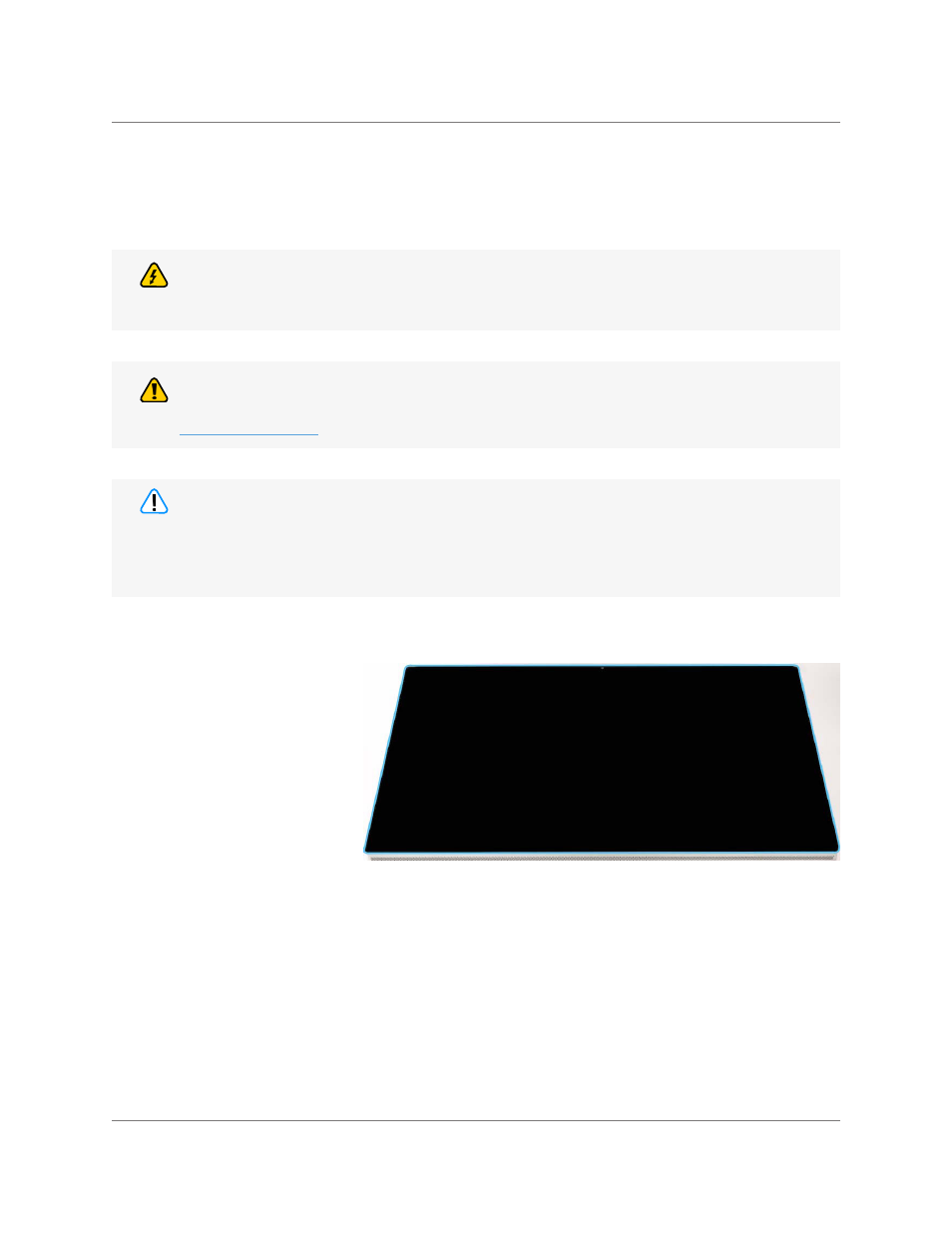
Studio Display
073-00335-A | 34
© 2022 Apple Inc. All rights reserved.
Display (VESA Mount Adapter) | Before You Begin
Display (VESA Mount Adapter)
Before You Begin
Danger
Ensure that the power cord is not plugged into an electrical outlet.
Caution
• Two people need to perform some of the removal and reassembly steps.
• Some images show the power cord removed from the display, but during this procedure, the
power cord should remain connected to the display.
• Adhesive cutter
• Adhesive cutter
replacement wheels
• Display adhesive strips
• Display support stand
• ESD-safe tweezers
• Ethanol wipes or IPA wipes
• Microfoam bag
• Nylon probe (black stick)
• Safety glasses
• Silicone roller
• Sticky sheet pad
• Support foam rest blocks
• Support wedge: tilt-
adjustable stand
• Support wedge: tilt- and
height-adjustable stand
Tools
Read
before you begin.
Warning