Removal – Apple 27" Studio Display (Nano-Texture Glass, Tilt Adjustable Stand) User Manual
Page 78
Advertising
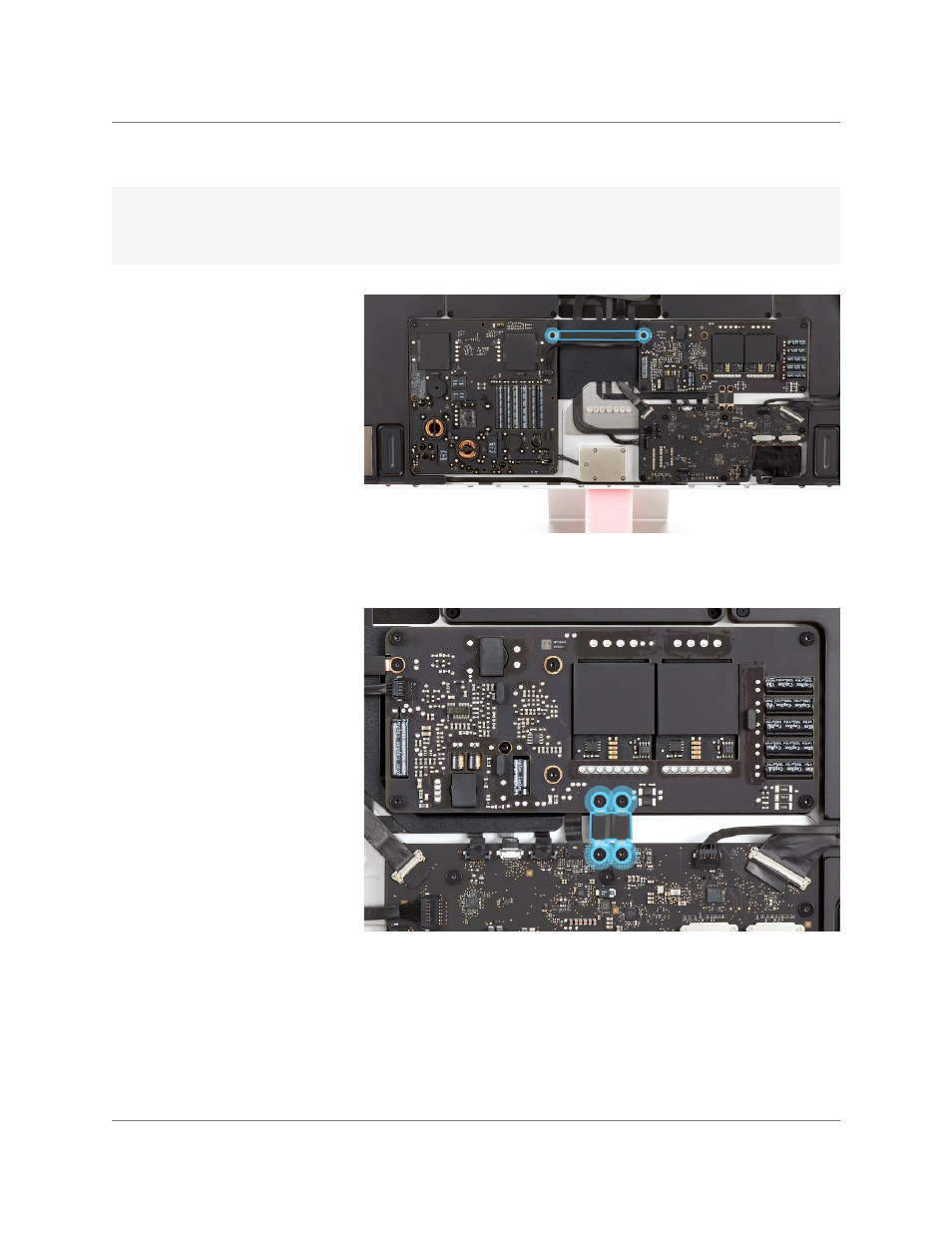
Studio Display
073-00335-A | 78
© 2022 Apple Inc. All rights reserved.
Power Supply Boards | Removal
Removal
1. Use the T6 screwdriver
to remove the two T6
screws (923-07141) from
the power supply bus bar.
Remove the bus bar and
save it for reassembly.
2. Use the T6 screwdriver to
remove the four T6 screws
(923-07141) from the logic
board bus bar between the
DC power supply board
and the logic board. Then
remove the bus bar.
Ensure that the support wedge is between the housing and the stand to keep the display in place.
Important
Advertising