Display (stand) – Apple 27" Studio Display (Nano-Texture Glass, Tilt Adjustable Stand) User Manual
Page 18
Advertising
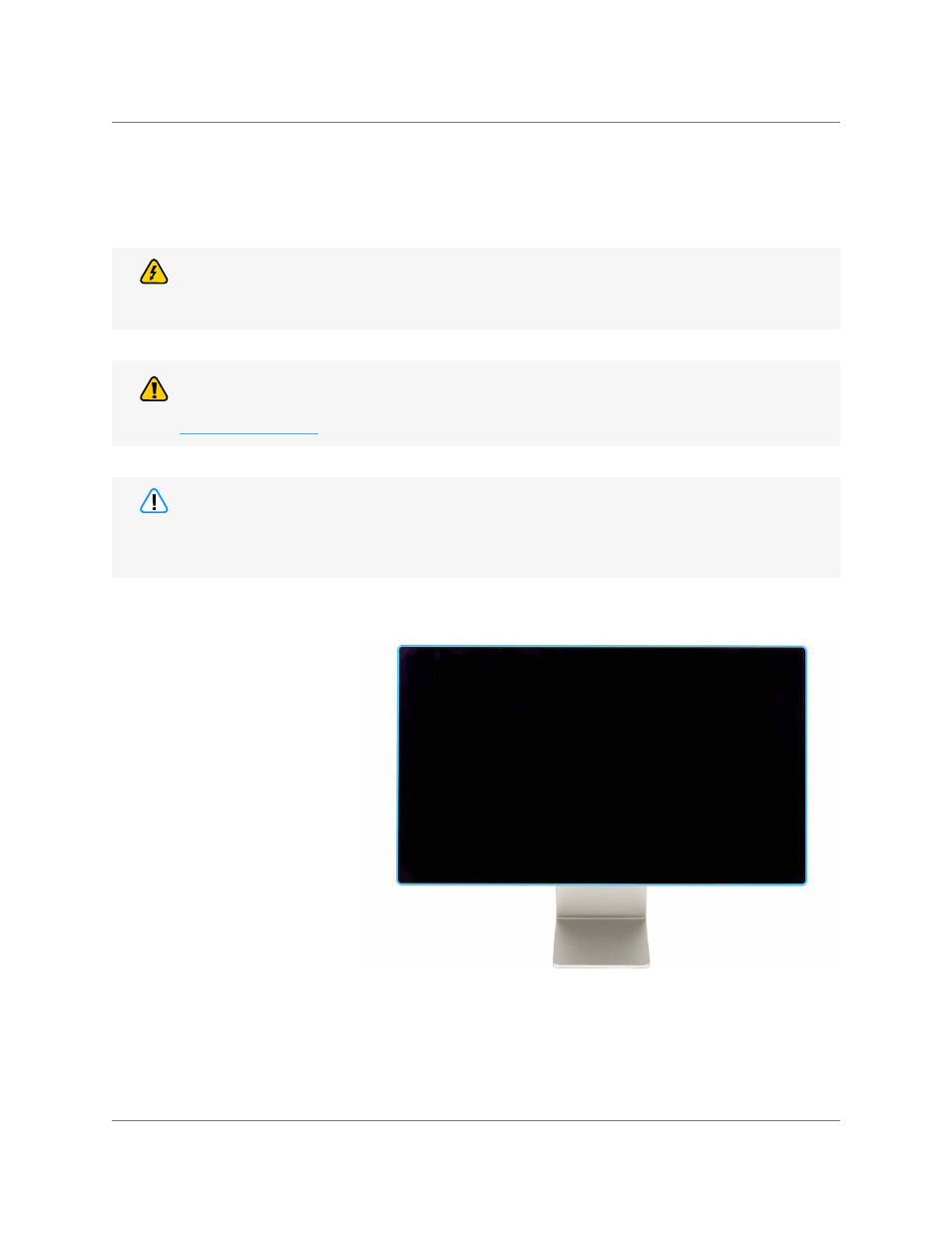
Studio Display
073-00335-A | 18
© 2022 Apple Inc. All rights reserved.
Display (Stand) | Before You Begin
Display (Stand)
Before You Begin
Some images show the power cord removed from the display, but during this procedure, the power
cord should remain connected to the display.
Caution
Danger
Ensure that the power cord is not plugged into an electrical outlet.
• Adhesive cutter
• Adhesive cutter
replacement wheels
• Display adhesive strips
• Display support stand
• ESD-safe tweezers
• Ethanol wipes or IPA wipes
• Microfoam bag
• Nylon probe (black stick)
• Safety glasses
• Silicone roller
• Sticky sheet pad
• Support foam rest blocks
• Support wedge:
tilt-adjustable stand
• Support wedge: tilt- and
height-adjustable stand
Tools
Read
before you begin.
Warning
Advertising