Apple 27" Studio Display (Nano-Texture Glass, Tilt Adjustable Stand) User Manual
Page 4
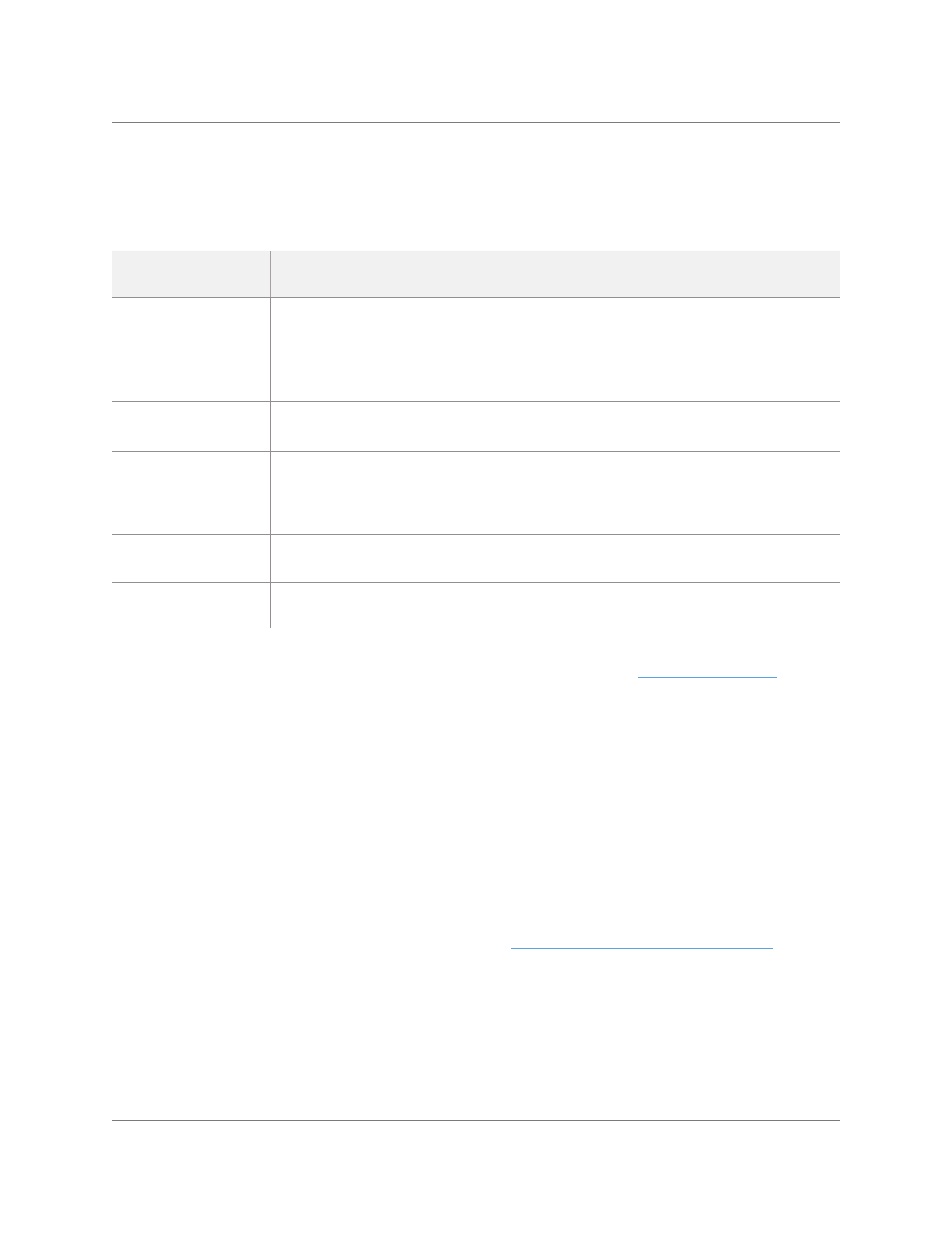
Studio Display
073-00335-A | 4
© 2022 Apple Inc. All rights reserved.
Introduction
Software tools
A System Configuration step may be required at the end of your repair. System Configuration is a
postrepair software tool that completes the repair for genuine Apple parts. Running System Configuration
has a number of purposes that vary based on the part replaced.
After performing a display or logic board repair in Studio Display, a M
talled
is required to perform System Configuration.
Before initiating the System Configuration process, ensure that you have the following:
• The latest version of Apple Service Utility installed on a Mac running macOS Monterey 12.4 or later
• Internet access
• A USB-C charge cable or a USB-A to USB-C cable
Note: The USB-C cable must support both power and data. Don’t use Thunderbolt 3 cables.
System Configuration requires a strong Wi-Fi network capable of 1.0 Mbps download and upload
speeds, with less than 400 ms latency and less than 2% packet loss. Estimated data usage to run System
Configuration is 6–22 MB.
Learn how to initiate the System Configuration process at
.
What System
Configuration does Why it’s important
Transfers factory
calibration values
Certain parts like displays, cameras, and ambient light sensors have calibration
values that are customized to each individual part during manufacturing.
These calibration values are required for proper functionality of True Tone and
Center Stage. Transferring these values ensures maximum performance and
quality after a repair.
Ensures repair
integrity
After a hardware repair, software checks are performed to ensure repair integrity.
Repair integrity means that a genuine Apple part has been correctly installed.
Updates
replacement logic
board with device
serial number
Transferring the device serial number to the logic board will allow you to see the
serial number in System Profiler.
Assigns wireless
region
To comply with regional communications regulations, a wireless region must be
assigned to your logic board.
Updates firmware
Keeping firmware up to date ensures that the device has all the latest security
and performance features.