Apple 27" Studio Display (Nano-Texture Glass, Tilt Adjustable Stand) User Manual
Page 84
Advertising
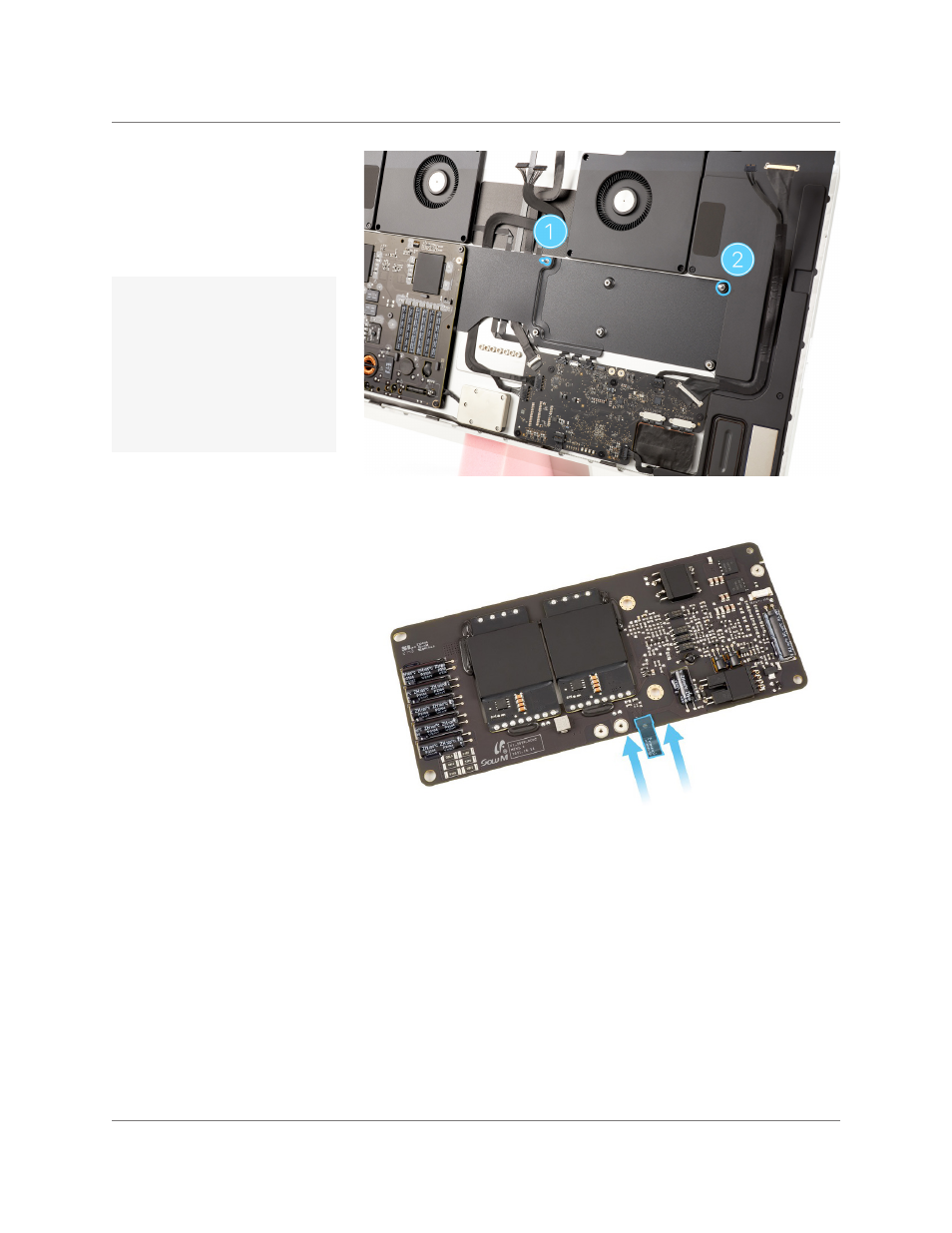
Studio Display
073-00335-A | 84
© 2022 Apple Inc. All rights reserved.
Power Supply Boards | Reassembly
9. Install the 3 mm alignment
pin in the upper left screw
hole in the right side of the
housing (1). Then install the
4 mm alignment pin in the
upper right screw hole (2).
10. Turn over the DC power
supply board to reinstall
the original power supply
signal flex cable. Slide the
end of the flex cable into
the connector. Use the flat
end of the black stick to
flip down the locking lever.
Then press the polyester
film tab to adhere it to the
flex cable.
If you’re replacing the
power supply boards,
continue to step 10. If you
removed the power supply
boards as part of another
procedure, skip to step 11.
Important
Advertising