Apple 27" Studio Display (Nano-Texture Glass, Tilt Adjustable Stand) User Manual
Page 73
Advertising
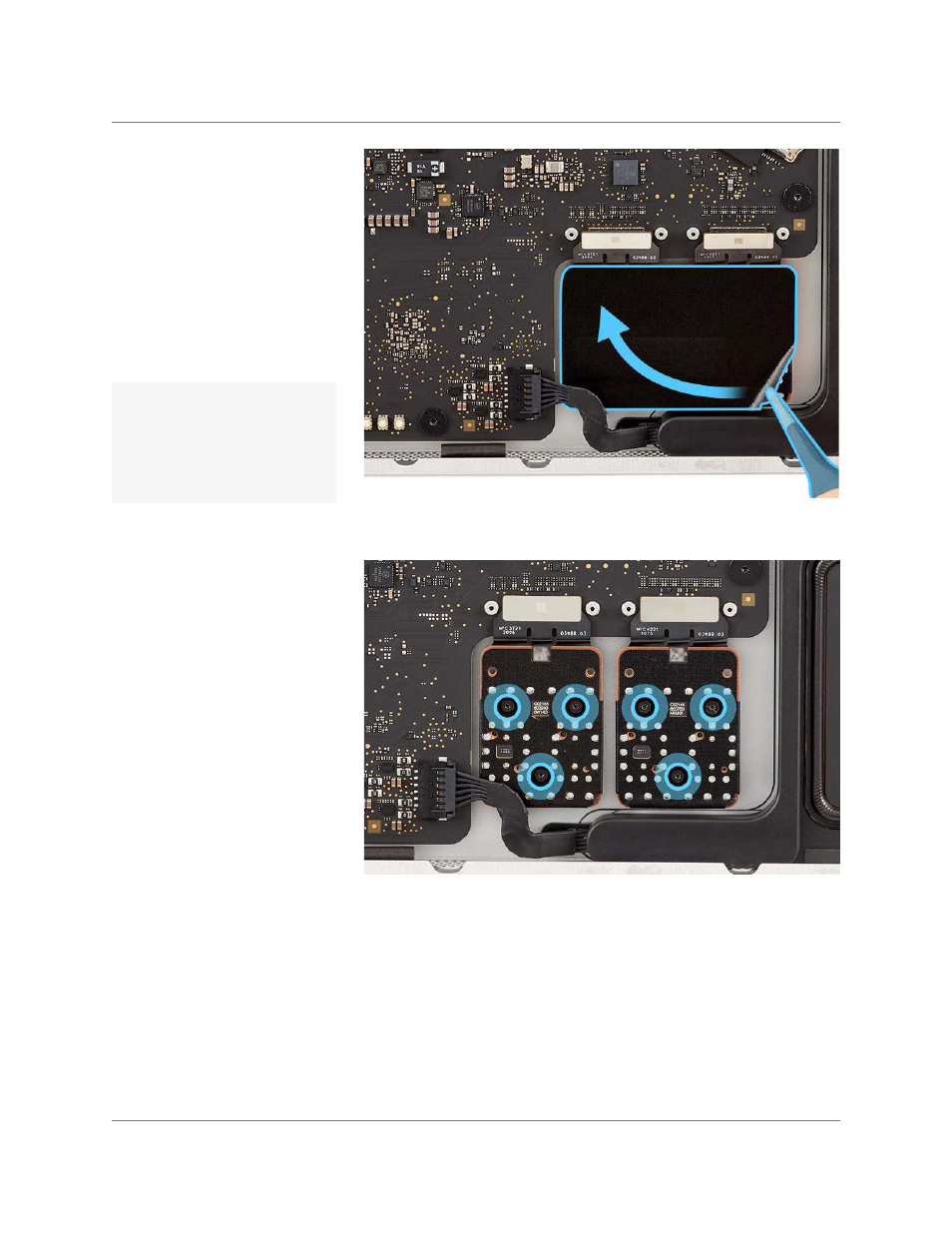
Studio Display
073-00335-A | 73
© 2022 Apple Inc. All rights reserved.
USB-C Boards | Removal
3. Use the ESD-safe tweezers
to peel the top layer of the
polyester film tape from the
USB-C boards, starting from
the bottom-right corner.
4. Use the T3 screwdriver to
remove the six T3 screws
(923-07144). Then use the
black stick to remove the
boards from the housing.
Don’t remove the adhesive
layers directly attached to
each of the USB-C boards.
Important
Note: If you plan to
reinstall the existing USB-C
boards, save the tape for
reassembly.
Advertising