Removal – Apple 27" Studio Display (Nano-Texture Glass, Tilt Adjustable Stand) User Manual
Page 20
Advertising
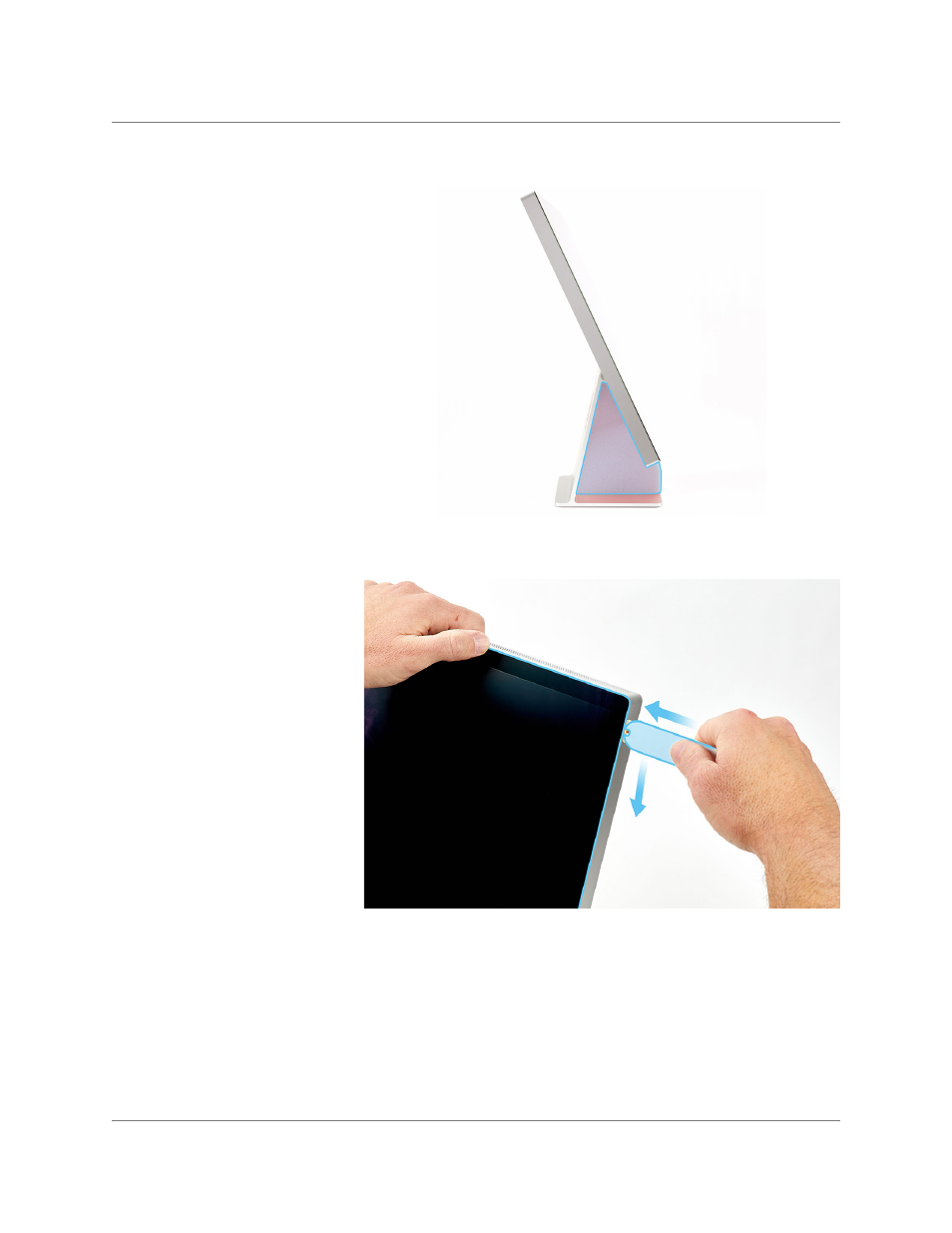
Studio Display
073-00335-A | 20
© 2022 Apple Inc. All rights reserved.
Removal
1. Tilt the display all the way
up and insert the support
wedge.
Display (Stand) | Removal
2. Cut the display adhesive
strips by inserting the
adhesive cutter between
the display and the housing.
Start from a corner and
move the wheel around the
edges of the display.
Advertising