Apple 27" Studio Display (Nano-Texture Glass, Tilt Adjustable Stand) User Manual
Page 37
Advertising
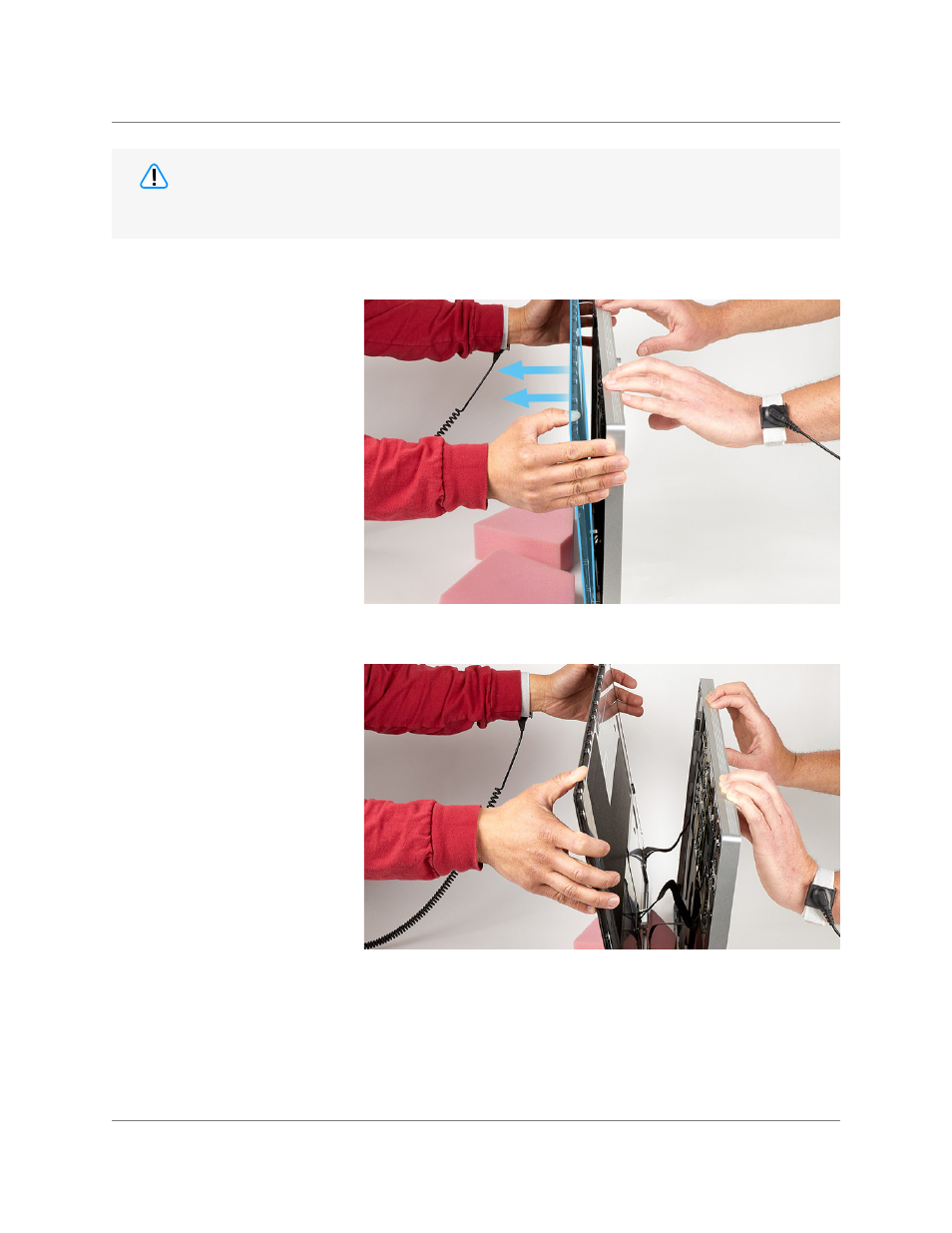
Studio Display
073-00335-A | 37
© 2022 Apple Inc. All rights reserved.
Display (VESA mount adapter) | Removal
5. Have another person hold
the housing from the back.
Then carefully separate the
display from the housing
starting from the bottom
(non-camera) side.
6. Carefully separate the
remainder of the display
from the housing. When the
display is separated from
the hangers in the housing,
lift up the display assembly
and rest it on the support
lift wedge and support tilt
wedge.
Caution
You will need another person to assist you to complete steps 5 through 10.
Advertising