Removal – Apple 27" Studio Display (Nano-Texture Glass, Tilt Adjustable Stand) User Manual
Page 36
Advertising
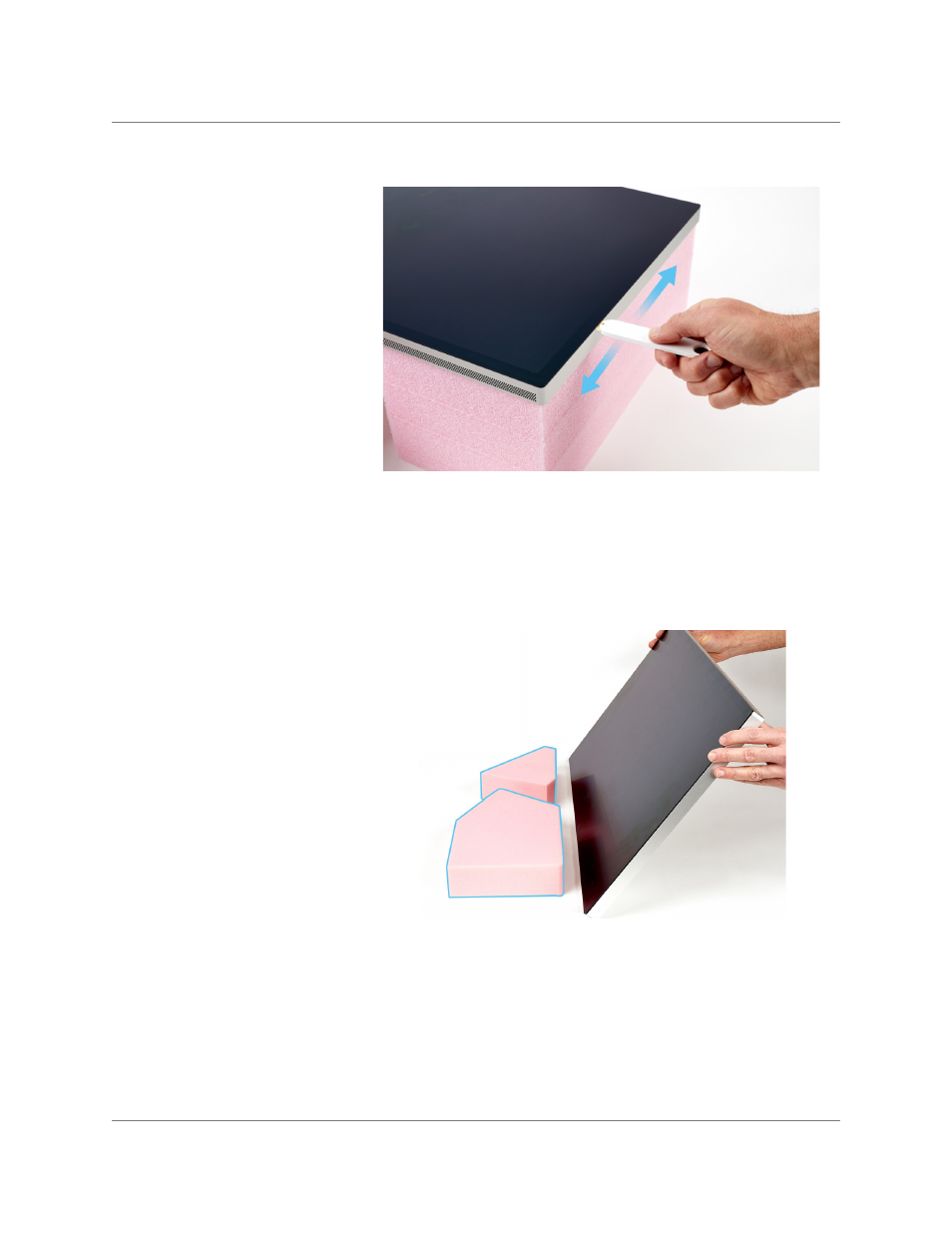
Studio Display
073-00335-A | 36
© 2022 Apple Inc. All rights reserved.
Display (VESA mount adapter) | Removal
Removal
1. Place the display flat on
the large foam blocks with
the display faceup. Cut
the display adhesive strips
by inserting the adhesive
cutter between the display
and the housing. Start from
a corner, and move the
wheel around the edges of
the display.
2. Move your fingers along the edge of the display to check that the adhesive has been sufficiently cut.
If the adhesive is not completely cut, use the adhesive cutter to cut any remaining adhesive.
3. Stand up the display with the top of the housing (camera side) on the table.
4. Place the support tilt wedge
and support lift wedge in
front of the display.
Advertising