Apple 27" Studio Display (Nano-Texture Glass, Tilt Adjustable Stand) User Manual
Page 76
Advertising
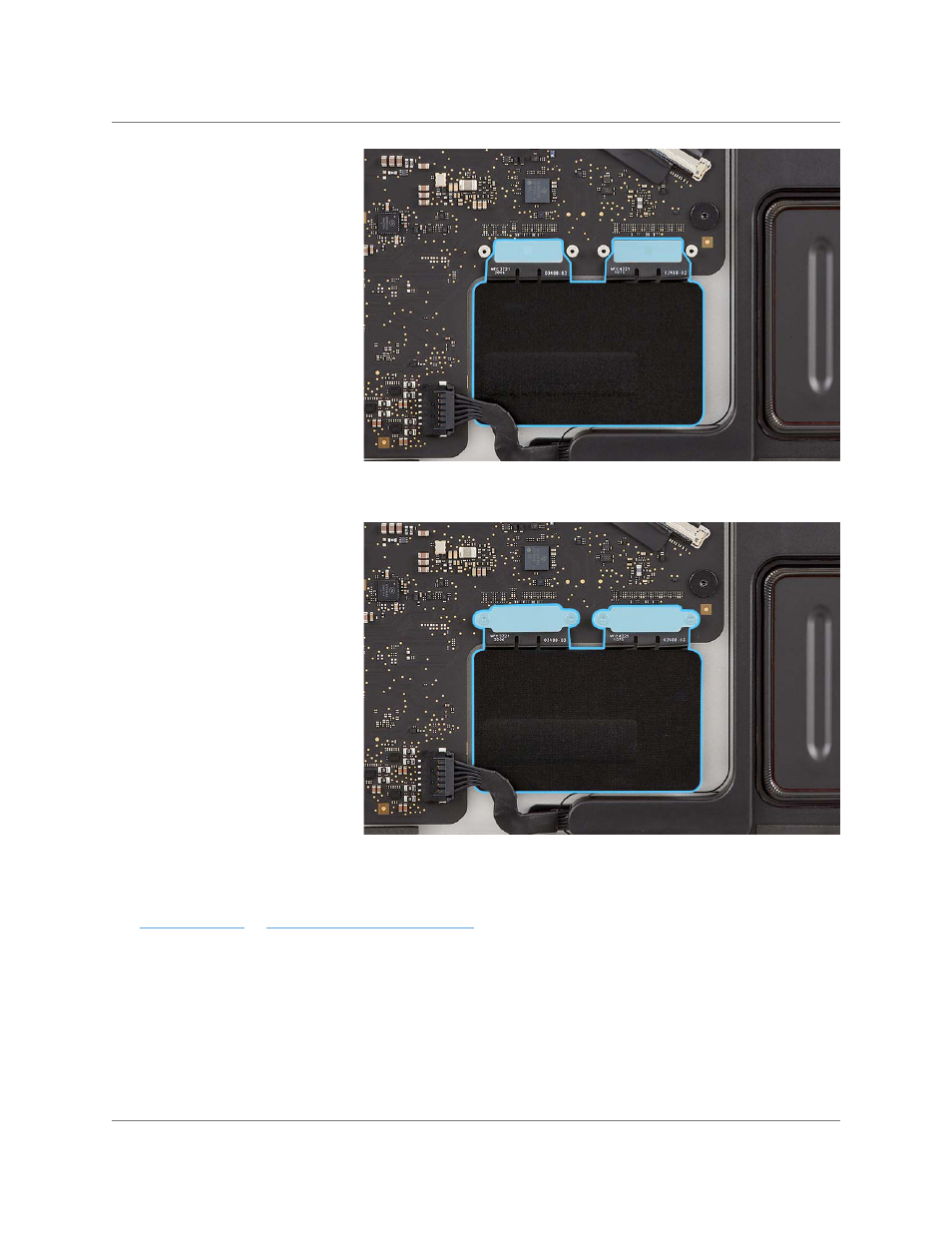
Studio Display
073-00335-A | 76
© 2022 Apple Inc. All rights reserved.
5. Press the ends of the
two flex cables to the
connectors.
6. Position the two USB-C
board connector cowlings
over the ends of the two
flex cables. Use the T3
screwdriver to reinstall
the four T3 screws (923-
05561).
Reinstall the following part to complete reassembly:
USB-C Boards | Reassembly
•
Advertising