Transmux to ts and import dvd – TelVue HyperCaster® User Manual
Page 13
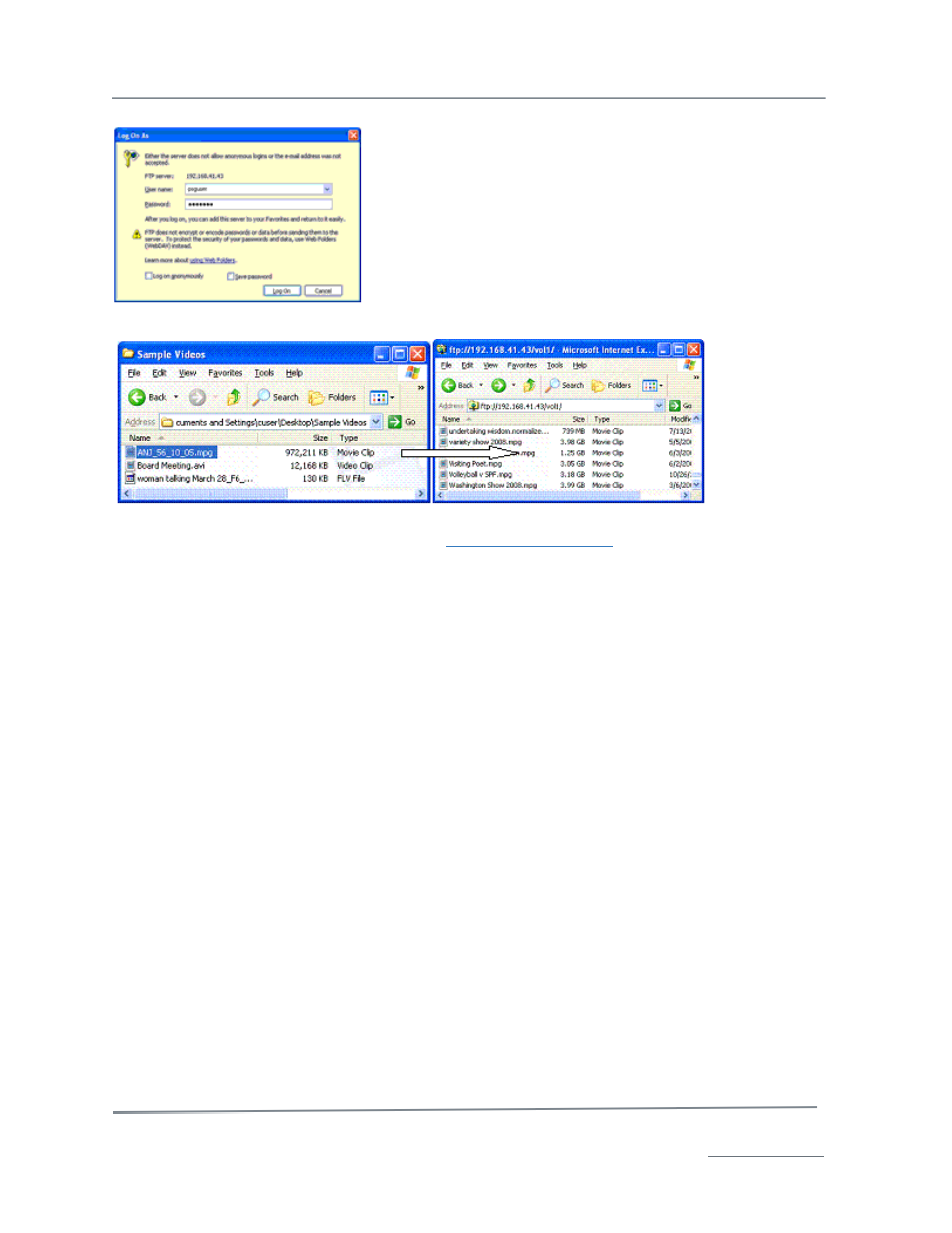
TelVue HyperCaster
®
User Manual / v5.0 / October 2014
© 2014 TelVue Corporation 16000 Horizon Way, Suite 500, Mt. Laurel, NJ 08054
HyperCaster
®
is a registered trademark of TelVue Corporation 800-885-8886 / www.telvue.com
12
4. Open a new Windows Explorer window and browse to the folder with your content files.
5. Drag files from that folder and drop them into the folder FTP opened on your server.
Once the content is in your vol1 folder you will
use the Import function
to make the content available
for programming.
Transmux to TS and Import DVD
HyperCaster 4.0 and above includes a Transmux feature, which will look for any MPEG-2 Program
Stream or MP4 mux containing H.264 (including most .mov formats) video, and transmux those to the
MPEG-2 Transport Stream format required to play out on the HyperCaster.
The Transmux feature also makes it possible to import a DVD. Drag the VIDEO_TS content directly
from the DVD into the DVD Import hot folder in vol1. On import, the HyperCaster will re-multiplex
supported MPEG-2 Program and MP4 files on import to Transport Stream.
This produces a variable mux rate output. Video is preserved as-is from the original file including video
bit rate. Audio is preserved as-is from the original file including audio bit rate for AC-3, MPEG-1 Layer
II, and AAC audio. Other audio formats are converted to MPEG-1 Layer 2 for MPEG-2 video, and AAC
for H.264 video.
(NOTE: If utilizing the transmux feature of the HyperCaster, first please confirm that the audio
formats above are supported by the end decoding devices; IE: Set Top Boxes, TV Tuners, Other
Broadcast Decode Solutions. If these audio formats are not supported, you will need to use an
external file prep solution such as
TeleStream Episode Pro
or
TelVue Connect
.)
To enable the Transmux feature, go to Config –> Content –> Content Item. Check off the box
“Transmux to Transport Stream”.
If you do not have the Transmux feature enabled, the HyperCaster will still import MPEG-2 Program
and MP4, but will show the files as unplayable. The tool tip help with display the reason why, and note
that you need to enable the Transmux feature so that the file can be transmuxed to Transport Stream
for compatibility.