TelVue HyperCaster® User Manual
Page 91
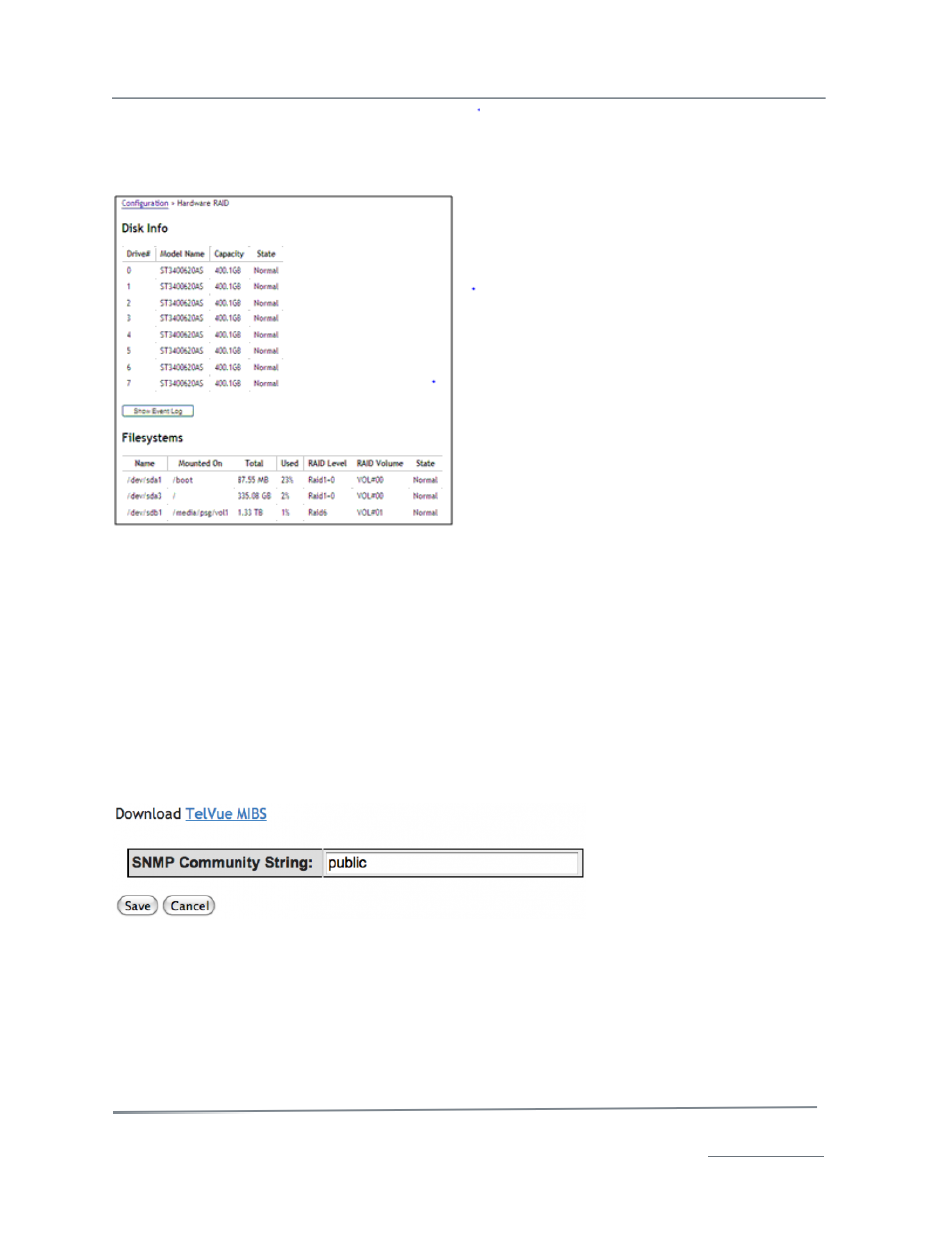
TelVue HyperCaster
®
User Manual / v5.0 / October 2014
© 2014 TelVue Corporation 16000 Horizon Way, Suite 500, Mt. Laurel, NJ 08054
HyperCaster
®
is a registered trademark of TelVue Corporation 800-885-8886 / www.telvue.com
90
To see the event log of hardware RAID processes, click the Show Event Log button below the Disk
Info section. If this installation has software RAID, click the Show Details button to see more
information. To exit the page, click on the Configuration tab.
SNMP Support
All health status categories are available via the SNMP protocol.
To use SNMP to monitor the HyperCaster’s System Health, set the SNMP Community String as
desired. You can download the TelVue MIBs from the Download link to import into your SNMP client or
NMS system. The HyperCaster supports reporting uptime, network interface statistics, and System
Health criteria via SNMP.
Be sure that the SNMP ports are enabled as desired in the HyperCaster Firewall configuration. The
default settings open the SNMP ports for common local network IP addresses: