TelVue HyperCaster® User Manual
Page 24
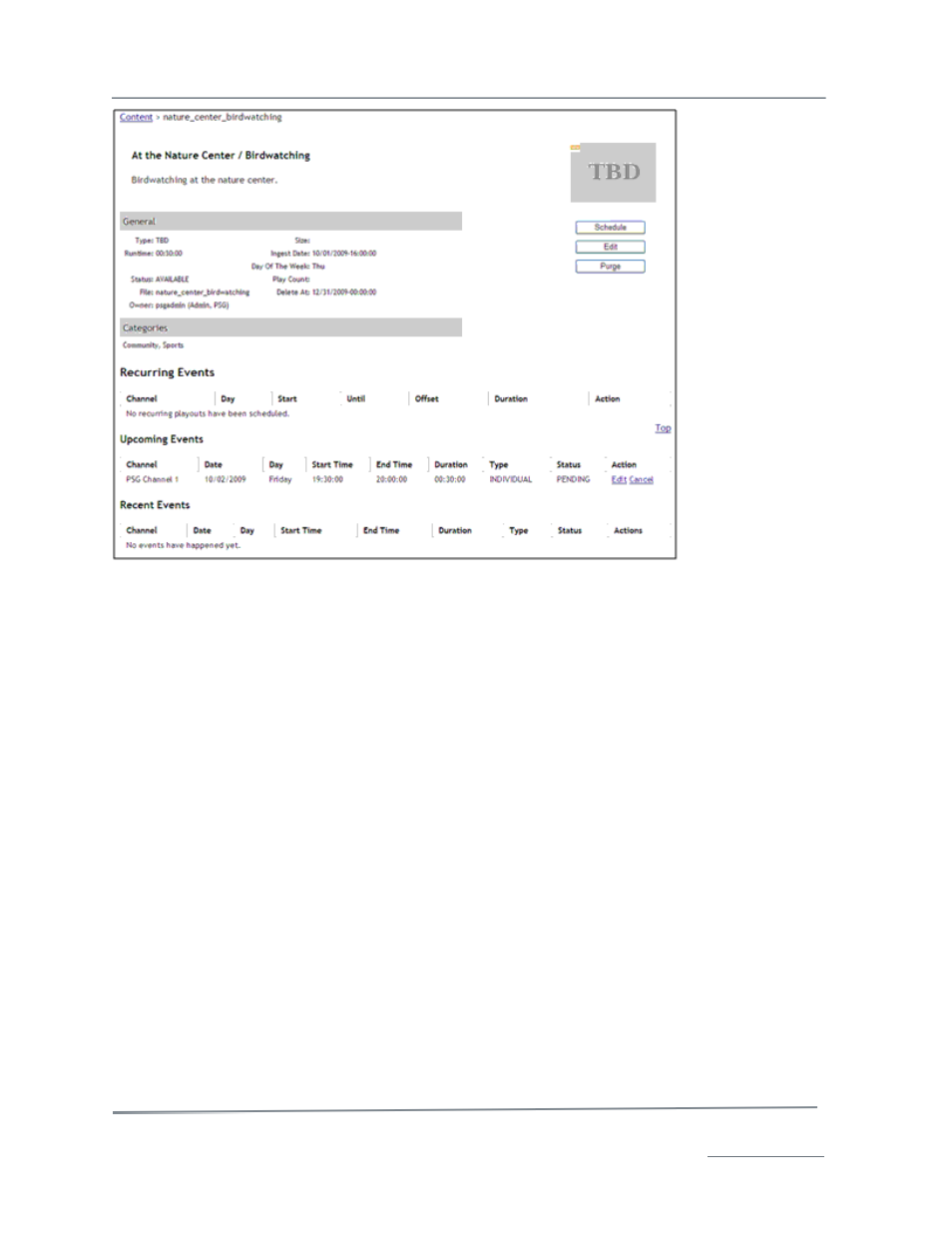
TelVue HyperCaster
®
User Manual / v5.0 / October 2014
© 2014 TelVue Corporation 16000 Horizon Way, Suite 500, Mt. Laurel, NJ 08054
HyperCaster
®
is a registered trademark of TelVue Corporation 800-885-8886 / www.telvue.com
23
The fields displayed for the placeholder are described briefly below.
•
General – information about the placeholder similar to what is displayed on the Content page,
such as expected filename, expected runtime, ingest date, and day of week. If your
installation has custom metadata fields, they are displayed here as well. To change this
information, click the Edit button at the right.
•
Program Series – If this placeholder is part of a series, this section will display its sequence
(order) in the series and whether the placeholder is out of order.
•
Categories – any programming categories in which this file appears, as selected when the
program was added. To put this placeholder in a category, click the Edit button at the
right. To set up categories, use the Content Management section of the Config page.
•
Recurring Events – If this placeholder has been scheduled for recurring playout, this section
displays them, such as every Thursday at 9:00 AM. To schedule recurring events, click the
Schedule button at the right.
•
Upcoming Events – If this placeholder has been scheduled for playout, this section displays
the next few times, including both recurring and single playouts. To schedule more events,
click the Schedule button at the right.
•
Recent Events – Generally there will be no recent events for placeholders unless the time for
a scheduled event has passed and the actual file was never imported.
File actions for this content file are shown in the upper right of the page, below the thumbnail frame.
Not all actions are available for all content.
•
Schedule – takes you to the Schedule Playout page to schedule one or more times to play
the placeholder. The Schedule Playout page is described in the next section of this manual, on
Content File Actions. To schedule placeholders, this installation must allow scheduling of
unattached content. To change the configuration, go to the Configuration →Schedule
Configuration section of this manual.