User management – TelVue HyperCaster® User Manual
Page 95
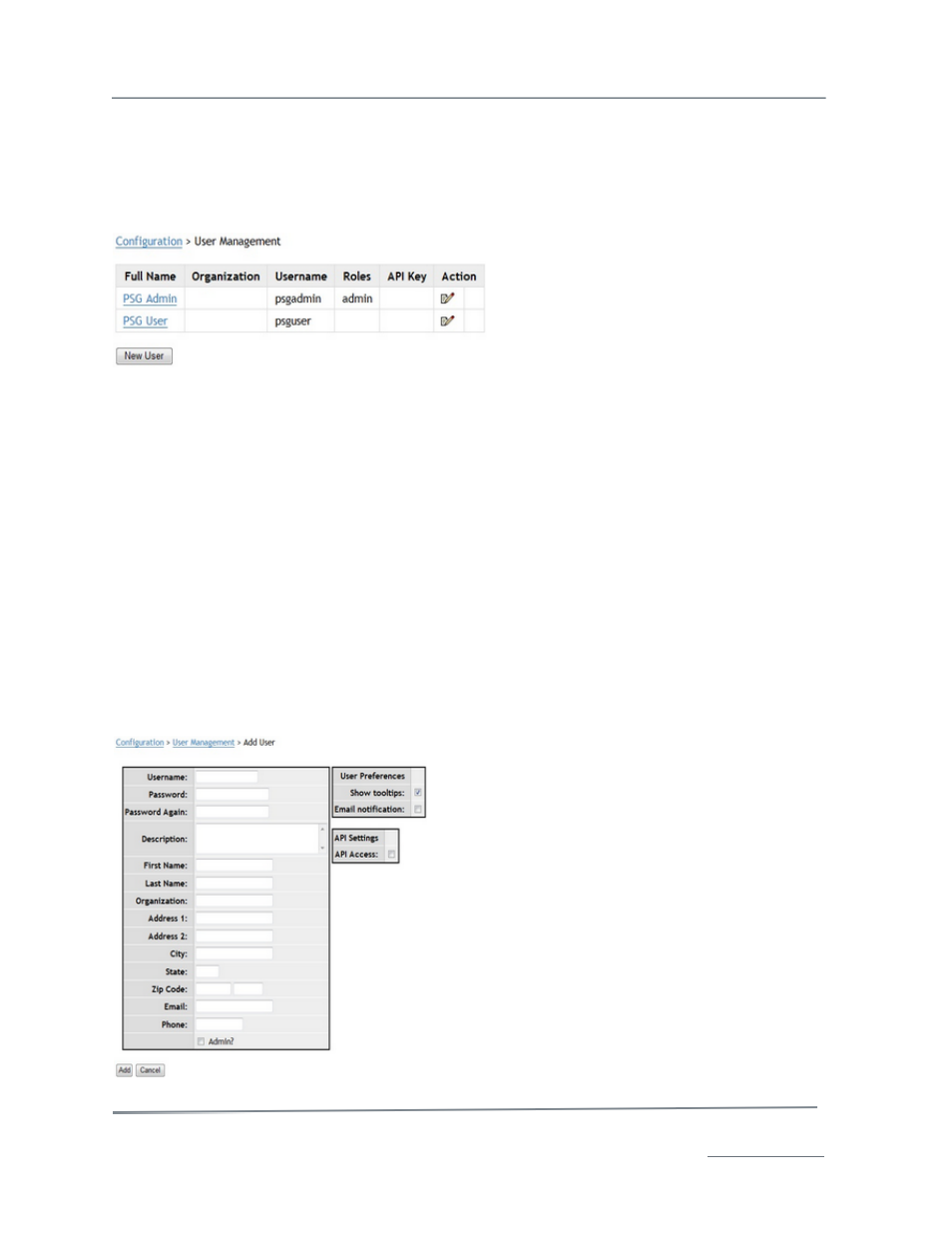
TelVue HyperCaster
®
User Manual / v5.0 / October 2014
© 2014 TelVue Corporation 16000 Horizon Way, Suite 500, Mt. Laurel, NJ 08054
HyperCaster
®
is a registered trademark of TelVue Corporation 800-885-8886 / www.telvue.com
94
User Management
User Management is available to both users and admins. To add, remove, or manage system users or
their permissions click on the users option. A user can also be given API access while creating or
editing an account, and they are given an API Key which can be used whenever they need to access
API. The application displays the User Management screen.
Edit User
Those with user-level privileges may edit only their own information. To edit a user’s information, click
on the user name or on the Edit icon. Edit the full username, password, name, contact information, or
privileges as desired. Click on the Save button at the bottom of the screen to save the changes. To
return to the User Management screen without making changes, click the Cancel button.
Delete User
Only admins may delete a user. To delete a user from the list, such as when an employee leaves the
company or installation, click the Delete icon. The application asks you to confirm the deletion. If you
are sure you want to delete this username, click on Yes (OK). Otherwise click on No (Cancel), and
the application leaves the user on the list.
Note: Neither psgadmin nor psguser can be deleted.
Add User
Only admins may add a user. To add a new user to the application, click the New User button at the
bottom of the screen. The application displays the Add User screen.
At a minimum, enter the new user’s username,
password (twice), first name, and last name.
•
Username – (Required) Enter the user’s ID.
This is the name the user will enter to log in. It may
be up to 30 alphanumeric characters in length.
•
Password – (Required) Enter the user’s
password. It must be a minimum of 3 and a maximum
of 100 alphanumeric characters in length.
•
Password Again – (Required) Retype the
user’s password. Retyping protects against accidental
misspellings.
•
First Name – (Required) Enter the user’s first
name.
•
Last Name – (Required) Enter the user’s last
name.
•
Organization – Enter the name of the station,
institution, or other organization. Some installations
use this field for downloaded reports.
•
Address 1, Address 2, City, State, Zip
Code, Email, Phone – Enter this optional contact
information for the user if you wish.