Programming, Classic view – TelVue HyperCaster® User Manual
Page 41
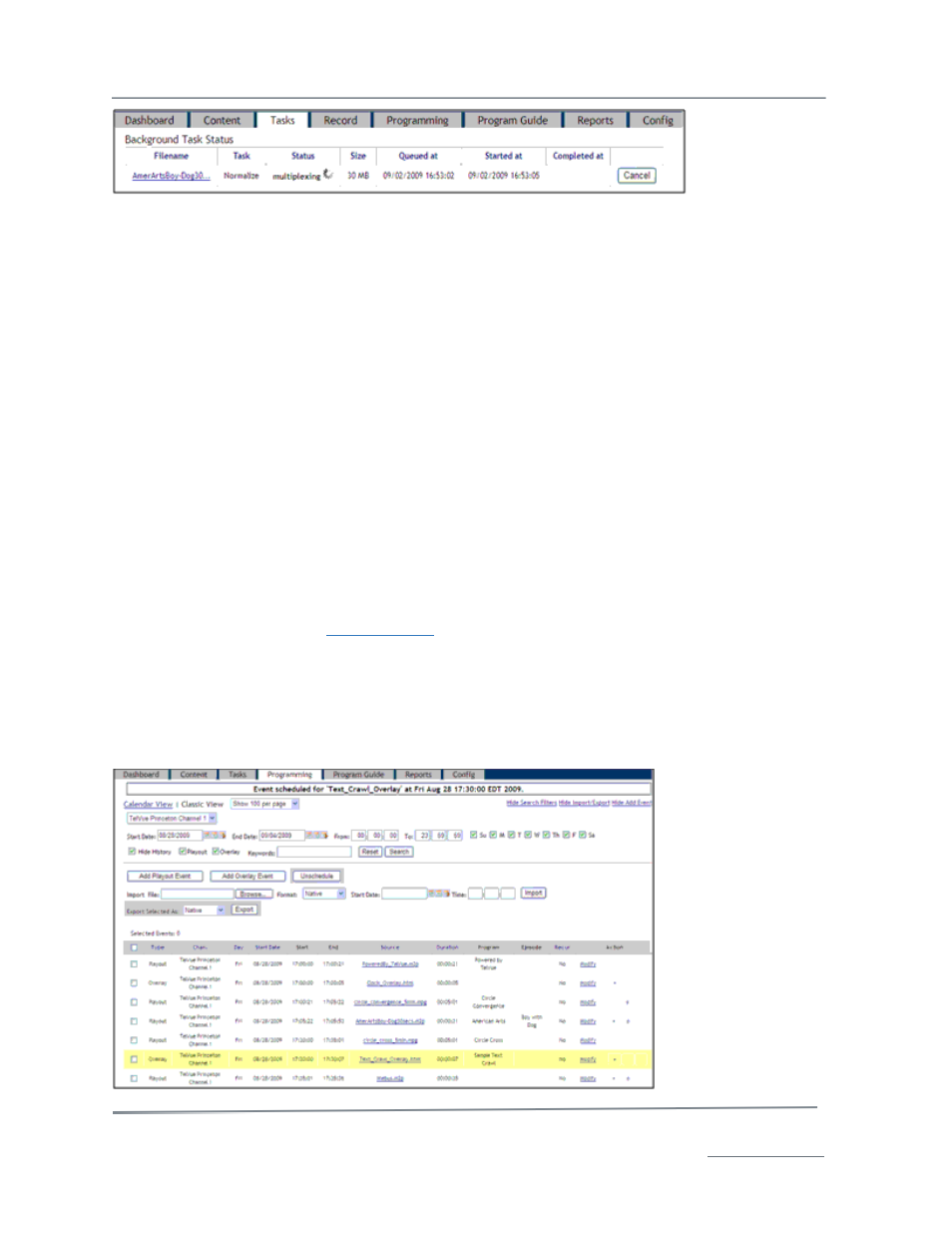
TelVue HyperCaster
®
User Manual / v5.0 / October 2014
© 2014 TelVue Corporation 16000 Horizon Way, Suite 500, Mt. Laurel, NJ 08054
HyperCaster
®
is a registered trademark of TelVue Corporation 800-885-8886 / www.telvue.com
40
Field Descriptions
•
Filename – the name of the content file. Click on the filename to go to its Show Content
page.
•
Task – what is being done to the file. The most common task is normalization.
•
Status – whether the task is queued, multiplexing, or finished. For more information click on
the underlined status.
•
Size – the size of the content file. Larger files typically require more time to normalize.
•
Queued at – the date and time the HyperCaster scheduled the background task.
•
Started at – the date and time the HyperCaster began the task. Most tasks are begun almost
immediately.
•
Completed at – the date and time the HyperCaster finished the background task. Most tasks
are finished in a few seconds. If a background task does not complete in a reasonable length
of time, you can cancel it.
Programming
The Programming page shows both historical and pending events and allows you to manage the
schedule. Use this page to schedule playout, switch, capture, stream, device, and graphic overlay
events up to one year from today’s date.
Remember to schedule only content that is playable on your server. Your content must be encoded to
the specifications listed in the
content section
.
There are two programming views: Calendar and Classic.
Classic View
The default programming view is Classic View, which displays all events in table format. By default,
100 events are displayed per page in chronological order. Use the drop-down list at the top of the
page to display 10 – 1,500 programming events on the page.