TelVue HyperCaster® User Manual
Page 79
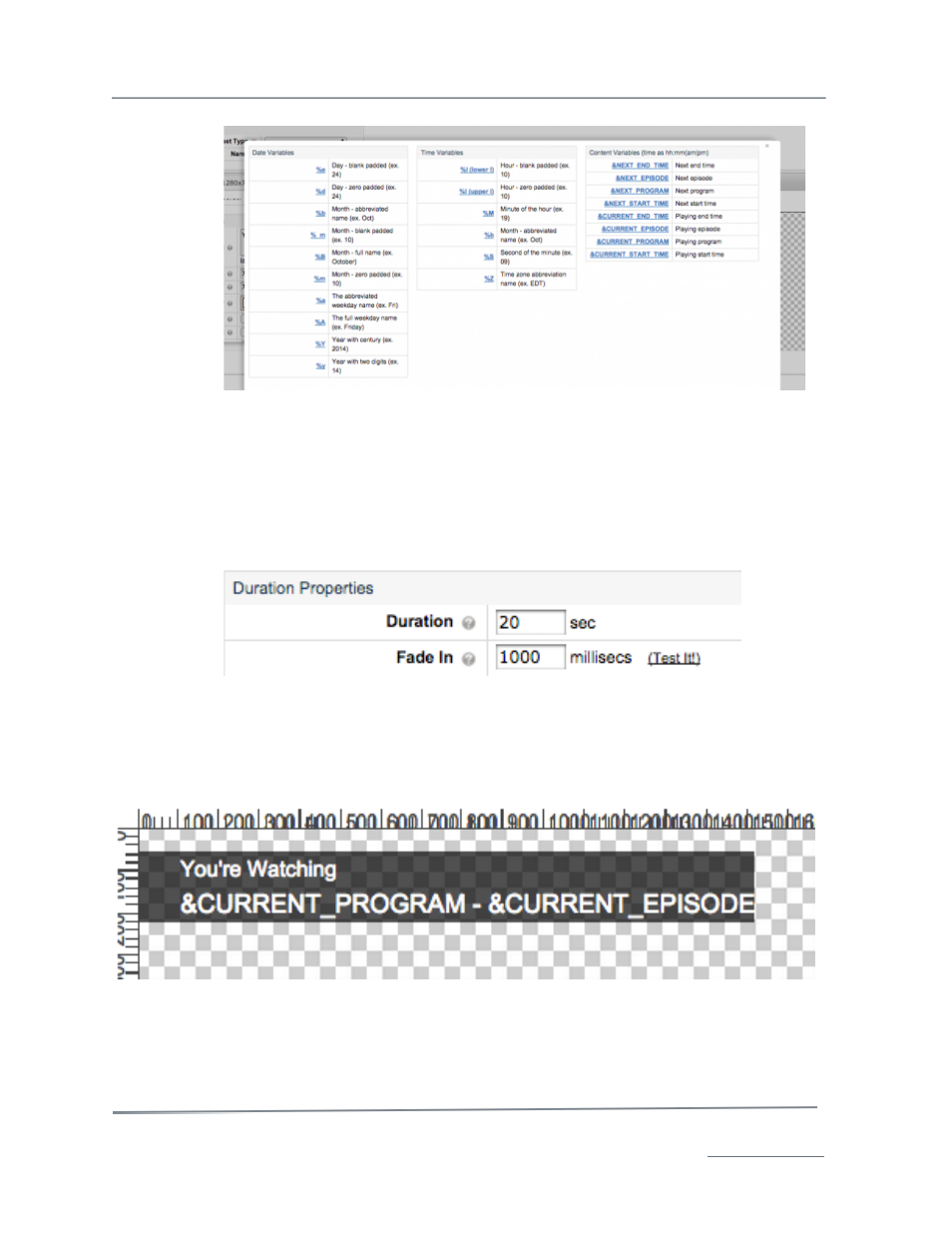
TelVue HyperCaster
®
User Manual / v5.0 / October 2014
© 2014 TelVue Corporation 16000 Horizon Way, Suite 500, Mt. Laurel, NJ 08054
HyperCaster
®
is a registered trademark of TelVue Corporation 800-885-8886 / www.telvue.com
78
•
Click on the “Insert Variable at Cursor” link. The list of preset variables will pop up:
•
Placement, color, font size/color, and style need to be set for both fields before you
save
•
Note that the text lines must be smaller than, and positioned within the Image or
Color area to be seen both on the preview stage and also on-air.
•
Text Line 1 is required, whereas Text Line 2 is optional.
•
Duration Properties
•
Select the default duration for how long the Snipe should stay on the screen. This is
used to auto populate the duration when scheduling a snipe.
•
Optionally enable a fade-in effect when the snipe triggers by setting the fade-in
duration in milliseconds (for example 1000 would be 1 second).
If you want to start with a blank slate, it is best to fine tune and review each resolution that you are
broadcasting if running Simulcast channels. Otherwise you can just edit the single resolution you are
broadcasting and not worry about the others.
The default settings in the HyperCaster are currently set to display “You’re Watching (current show,
current episode)”. In the HyperCaster interface, this looks like this: