Field descriptions – TelVue HyperCaster® User Manual
Page 16
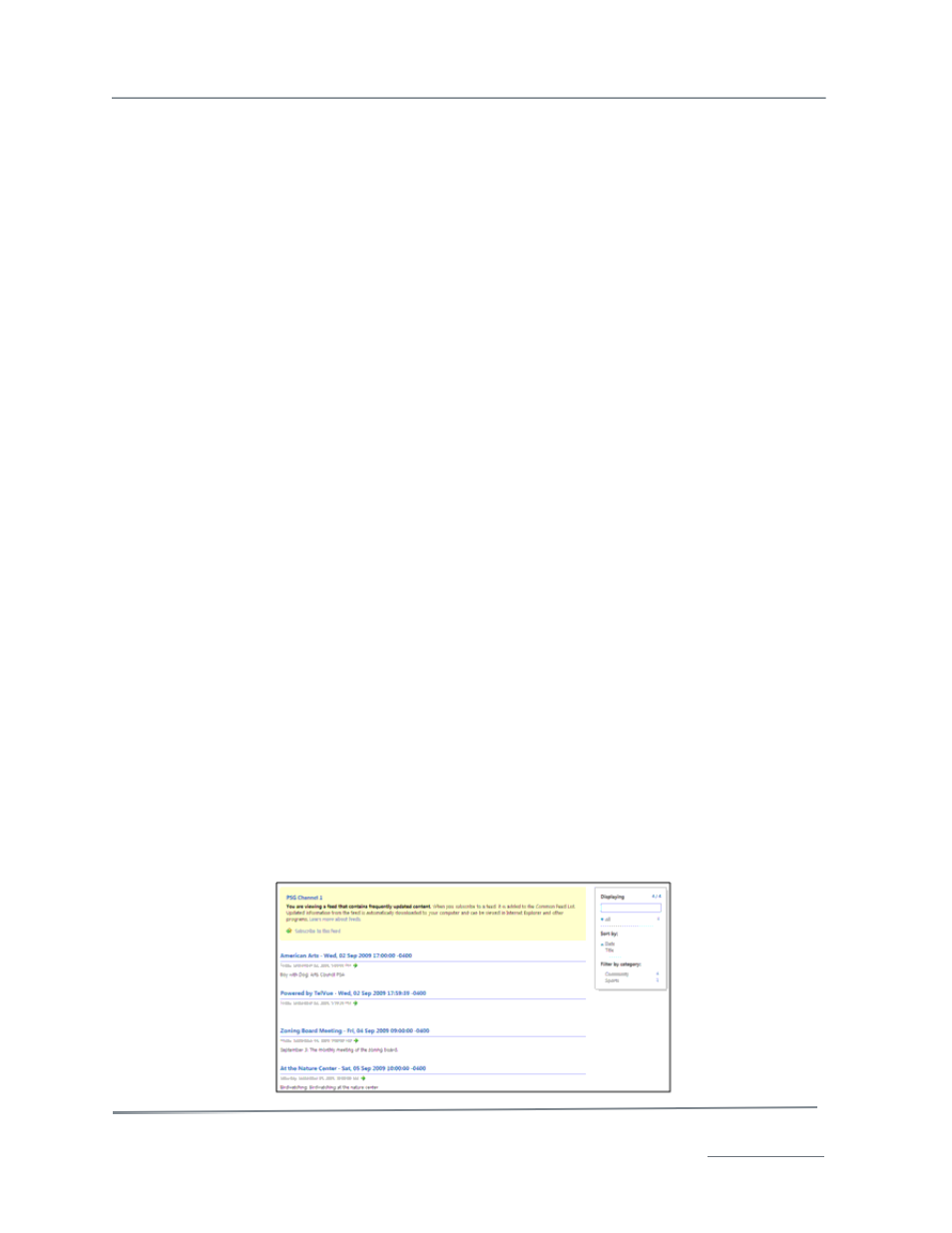
TelVue HyperCaster
®
User Manual / v5.0 / October 2014
© 2014 TelVue Corporation 16000 Horizon Way, Suite 500, Mt. Laurel, NJ 08054
HyperCaster
®
is a registered trademark of TelVue Corporation 800-885-8886 / www.telvue.com
15
•
Last Check – time the component was most recently checked, in HH:MM:SS format.
•
Next Check – time the component will be checked again, in HH:MM:SS format.
•
Refresh – Click the Refresh button to update the component health now. Components that
use considerable resources cannot be refreshed.
Field Descriptions
Field Descriptions – Server Section
•
Server – shows the name and/or model number of the server.
•
Server Serial No. – displays this server’s serial number.
•
Status– shows the state of the real-time media server. Possible states include:
o
Online – the media server is running normally.
o
Resetting – the media server was manually or automatically reset and is still
coming online.
o
Offline – the media server is not currently running.
•
Uptime– how long the media server has been running.
•
Free Space – how much of the media partition’s total capacity is currently available for more
files. Also expressed as the available percentage of the partition’s total capacity.
Field Descriptions – Channel Section
•
Channel – information about each playout channel. If this installation supports more than one
channel, each channel is listed in its own section. Channel information includes:
•
Channel Name – quick link to the Edit Channel page, which is described in the Config
section.
•
Next Programming Gap – the amount of time remaining until the next
unprogrammed slot in the schedule, up to 24 hours from now. If the server is
currently in a programming gap, the application displays this. If you have enabled
continuity, it plays during programming gaps.
•
Schedule – quick link to the Programming page for the channel, which is described at
the beginning.
•
External Schedule – quick link to the searchable, per-day schedule for this
channel. The external schedule can be linked or frame-viewed on your webpage.
•
RSS Schedule – quick link to the programming schedule for this channel for the
coming week in an RSS-like format. The listing depends on your browser, but typically
includes the program name and description from the content metadata. For example,
this browser displays:
•
Program names or filenames.
•
Date and time the content is scheduled for broadcast.
•
A brief description of the content, if one is available in the content metadata.