Safety requirements – TelVue HyperCaster® User Manual
Page 4
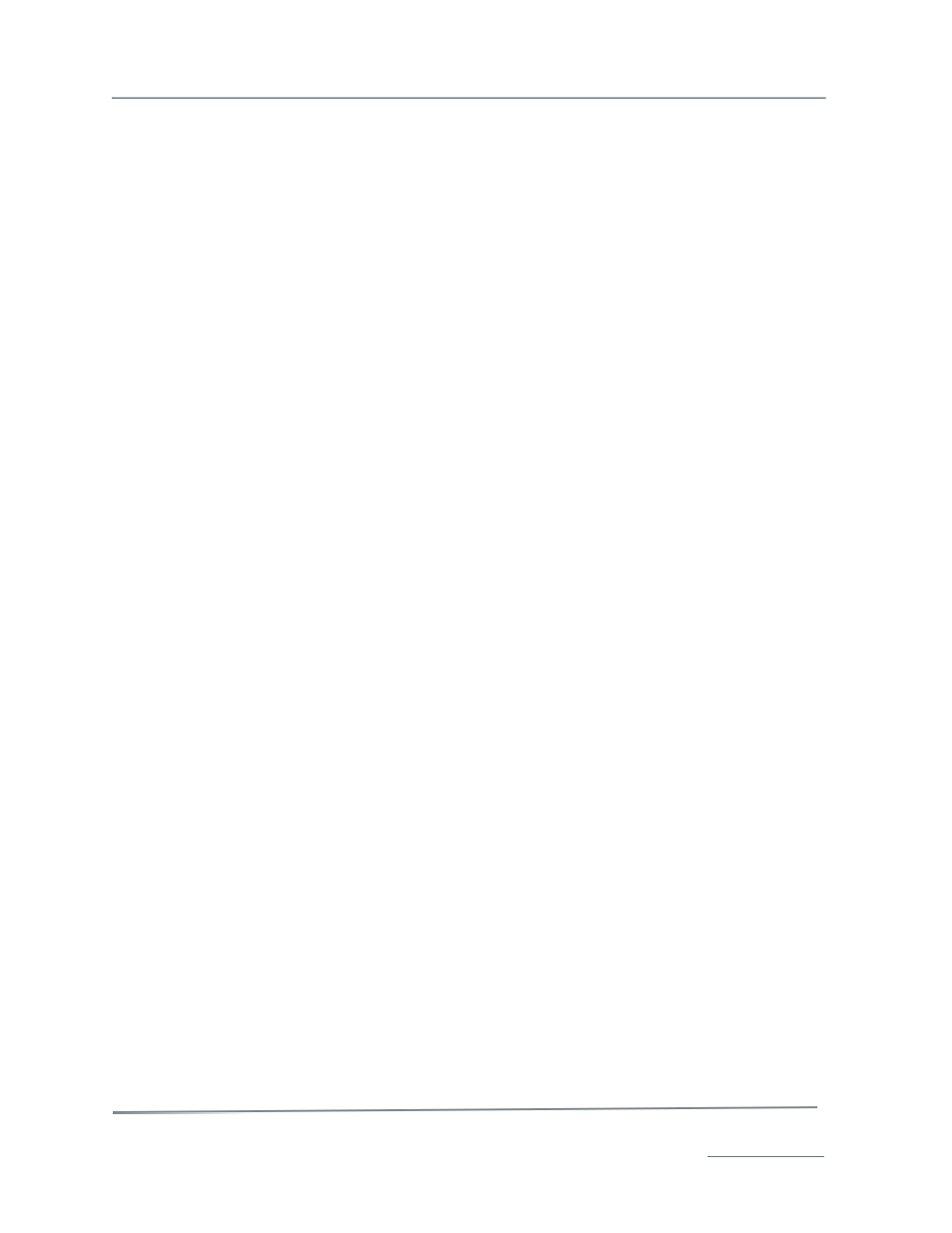
TelVue HyperCaster
®
User Manual / v5.0 / October 2014
© 2014 TelVue Corporation 16000 Horizon Way, Suite 500, Mt. Laurel, NJ 08054
HyperCaster
®
is a registered trademark of TelVue Corporation 800-885-8886 / www.telvue.com
3
Backups ........................................................................................................................................ 96
Typical Use Cases ........................................................................................................................ 96
Controlling What Appears in the Program Guide ...................................................................................... 96
Extending an IP Capture without Re-‐Entering Metadata .......................................................................... 96
Live Streams ............................................................................................................................................... 97
Publishing Your Schedule to Other Media ................................................................................................. 97
Scheduling a Live Switch Event whose Actual Duration Varies ................................................................. 98
Using Third-‐Party Editing Software ............................................................................................................ 99
Appendix: Guide to CCMS Plus .............................................................................................. 100
Technical Support ..................................................................................................................... 104
Safety Requirements
The following safety instructions apply to TelVue’s server products.
1. Read and follow all warning notices and instructions marked on the product or included in this manual.
Opening or removing covers and/or components may expose you to dangerous high voltage points or
other risks. Qualified personnel should perform all servicing.
2. The maximum ambient temperature for the server is 90 degrees Fahrenheit. Care should be given to
allow sufficient air circulation or space between units when the server is installed in a closed or multi-
unit rack assembly.
3. Installation of the server in a rack without sufficient airflow can be unsafe.
4. If the server is installed in a rack, the rack should safely support the combined weight of all equipment
it supports.
5. The server’s internal AC power supply input is intended for use with the three-wire grounding type
plug (a plug that has a grounding pin). This is a safety feature. Do not defeat the purpose of
grounding type plugs by modifying the plug or using an adapter.
6. Do not allow anything to rest on the power cord. Do not locate the product where persons can walk on
or come in contact with the power cord.
7. Determine that the cumulative power requirements of the server plus other equipment in the rack do
not overload the supply circuits and/or wiring.
8. If using a power strip or similar supply, make sure the power requirement of the chassis, plus the
cumulative power draw of any other equipment in the rack, do not overload the supply circuit.
9. There is danger of explosion if the motherboard battery is incorrectly replaced. A lithium battery on
the server motherboard provides backup power for its internal clock. The battery has an estimated
life expectancy of ten years.