TelVue HyperCaster® User Manual
Page 80
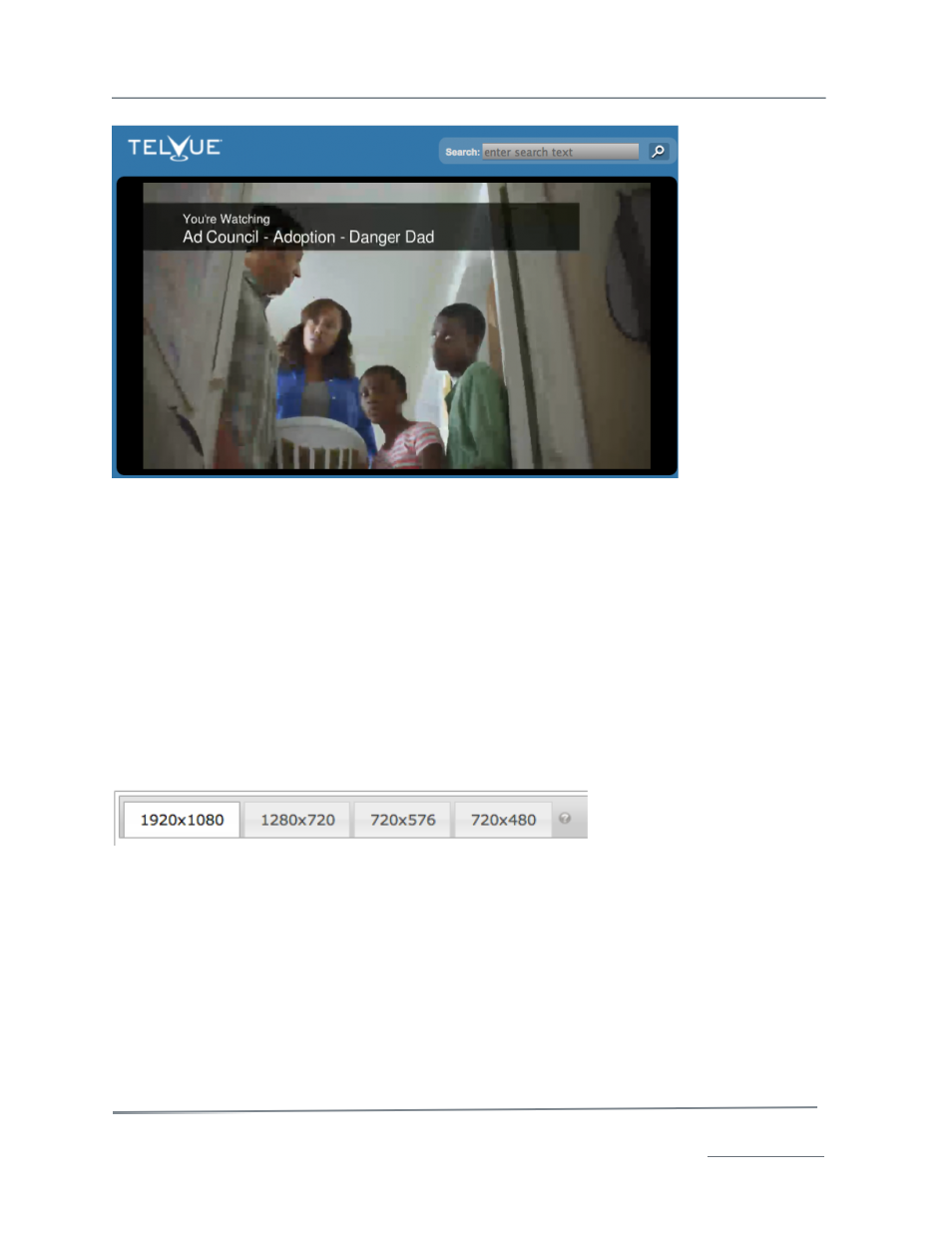
TelVue HyperCaster
®
User Manual / v5.0 / October 2014
© 2014 TelVue Corporation 16000 Horizon Way, Suite 500, Mt. Laurel, NJ 08054
HyperCaster
®
is a registered trademark of TelVue Corporation 800-885-8886 / www.telvue.com
79
On screen, the default Top Preset for a Snipe could look like this:
To display other information, for example the current date, you could enter something like “Today’s
date is” in Text 1 field, and the following rules in Text 2: %a (for abbreviated weekday)%b (for
abbreviated month) %d (for date) and %Y (for year).
Variables are populated at the time of starting a snipe. If any variable cannot be filled, for example if
you use the Current Episode
Once created, a Snipe Overlay can be scheduled, like any other graphic overlay, by choosing the “Add
Overlay” option in the Programming → Classic View. You can also manually turn snipes on and off on
the Overlays tab. Note that if you manually turn on a snipe, it will remain on-air until you manually
turn it off.
Simulcast Overlays
The edit pages for both Tickers and Bugs have tabs for different resolutions, if you are
simulcasting in different resolutions / formats, such as HD and SD.
While saving an overlay, the HyperCaster will automatically populate every version, and automatically
scale to the size and resolution of the different output displays.
Starting with HyperCaster v. 4.2, you can choose a default resolution tab by going to Config–>
Overlays –> Config, and then choosing your preferred resolution. This feature is particularly useful for
stations that are not using multicast.
If you want to customize for each channel, you can fill out each resolution tab manually. But manually
specifying any value on a resolution tab will prevent that resolution from being automatically scaled
and populated. So if you update one tab, those changes do not automatically carry over to the other
versions. If you do update your graphics, you will have to manually re-start the overlay on each
channel for the changes to take effect.