TelVue HyperCaster® User Manual
Page 81
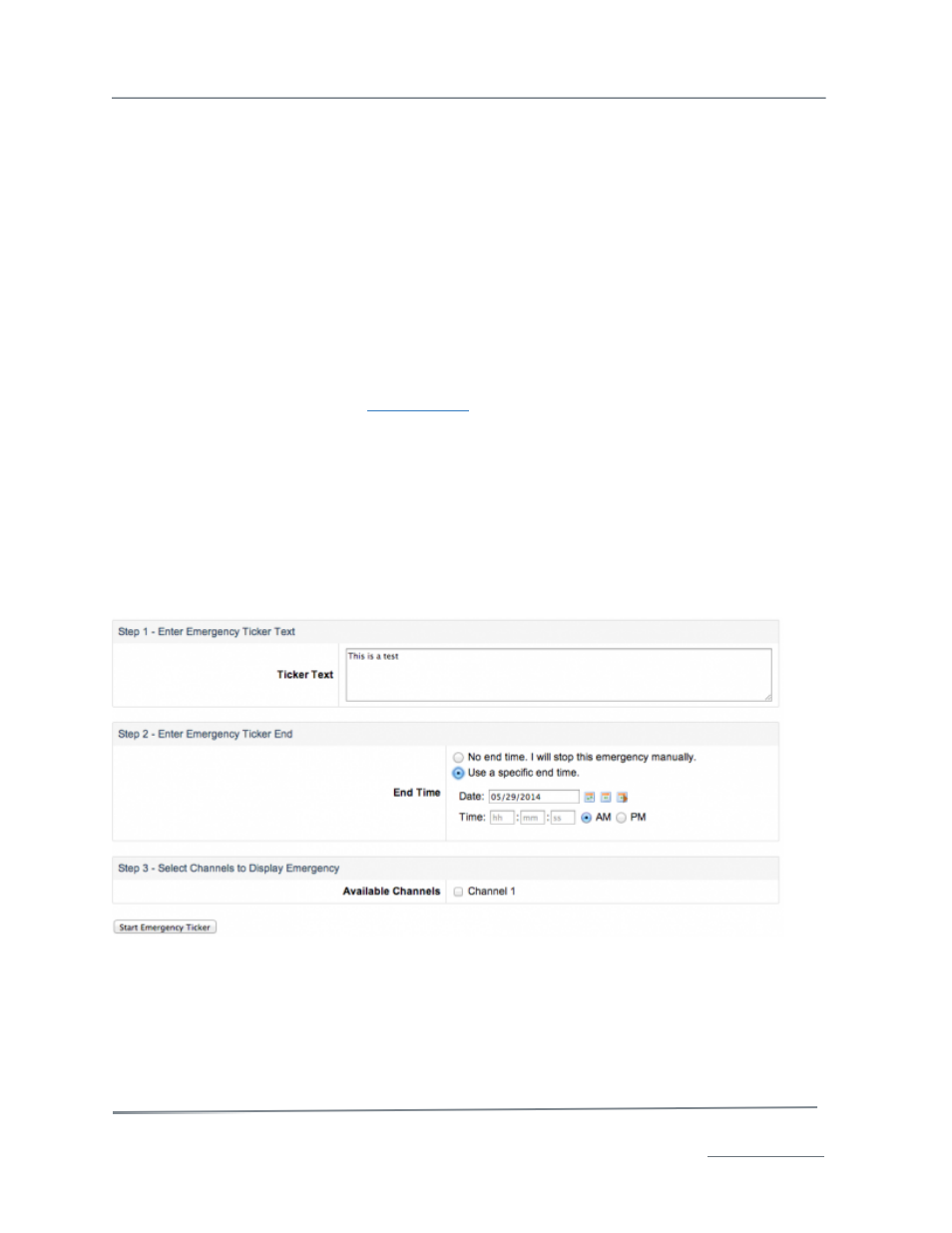
TelVue HyperCaster
®
User Manual / v5.0 / October 2014
© 2014 TelVue Corporation 16000 Horizon Way, Suite 500, Mt. Laurel, NJ 08054
HyperCaster
®
is a registered trademark of TelVue Corporation 800-885-8886 / www.telvue.com
80
Emergency Notification Console
The Emergency Notification Console allows a TV station administrator to grant key personnel (e.g. the
police department, the mayor’s office) the authority to compose a text ticker message that “crawls”
across the screen, overlaying any ongoing video programming, with no interference or access to the
rest of the broadcast server’s management interface. With this feature your town’s emergency
management team can reach your viewers quickly and directly. The emergency text message is typed
into an easy-to-use web interface
.
1. First, an Admin has to Create an Emergency User:
•
Go to Config –> Users to Create a new user
•
Check the “Emergency” box under the user profile
•
Save
2. Then the Admin has to Designate a ticker as your emergency line:
•
See instructions on how to “
create a ticker
”
•
Check the Emergency checkbox for the ticker style that you want to be used for emergencies
3. An Emergency User is now able to initiate an Emergency Ticker from the Emergency Console:
•
Login as Emergency User
•
Type the emergency message in the field
•
Select whether the emergency ticker will run until manually stopped, or will stop at a specific
date and time
•
Select one or more channels to display the emergency ticker
•
Save
All other overlays will be suppressed while an Emergency Ticker is active to be sure that no other
overlays interfere with the important emergency message. When the Emergency Ticker is completed
or stopped, suppressed overlays will re-appear on air. While an Emergency Ticker is active, the page
header for all application users will display Emergency Ticker: ON AIR.
To stop an Emergency Ticker manually, simply return to the Emergency Console and click the Stop
Emergency Ticker button.