TelVue HyperCaster® User Manual
Page 45
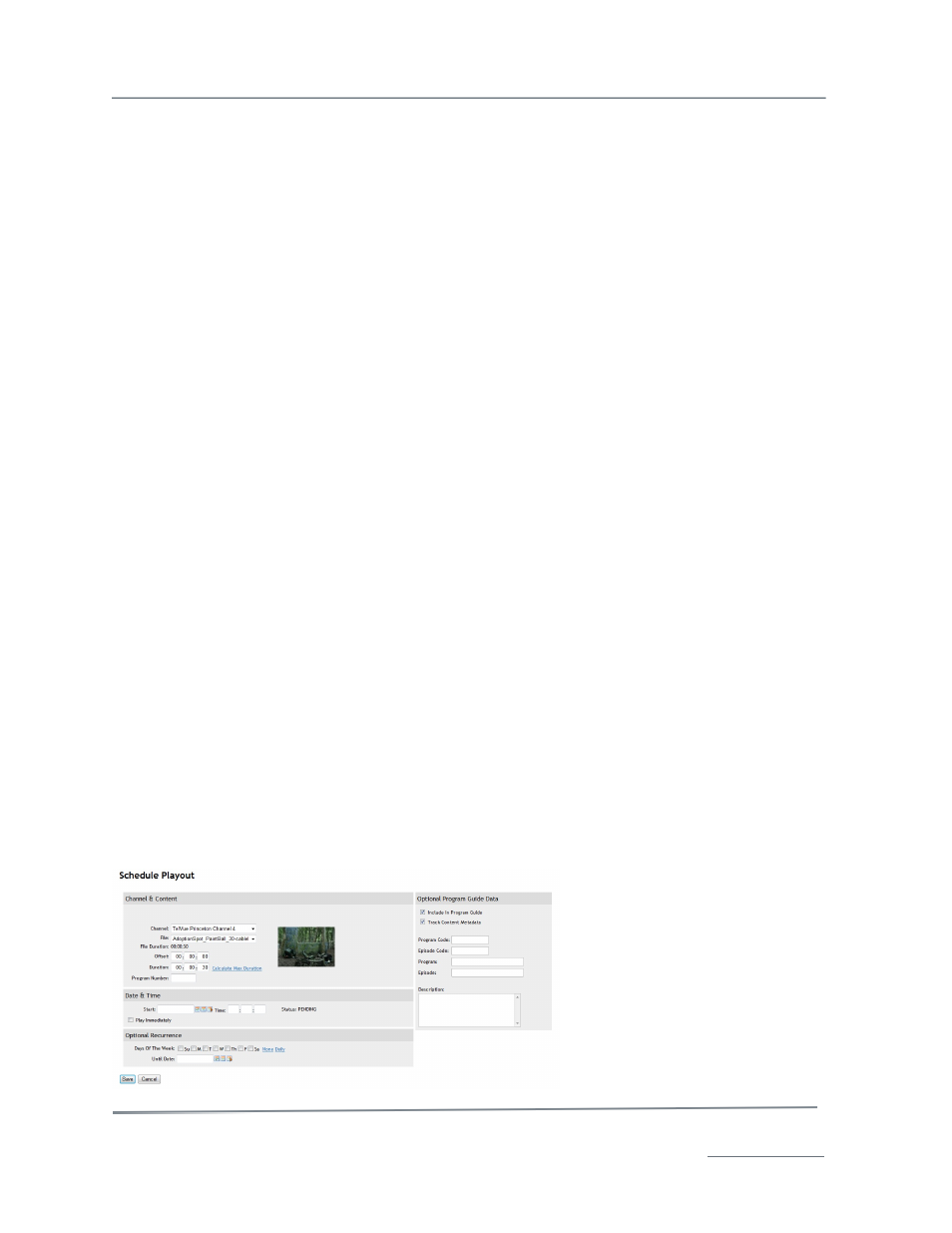
TelVue HyperCaster
®
User Manual / v5.0 / October 2014
© 2014 TelVue Corporation 16000 Horizon Way, Suite 500, Mt. Laurel, NJ 08054
HyperCaster
®
is a registered trademark of TelVue Corporation 800-885-8886 / www.telvue.com
44
If you want to schedule this switch event for the same time on certain days of the week, complete
this section.
•
Days of the Week – Check one or more boxes to the right of the day of the week to
make the switch on that day. To switch every day, click Daily, which will check all the
boxes. To uncheck all the boxes, click on None. There is a one-year limit on scheduling
recurring events.
•
Until Date – Use a Calendar icon to select the last day for the switch event to recur, up to
one year from today. The last switch will occur on the last day of the week up to and
including the date you select.
Optional Program Guide Data
Enter metadata for switch events that correspond to on-air programs to be included in the
Program Guide.
•
Include in Program Guide – checked by default. If you do not want the automatically
generated program guide to display this event, uncheck this box.
•
Program Code – the code for this program, if used. A switch event need not have a
Program Code.
•
Episode Code – the code for this episode, if applicable.
•
Program – The name of the program as it would be displayed in the Program Guide. If
you need to change it (for example, to correct a misspelling), click in the box and type the
changes.
•
Episode – If the file is part of a program series and each episode has a name, it is
displayed here. If you need to change it (for example, to correct a misspelling), click in the
box and type the changes.
•
Description – A synopsis of the event as it would be displayed in a detailed program
guide or for a search. If you need to change it (for example, to correct a misspelling), click
in the box and type the changes.
4. Click the Save button to add the switch event to the schedule.
5. The server checks for errors. If none are detected, the Programming page is displayed with the
new switch event on the list.
For information on scheduling live switch events whose actual duration can vary, please see the
Typical Use Cases section of this manual.
Programming Functions: Add Playout Event
To schedule a single or recurring playout from the Programming page, use the Add Playout
Event button and enter the playout’s informatio
1. On the Programming page, click the Add Playout Event button. The Schedule Playout page is
displayed.