TelVue HyperCaster® User Manual
Page 63
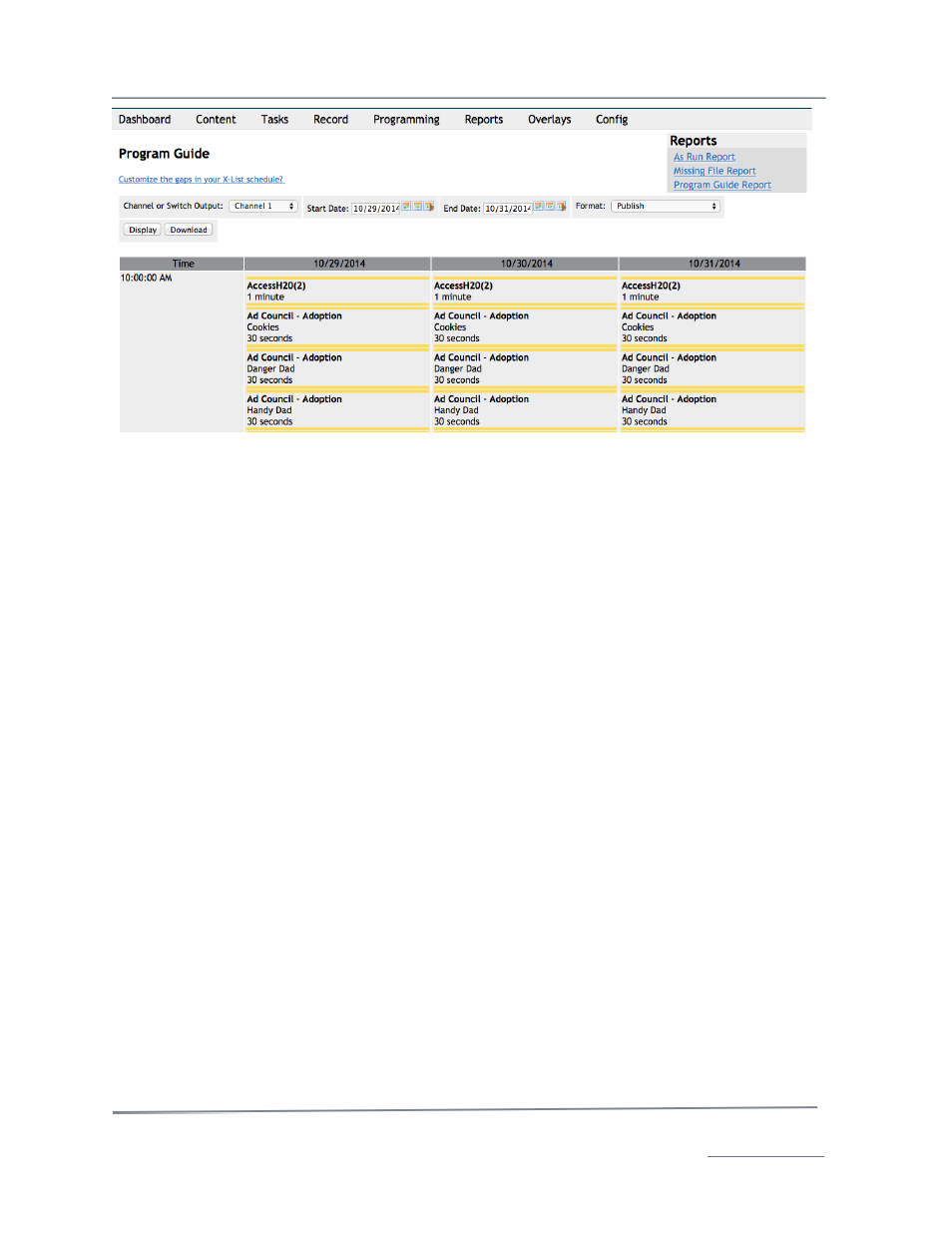
TelVue HyperCaster
®
User Manual / v5.0 / October 2014
© 2014 TelVue Corporation 16000 Horizon Way, Suite 500, Mt. Laurel, NJ 08054
HyperCaster
®
is a registered trademark of TelVue Corporation 800-885-8886 / www.telvue.com
62
To view the program guide, select the settings under the PROGRAM GUIDE heading.
•
Channel or Switch Output – Select a server channel or switch output. The default is your
first channel or output port.
•
Start and End Dates – Type the first and last dates you want to see in these boxes, or use a
Calendar icon to select dates. The greater the date range you select, the smaller the type in
your program guide will appear. The limit is eleven days.
•
Format – Select a format from the drop-down list.
o
Publish– displays program names and their durations for the hours when
programming is scheduled. Each event displays the Program Name and Episode Name
from the metadata – if they were filled in – and the event duration.
o
Internal– displays the program names, filenames, feed names if applicable, and their
durations in HH:MM:SS format for the full 24-hour day. Each event displays the
Program Name and Episode Name from the metadata – if they were filled in – and the
event duration.
o
X-List – uses CSV format so your installation can send schedules to TV Guide.
o
XMLTV – outputs in an XML-based format used in several countries to create
customized TV schedules.
o
Minerva – A full Minerva export consists of two data files: one that details each
program and one that details when those programs are scheduled to play. “Minerva
(Program Data)” is always present in the dropdown and allows the user to export the
program data file. As soon as Minerva export is enabled, users see the “Minerva
(Schedule Data)” option that allows them to download the schedule data file.
When you have finished specifying how you want your program guide to look, click the Display button
to see it. To download the guide in HTML format, click the Download button.