Toolvox® x3, Administrator guide – Code Blue TOOLVOX X3 User Manual
Page 100
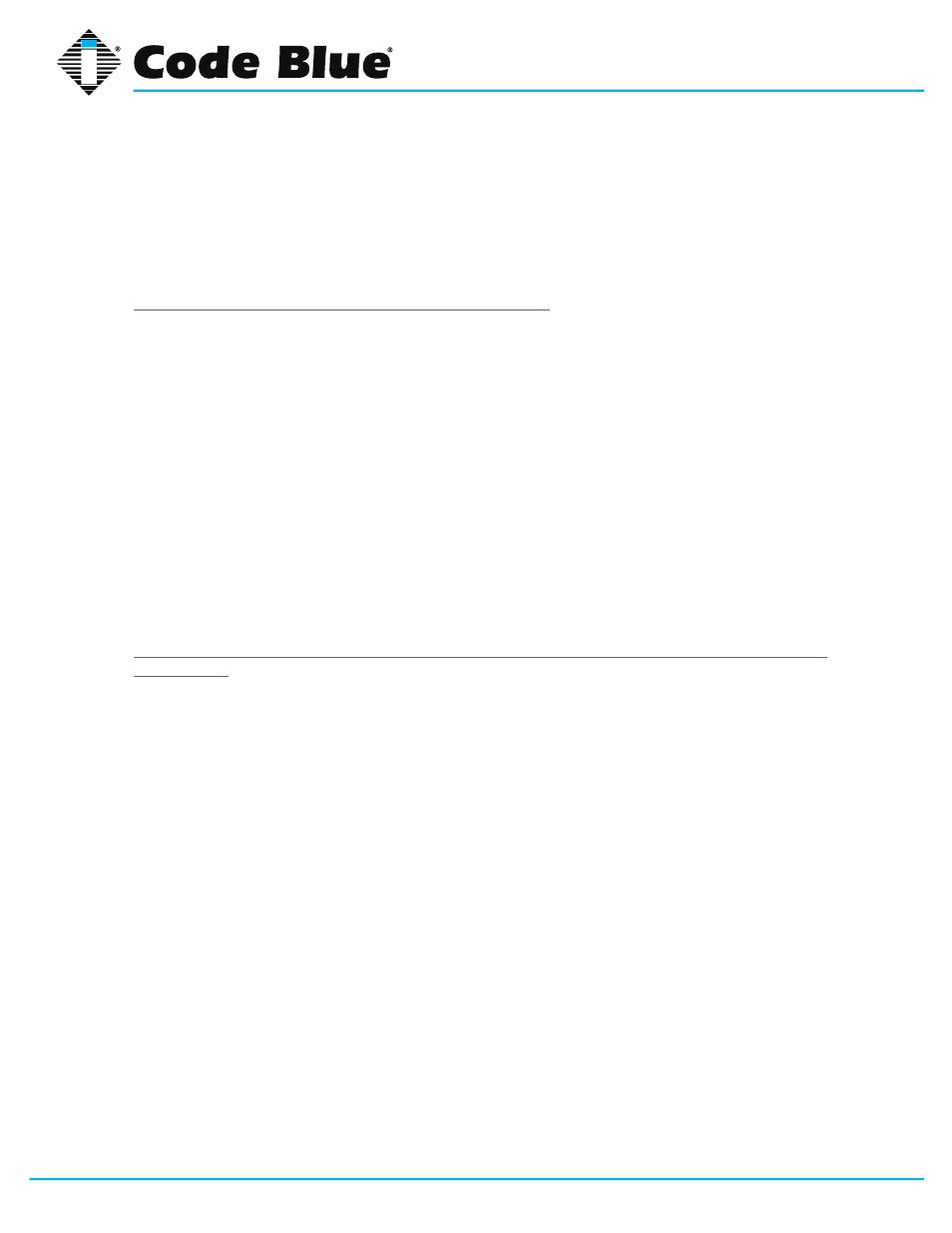
Code Blue
•
259 Hedcor Street
•
Holland, MI 49423 USA
•
800.205.7186
•
www.codeblue.com
GU-154-F
page 100 of 132
ToolVox® X3
Administrator Guide
CBEventServerPlugin Toolvox with IP Address=(192.168.10.5) is inactive.
CBEventServerPlugin Toolvox with IP Address=(192.168.10.5) came back on-
line.
Symptoms and resolutions
Alarms are not being generated when calls are made
Data from the device(s) is not making it to the Smart Client. There are many possible causes for a
lapse in communication, including but not limited to hardware issues, network connectivity issues, and
incorrect configuration settings . Some possibilities:
• Is the Toolvox Media Gateway hardware configured and running?
• Has it been added to the Management Client (called Management Application in some editions
of XProtect)?
• Are the configuration details of the Toolvox correct (IP address, port, etc.)?
• Is the device connected to the Toolvox Media Gateway?
• Has it been added to the Management Client (called Management Application in some editions
of XProtect)?
• Are the configuration details of the device correct (IP Address, port, etc.)?
• Check the log files for any relevant information.
“ToolVox offline” alarm shows up even though the ToolVox is running and connected to
the network
• Is Event Server running? If not, start the service. If it is already running, try restarting it.
• Check the log files for any relevant information.