Toolvox® x3, Administrator guide 7 configuring outbound routes – Code Blue TOOLVOX X3 User Manual
Page 28
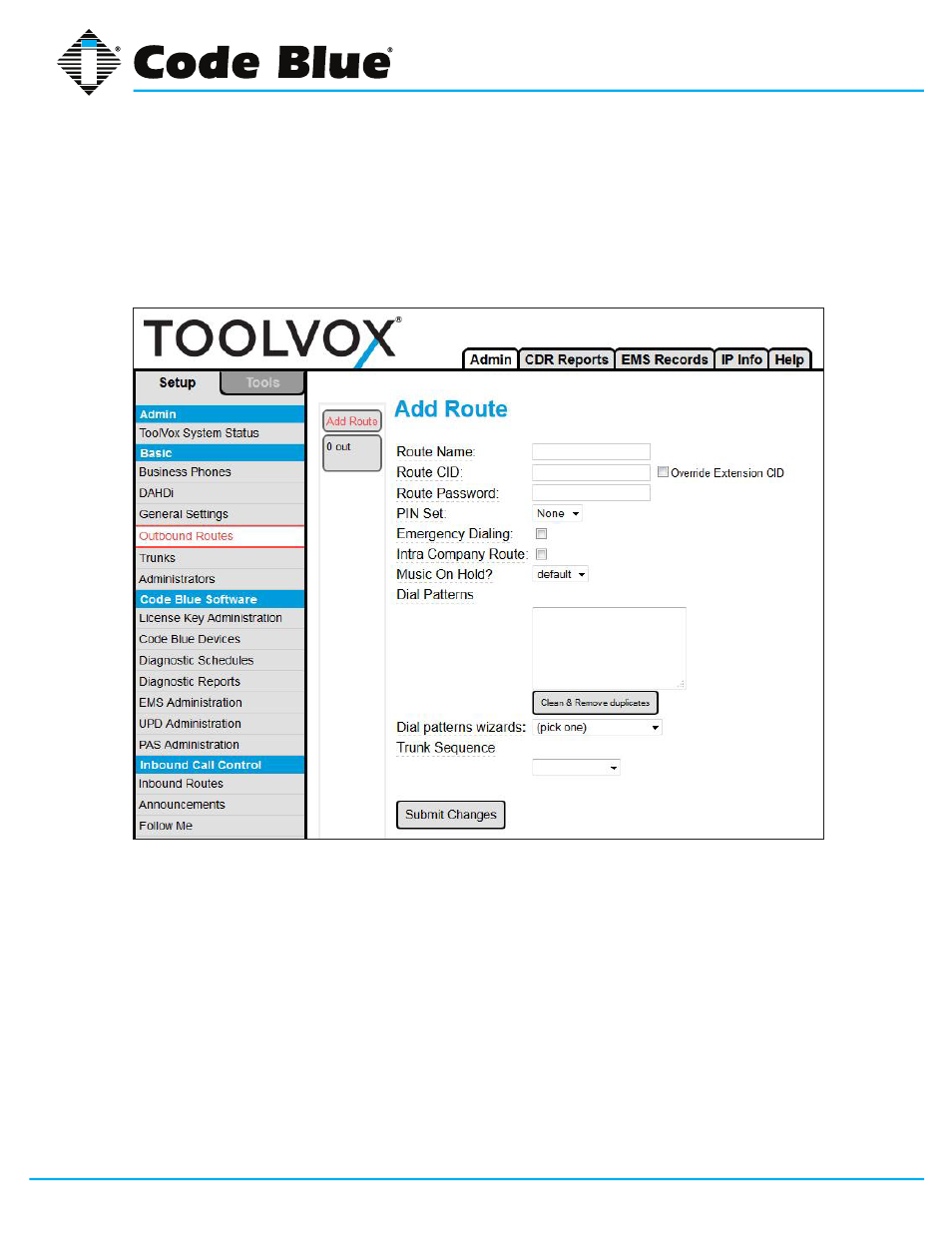
Code Blue
•
259 Hedcor Street
•
Holland, MI 49423 USA
•
800.205.7186
•
www.codeblue.com
GU-154-F
page 28 of 132
ToolVox® X3
Administrator Guide
7 Configuring Outbound Routes
Outbound Routes is the area that you configure the ToolVox to select a Trunk to transport
calls out of ToolVox.
Route Name: Describe the type of route here. Examples would be: Local Calls, Long Distance and
International.
Route Password: (Optional)Use a route password to have the system prompt each caller to this
route to enter the password in order to be able to make calls. This is useful to prevent unauthorized
long distant or international calling.
Pin Set: (Optional)Enter the Pin Set group to be used for authenticating calls out on this route. If
utilizing a Pin Set leave the Route Password field blank.
Emergency Dialog: (Optional)This setting will force the extensions Emergency CID to be used on
an outgoing call. This setting is typically used on routes to 911 or public safety dispatch centers.
Intra Company Route: (Optional)This setting will preserve the internal Extension CID and not
replace it with the Outbound CID of the extension or the trunk. This is used for dialing across con-
nected ToolVox systems.
Music on Hold: (Optional)Select which music on hold category to use or select none.