Toolvox® x3, Administrator guide, User guide – Code Blue TOOLVOX X3 User Manual
Page 92
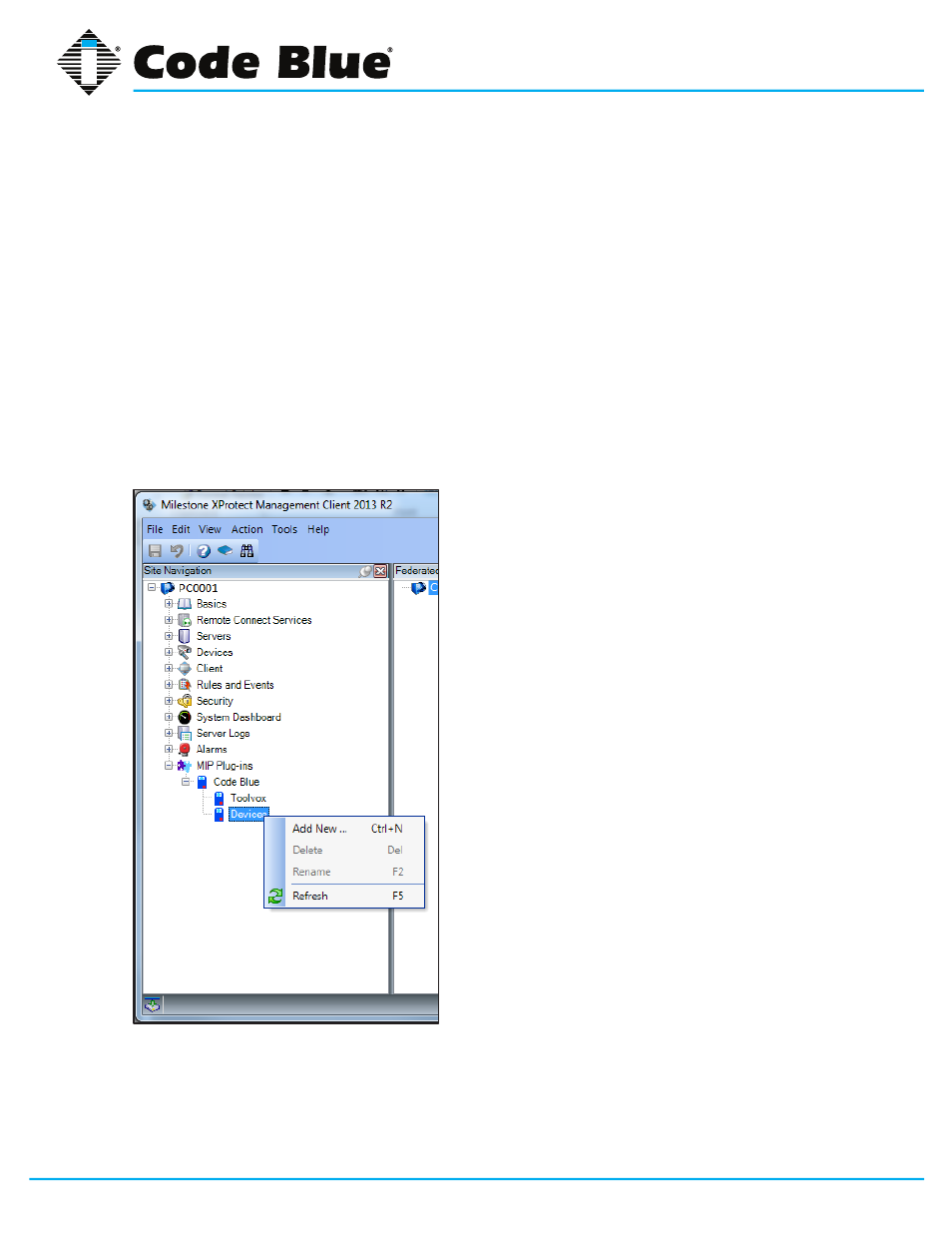
Code Blue
•
259 Hedcor Street
•
Holland, MI 49423 USA
•
800.205.7186
•
www.codeblue.com
GU-154-F
page 92 of 132
ToolVox® X3
Administrator Guide
Adding Devices to XProtect
This section will explain how to add devices to the XProtect system. Screenshots are from the Corpo-
rate Edition and may look different if you are using a different edition.
Devices can be any physical device that communicates through a ToolVox Media Gateway. Examples
of devices include, but are not limited to:
• Telephone that security personnel use to respond to calls from Code Blue products
• Code Blue wall mounted unit
• Code Blue pole mounted unit
• Code Blue speakerphone
Open the Management Client (or Management Application in some editions of XProtect). Right-click
the Devices node in the Site Navigation tree, and select “Add New...”.
ED-10049-A
User Guide
Code Blue
●
●
●
●
●
This section will explain how to add devices to the XProtect system. Screenshots are from the
Corporate Edition and may look different if you are using a different edition.
Devices can be any physical device that communicates through a ToolVox. Examples of
devices include, but are not limited to:
Telephones that security personnel use to respond to calls from Code Blue products
Code Blue wall mounted units
Code Blue pole mounted units
Code Blue speakerphones
Open the Management Client (or Management Application in some editions of XProtect). Right-
click the Devices node in the Site Navigation tree, and select “Add New...”.
ED-10049-A