Toolvox® x3, Administrator guide – Code Blue TOOLVOX X3 User Manual
Page 31
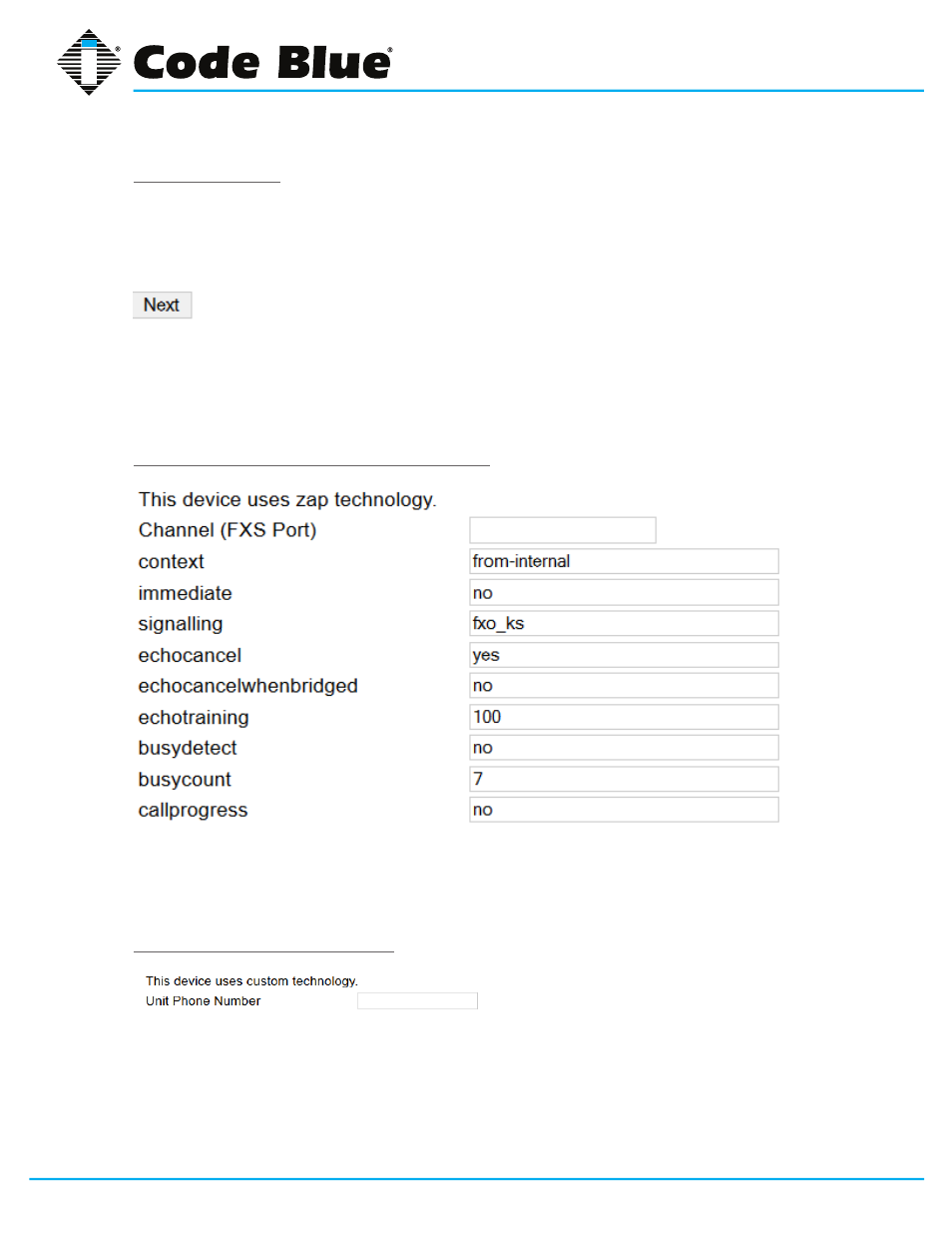
Code Blue
•
259 Hedcor Street
•
Holland, MI 49423 USA
•
800.205.7186
•
www.codeblue.com
GU-154-F
page 31 of 132
ToolVox® X3
Administrator Guide
Assigned DID/CID
(Optional) If you wish to have an inbound Direct Dialed number associated to this phone and ring it
when dialed you can fill this out and it will create an Inbound Route to this Extension.
Push the Next button to continue configuration
Please scroll down in this manual to the appropriate Model of phone you are provisioning.
They are titled in
RED
lettering.
CB3000 & CB3100 Models
Device Options - FXS Analog Extension type
Enter in the FXS Port number from Dahdi that you have cross connected the Analog Code Blue
Phone to. Do not duplicate this number with another Code Blue Device.
Every other field in the Device Options FXS analog Extension type Section leave as default.
Device Options - Off System Unit
Enter in the actual phone number ToolVox needs to dial to reach this unit.
Example: 916163928296 or 6163928296 or 4378
This may or may not be the same number you assigned it as an extension on the ToolVox
system