Toolvox® x3, Administrator guide 11 configuring inbound routes – Code Blue TOOLVOX X3 User Manual
Page 62
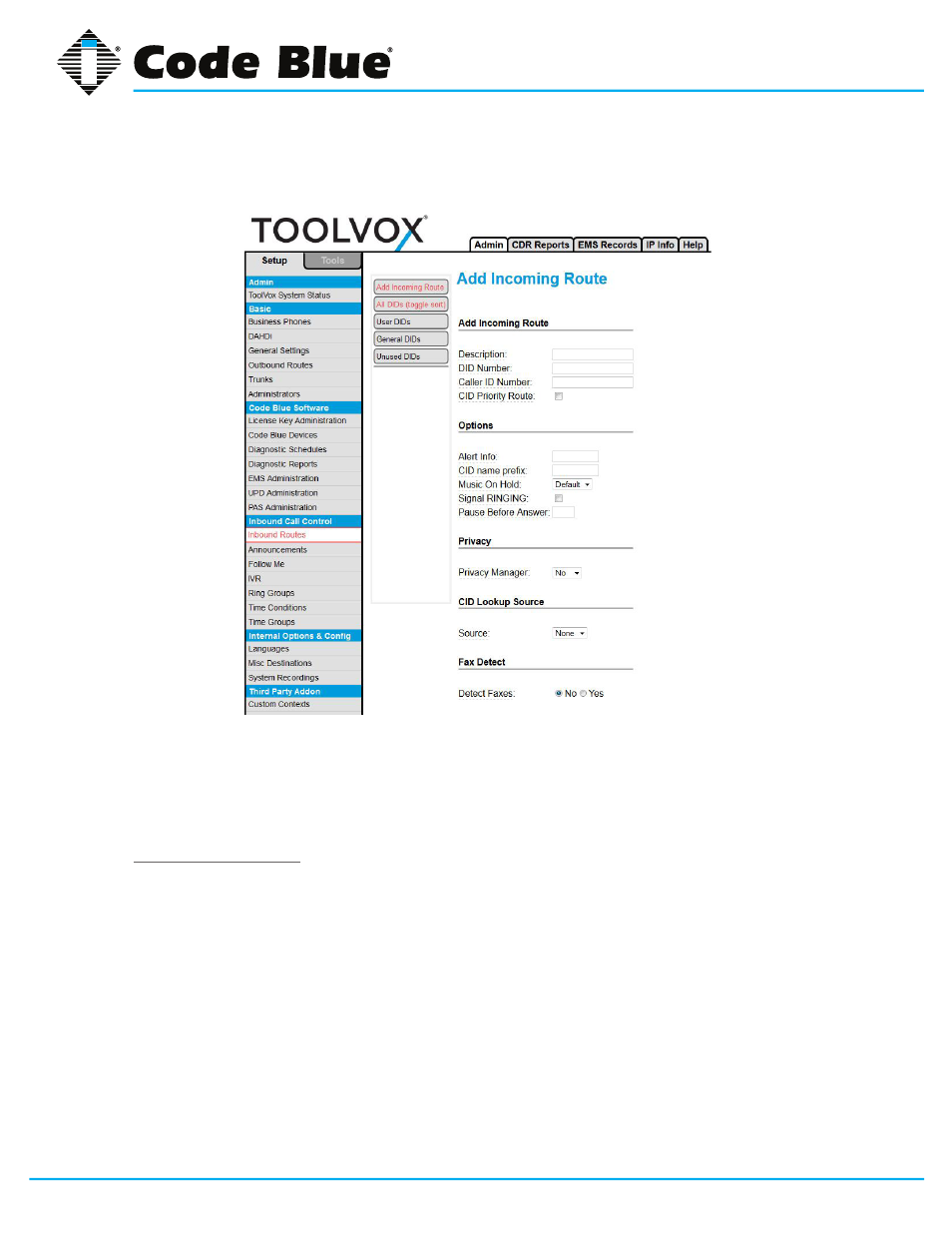
Code Blue
•
259 Hedcor Street
•
Holland, MI 49423 USA
•
800.205.7186
•
www.codeblue.com
GU-154-F
page 62 of 132
ToolVox® X3
Administrator Guide
11 Configuring Inbound Routes
If you need to call into ToolVox or Phones connected to the ToolVox you will need Inbound
Routes configured to control call Routing. Reasons for needing this can include Manual pro-
gramming of Analog phones through an IVR, Adjusting In-Call phone settings on phones like
speaker and mic gain, or allowing only specific DID and CLID combinations into the system
for making Blue Alert Pages. There is a lot of flexibility.
Add Incoming Route
Description: Provide a description name for this route to be refined by
DID Number(Optional): Define the expected DID Number if your trunk passes DID on incoming
calls. Leave blank if you want to allow ALL DID’s access. A pattern can also be entered (see Dial
Patterns in the Trunks section to understand how to create a Dial Pattern).
Caller ID Number(Optional): Define the Caller ID Number to be matched on incoming calls. Leave
this field blank to match a specific CLID Number to allow it or leave blank to allow ALL. You can also
enter in a Dial Pattern (see trunks for instructions) or put in Private, Blocked, Unknown, Restricted,
Anonymous, and Unavailable to match on, if the Telco transmits them.
CID Priority Route(Optional): This effects CID ONLY routes where no DID is specified. If checked
calls with this CID will be routed to this route, even if there is a route to the DID that was called. Nor-
mal behavior is for the DID route to take the calls. If there is a specific DID/CID route for this CID,
that route will still take the call when that DID is called.