Toolvox® x3 – Code Blue TOOLVOX X3 User Manual
Page 65
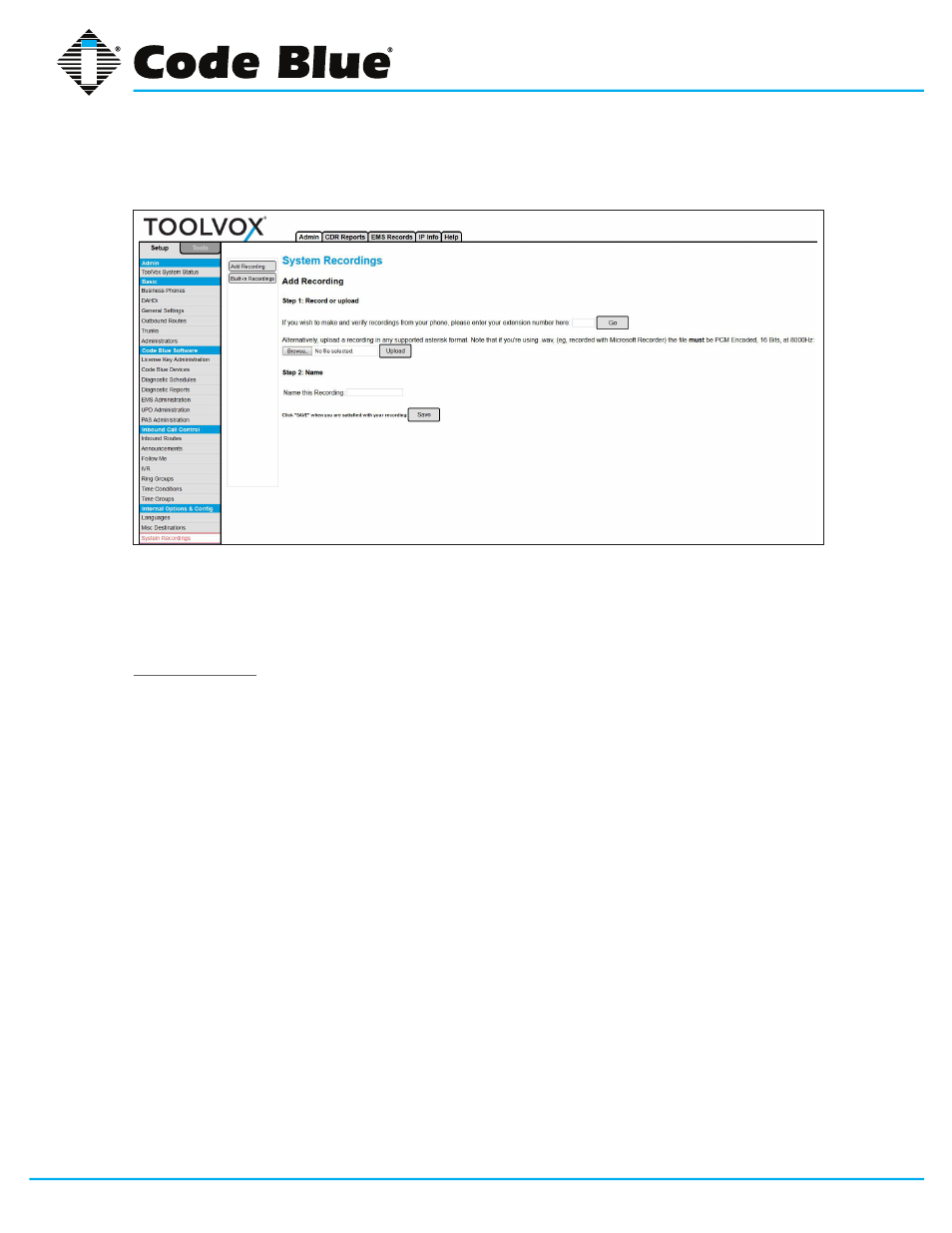
Code Blue
•
259 Hedcor Street
•
Holland, MI 49423 USA
•
800.205.7186
•
www.codeblue.com
GU-154-F
page 65 of 132
ToolVox® X3
Administrator Guide
12 Configuring System Recordings
Recordings can be useful for pushing messages to your Phones. They can be created and can
be done in 2 different ways. You can use a phone connected directly to ToolVox or by making the
recording off system and loading it into ToolVox. Note that the format must be compatible though;
PCM Encoded, 16 Bits at 8 MHz.
Add Recording
If using a phone to make the recording, enter in your extension number and hit “Go” Dial *77
on that phone and the system will prompt you on what to do.
After you hang up, name the recording and save it. It will appear on the right side of the
screen and will be available throughout the ToolVox system for use.
If uploading a recording from your PC, browse to it and upload. Name the recording and
save it. It will appear on the right side of the screen and will be available throughout the Tool-
Vox system for use.