Toolvox® x3, Administrator guide – Code Blue TOOLVOX X3 User Manual
Page 77
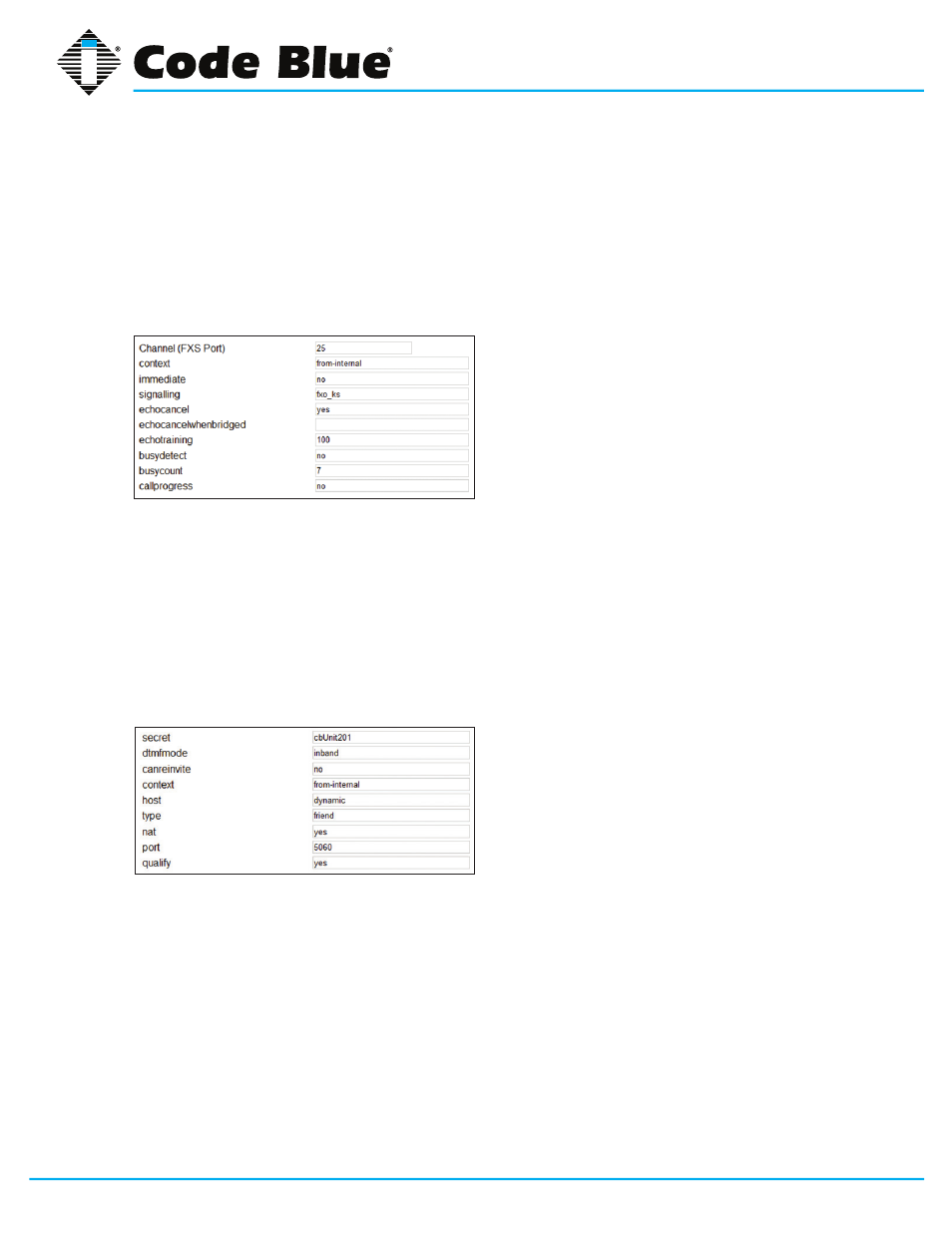
Code Blue
•
259 Hedcor Street
•
Holland, MI 49423 USA
•
800.205.7186
•
www.codeblue.com
GU-154-F
page 77 of 132
ToolVox® X3
Administrator Guide
6. The following are the required parameters that will be presented, based on the Device Type
previously selected:
• FXS Analog Extension
○
CHANNEL:
Required field.
This is the FXS port number the unit is connected to.
This information may be different for each system. Refer to the ToolVox docu-
mentation received with the system for a list of available FXS ports (ill. 7B) Do
not change the other fields unless instructed by Code Blue technical support per-
sonnel.
• SIP Extension
NOTE: After the IP phone is connected to the network, click on 1) EMS/UPD ADMINIS-
TRATION and 2) RUN IP UNIT SCAN below IP Unit Address Range before creating a
unit. Run again after creating a unit.
• SIP SECRET:
Required field.
Used for SIP phones or analog terminal adapters (see Ill. 7C).
• This is used to authenticate the SIP phone to the ToolVox system.
NOTE: Strong password methodologies are recommended.
• IAX Extension
Illustration 7B
Illustration 7C