Toolvox® x3, Administrator guide – Code Blue TOOLVOX X3 User Manual
Page 46
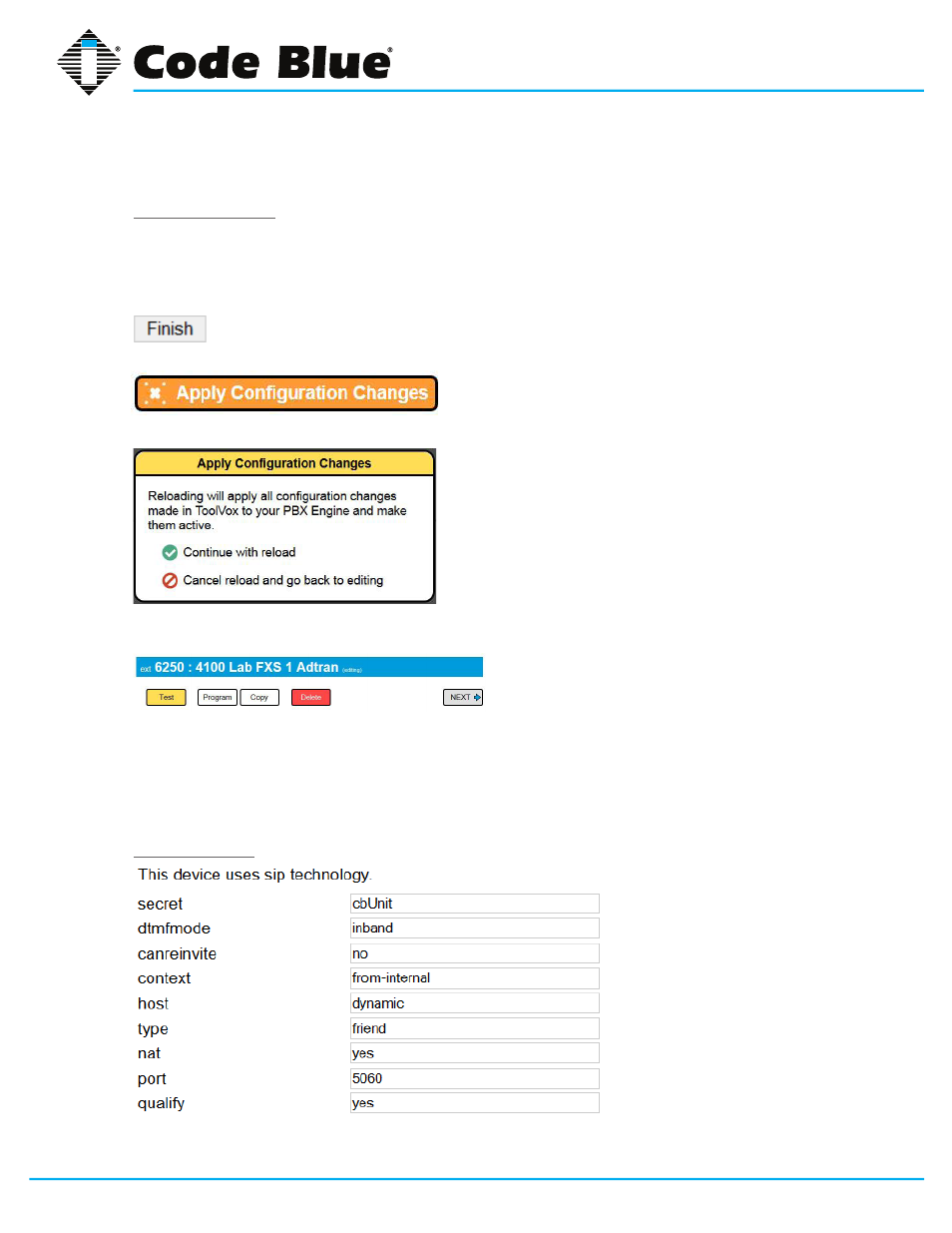
Code Blue
•
259 Hedcor Street
•
Holland, MI 49423 USA
•
800.205.7186
•
www.codeblue.com
GU-154-F
page 46 of 132
ToolVox® X3
Administrator Guide
Pop-Up a window on the Agents Computer if using the Event Management Software
Unit Address Info
Address Info that will appear in the Pop-Up window on the Agents Computer if using the Event
Management Software
Push “Finish” when done
Push “Apply Configuration Changes”
Push “Continue with reload”
If you have UPD (Unit Programming and Diagnostics) then you can click “Program Extension” to
have ToolVox call out to the Unit and program it, provided the ToolVox and Phone lines are all built.
You may also now copy the Code Blue extension you just built to save time. If an analog unit you
will have to either change the FXS port or the Unit number it calls out to, if off system. If you have
EMS you will also need to change that info.
IP1500/2500 or IP5000 Models
Device Options
Other than the secret please do not change any of these settings. The secret listed is the default
and is set in the IP1500/2500/5000 phone to match by default. You can change it if necessary.