Toolvox® x3, Administrator guide – Code Blue TOOLVOX X3 User Manual
Page 98
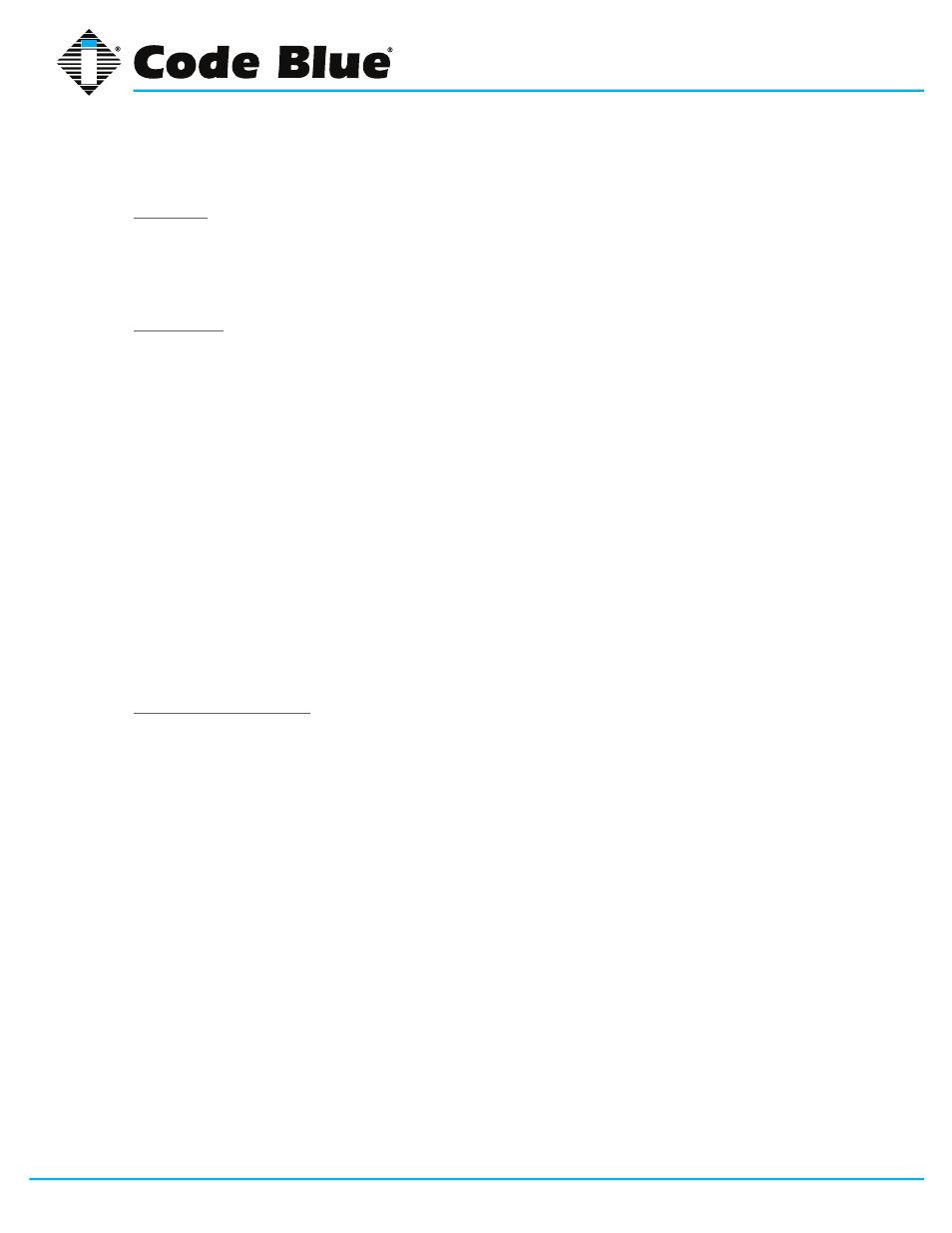
Code Blue
•
259 Hedcor Street
•
Holland, MI 49423 USA
•
800.205.7186
•
www.codeblue.com
GU-154-F
page 98 of 132
ToolVox® X3
Administrator Guide
Alarms Generated by the Integration Software
Overview
There are several types of alarms that can be generated by Code Blue devices. Most alarms will be
triggered when someone makes a call using a Code Blue speakerphone device. Other alarms alert
security personnel to changes in the status of a ToolVox unit.
Call Alarms
A call in ToolVox can be divided into separate events.
1. When someone presses a button on a Code Blue device to initiate a call, that is the “dial”
event. The Code Blue device is dialing a telephone that security personnel will answer.
2. When security personnel answer a telephone, a connection is established between the Code
Blue speakerphone device and the telephone. When this happens, ToolVox begins transmitting
audio. This is the “connect” event.
3. When the two people talking are finished, the security personnel hangs up their telephone.
ToolVox recognizes this and stops transmitting audio. This is the “hangup” event. The “hangup”
event occurs once for the speakerphone device, and once for the telephone, for a total of two
hangup events.
4. The “disconnect” happens automatically after the hangup events. The speakerphone device
and telephone return to their original state, before the “dial” event.
The alarms generated in Smart Client correspond to these events. Alarms are not displayed for the
hangup event. So for a typical call, there are three alarms: Dialing, Connected, and Disconnected.
ToolVox Status Alarms
An alarm will be generated if communication is lost between the XProtect Event Server and a ToolVox
unit for more than 60 seconds. When communication is restored, another alarm will appear.