Toolvox® x3, Administrator guide – Code Blue TOOLVOX X3 User Manual
Page 45
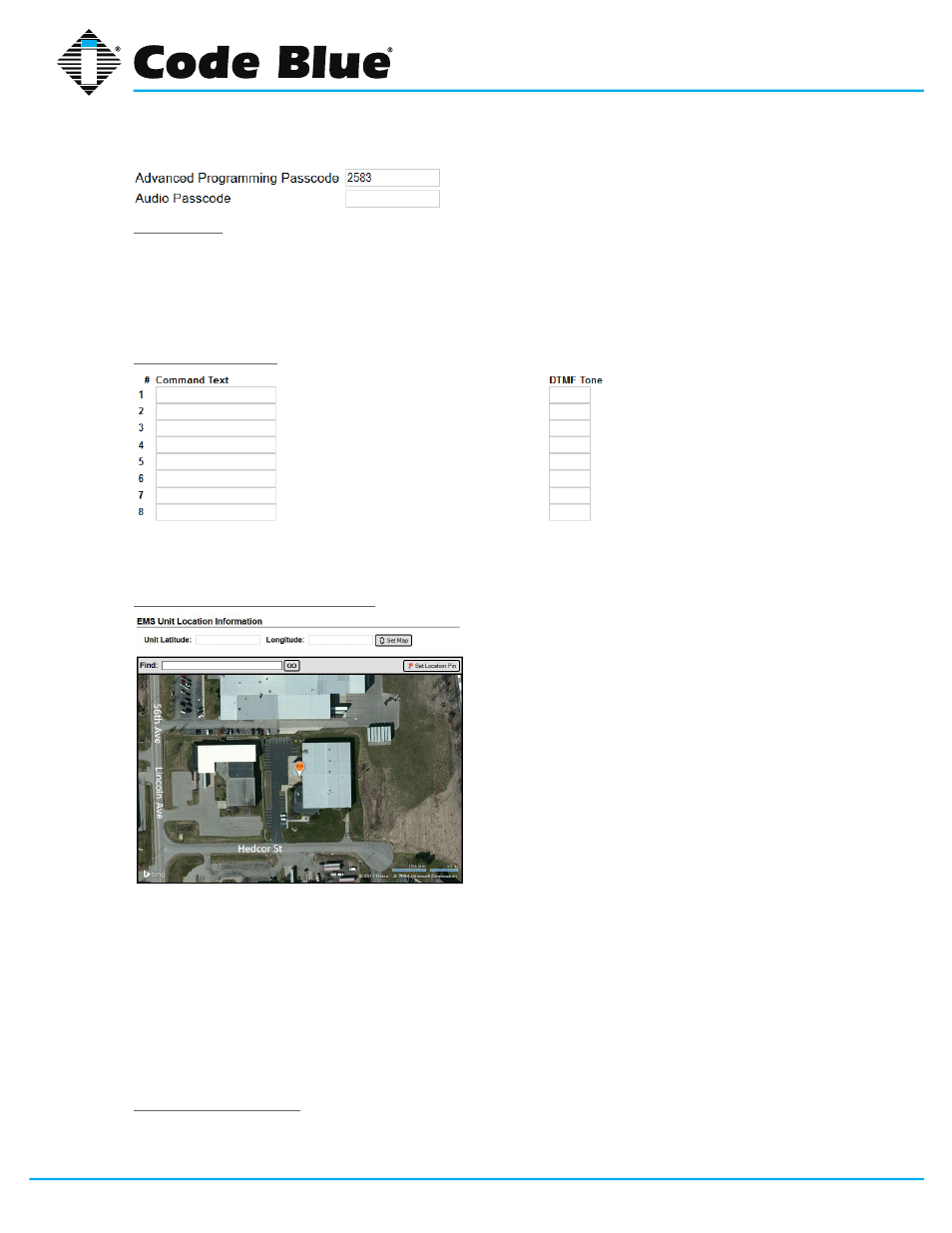
Code Blue
•
259 Hedcor Street
•
Holland, MI 49423 USA
•
800.205.7186
•
www.codeblue.com
GU-154-F
page 45 of 132
ToolVox® X3
Administrator Guide
Pass Codes
Advanced Programming Passcode – 2583 is the default for entering into programming mode.
You can change it.
Audio Passcode – default is blank. You can add it if necessary.
In-Call Commands
This is used to display the In-Call Commands in the Pop-Up window on the Agents Computer if
using the Event Management Software
EMS Unit Location Information
Enter in the most accurate Long and Lat of this specific CB unit. This will pop up a Bing Satellite
map on the Agents Computer if using the Event Management Software. Then set your pin location
for the unit. You can also enter a location in the “Find” box or use the satellite map to navigate and
set your pin location for this unit.
Detailed Unit Location – you can select a custom map to place the CB unit onto, that will Pop-Up a
window on the Agents Computer if using the Event Management Software.
Location Description / Notes – Custom Detailed CB Unit location info that will Pop-Up a window
on the Agents Computer if using the Event Management Software.
Device Camera URL’s
Camera 1 & Camera 2 – You can enter up to 2 camera streams to tap into, that will display in the