Toolvox® x3, Administrator guide – Code Blue TOOLVOX X3 User Manual
Page 68
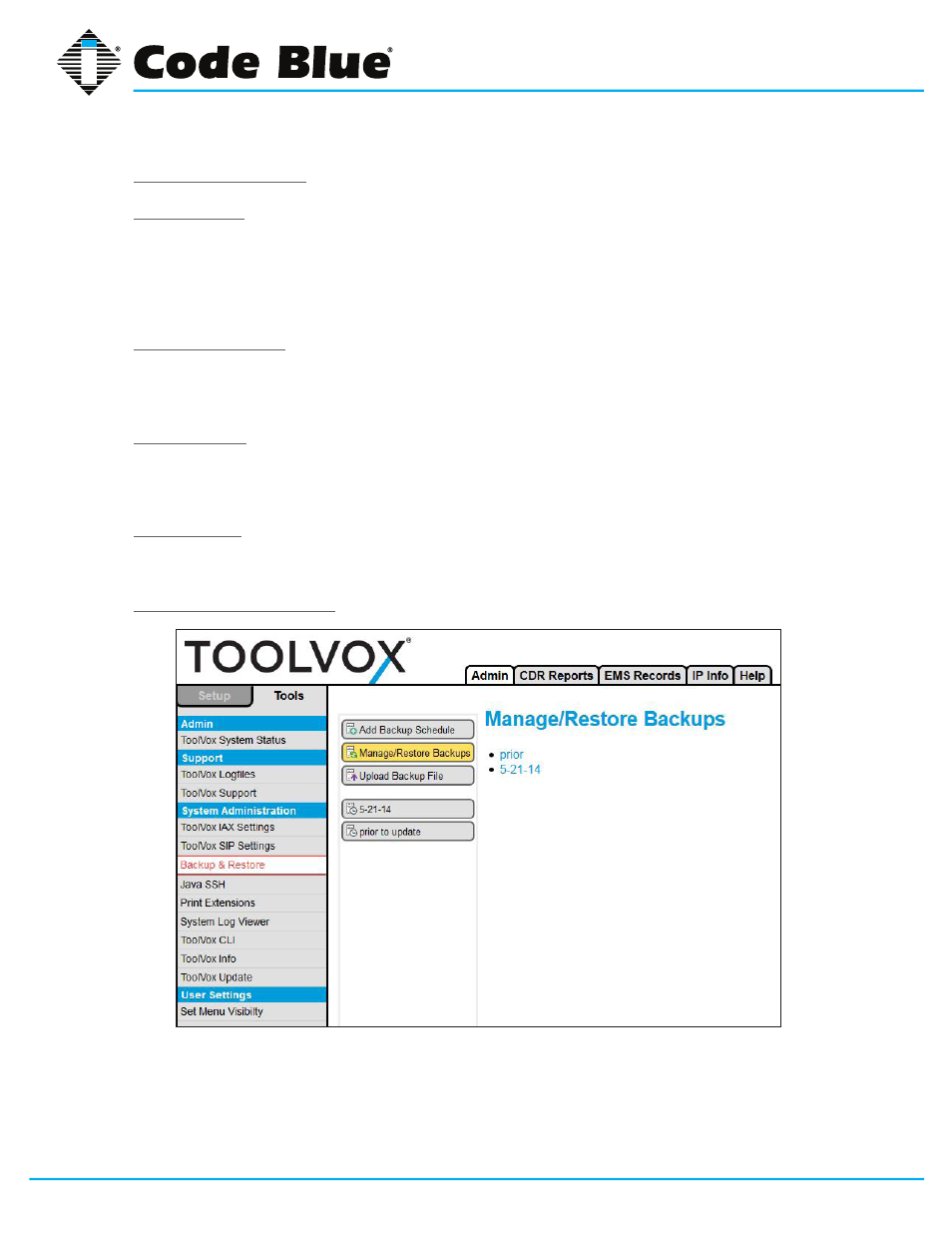
Code Blue
•
259 Hedcor Street
•
Holland, MI 49423 USA
•
800.205.7186
•
www.codeblue.com
GU-154-F
page 68 of 132
ToolVox® X3
Administrator Guide
Add Backup Schedule
Basic Settings
Create the Backup Set
At a minimum check the System Configuration box. If you utilize recordings in your ToolVox then
also choose System Recordings. The other items are completely optional.
FTP & SSH Settings
If you have an FTP or SSH server on your network you can enter in it’s settings here to have it auto-
matically FTP or SSH the backup file off the ToolVox.
Email Settings
If email is configured on your ToolVox server you can choose to have the backup set emailed to the
designated address.
Run Schedule
You can have it run “NOW” or set up a schedule using these options.
Manage/Restore Backups
When selecting Manage/Restore Backups you can see your backup set and restore from it. You
will have the option of only restoring parts of your backup set or all. Click on your backup set while
in this screen. You can click on “Download File Set” via your web browser to your computer. It’s
important to get your backup off the ToolVox in case it’s needed.