Toolvox® x3, Administrator guide, User guide – Code Blue TOOLVOX X3 User Manual
Page 88
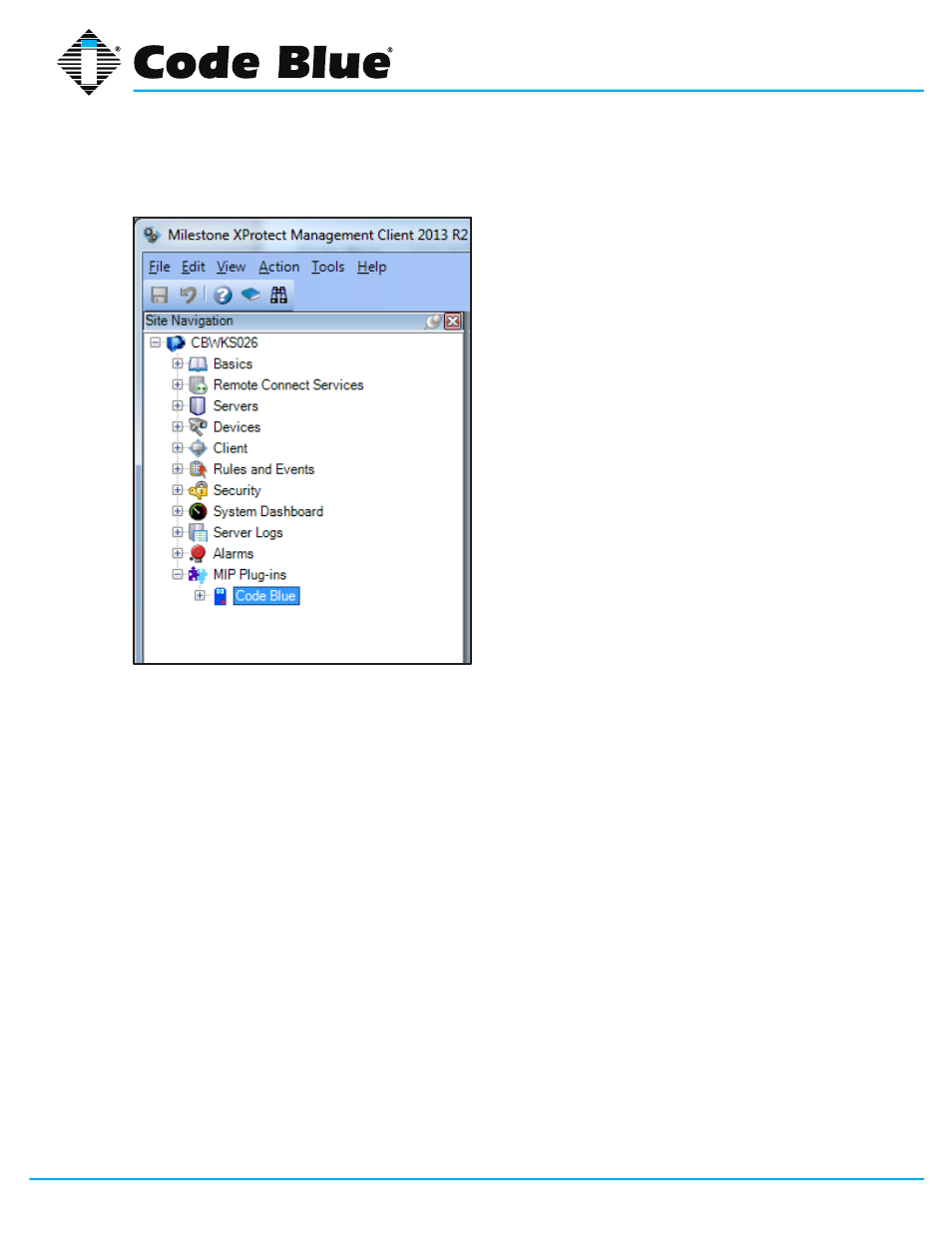
Code Blue
•
259 Hedcor Street
•
Holland, MI 49423 USA
•
800.205.7186
•
www.codeblue.com
GU-154-F
page 88 of 132
ToolVox® X3
Administrator Guide
User Guide
Code Blue
●
●
●
●
●
If the System Connector plug-in files have been placed correctly, you should be able to expand
the MIP Plug-ins node and see a Code Blue node listed under it.
ED-10044-A
If you don’t see the Code Blue node listed in the MIP Plug-ins node, the plug-in files are
probably not being found by the Management Client application. Verify that the plug-in files are
in the correct locations. Refer to the Installation chapter of this document for instructions on
installing the plug-ins.
If the System Connector plugin files have been placed correctly, you should be able to expand the MIP
Plug-ins node and you will see a Code Blue node listed under it.
ED-10044-A
If you don’t see the Code Blue node listed in the MIP Plug-ins node, the plugin files are probably not
being found by the Management Client application. Verify that the plugin files are in the correct loca-
tions. Refer to the Installation chapter of this document for instructions on installing the plugins.
Setting up ToolVox
Telephones and Code Blue devices must be configured in ToolVox Media Gateway before using the
software integration.
Refer to Section 8 for step-by-step instructions on setting up telephones and Code Blue devices in
ToolVox.