Toolvox® x3, Administrator guide – Code Blue TOOLVOX X3 User Manual
Page 114
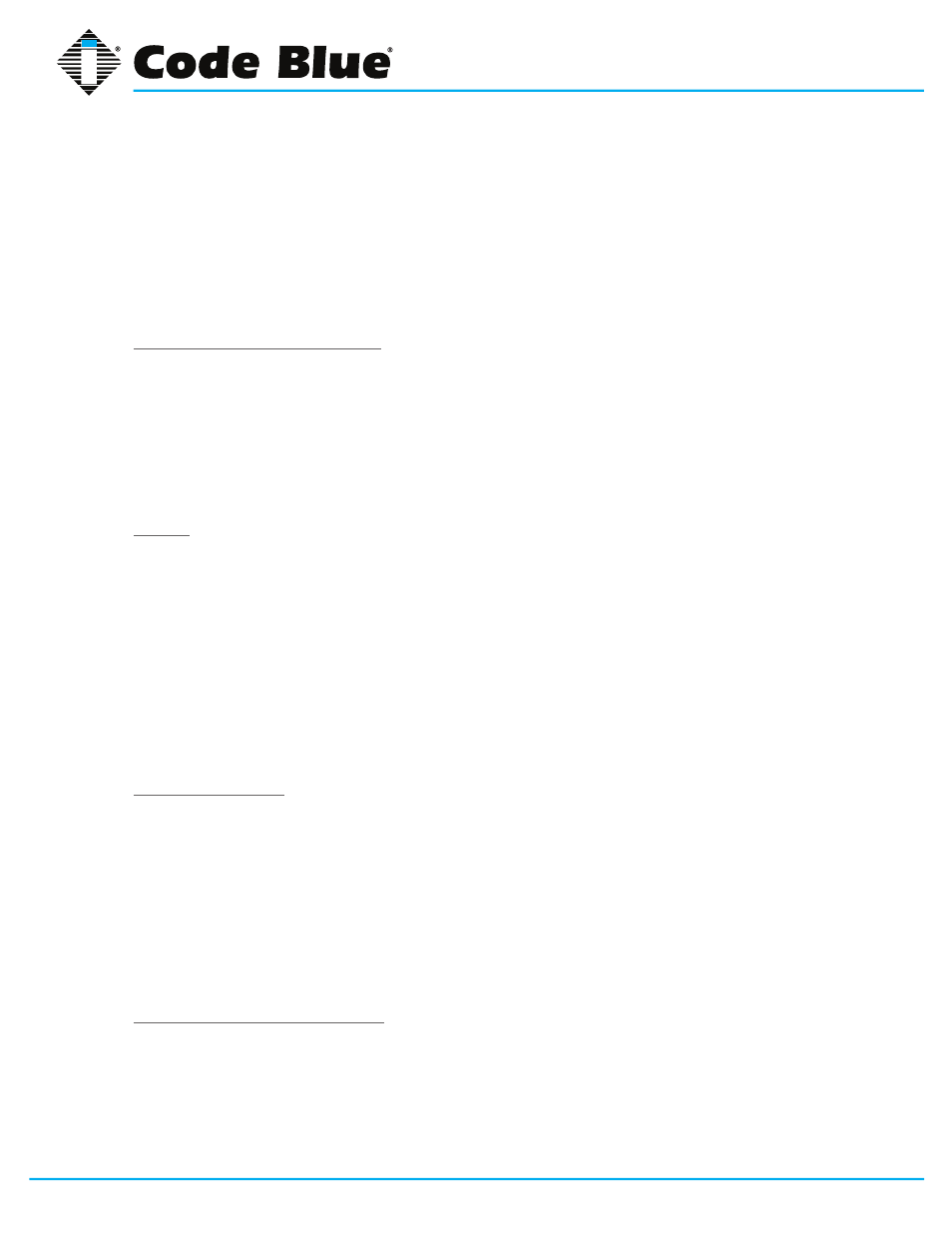
Code Blue
•
259 Hedcor Street
•
Holland, MI 49423 USA
•
800.205.7186
•
www.codeblue.com
GU-154-F
page 114 of 132
ToolVox® X3
Administrator Guide
will have a suffix appended to it based on the file type. This option correlates to the alias_maps
directive and the default is system dependent. Common defaults include hash:/etc/aliases or hash:/
etc/postfix/aliases. The first part of the entry preceding the colon is the type of database to use,
which will be one of hash for systems with a modern Berkeley DB implementation, dbm for older
style systems that only have dbm available, or nis for systems that run NIS. The after-colon portion
of the entry is the path to the filename where the database name is derived. The databases will
be built from the contents of the flat files by Postfix on startup or when running the newaliases
command.
Alias databases built by Postfix
This option, which is closely related to the previous Alias option, specifies the alias database file(s)
that are built when the newaliases or sendmail -bi commands are run. These commands generate
the alias database from the flat file in the previous Alias option in order to speed alias lookups
performed by Postfix. Because there may be thousands of aliases on a large mail server, importing
them into a database is necessary to maintain efficiency. This option correlates to the alias_
database directive. Defaults are system dependent, but will commonly be the same as the previous
Alias option, with the appropriate database file suffix appended.
Aliases
This section of the page provides a list of all configured aliases. To edit an alias, click on the name.
To create an alias, click on the Create a new alias button and fill in the Name and Alias to... fields.
Whenever aliases files have been modified, it is necessary to recreate the aliases database files
in order for changes to take effect. When using Webmin, this is performed automatically and no
additional steps are required.
Note
If adding aliases from the command line, it is possible to regenerate the aliases database
using the command
postalias. The main page for this command is a useful resource for
understanding how aliases databases are handled in Postfix.
Canonical Mapping
Canonical mapping in Postfix is used for modifying mail in the incoming queue. It alters both the
message headers and the message envelope information for local or remote mail. This mapping
can be useful to replace login names with Firstname.Lastname style addresses, or to clean up odd
addresses produced by legacy mail systems.
Canonical Mapping Tables
If you use any canonical mapping tables, they must be specified in the first section of the
Canonical
Mapping module. After defining them, you can edit them from the second section of the module.
Address mapping lookup tables
This option specifies the location of the optional canonical address mapping table file. This mapping
is applied to both sender and recipient addresses, in both envelopes and headers. This option
configures the canonical_maps directive and is disabled by default. Like the aliases files discussed
in the last section, canonical mapping files are specified by a database type and a file name. The
accepted database types depend on your operating system and installed components. Usually hash