Toolvox® x3, Administrator guide – Code Blue TOOLVOX X3 User Manual
Page 72
Advertising
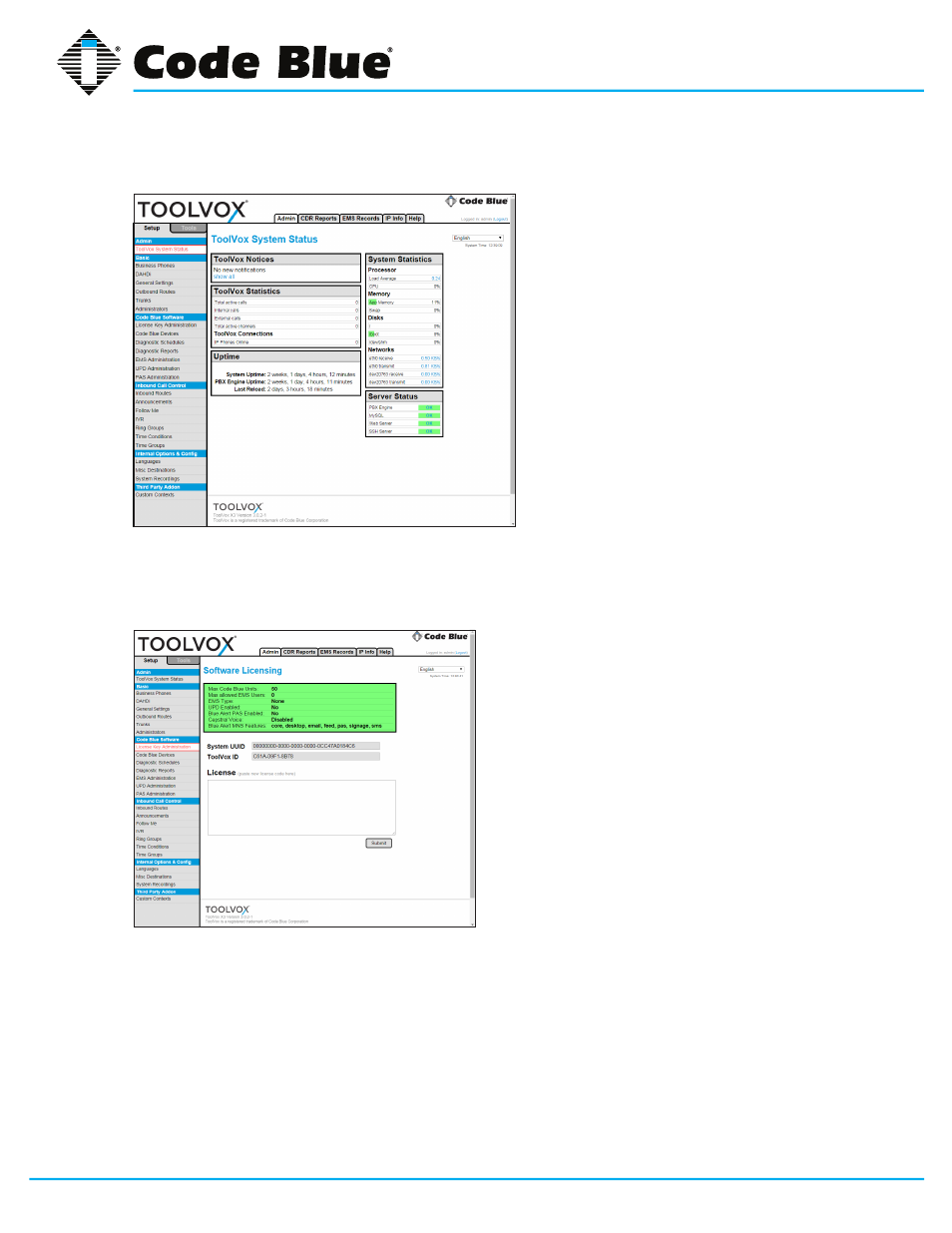
Code Blue
•
259 Hedcor Street
•
Holland, MI 49423 USA
•
800.205.7186
•
www.codeblue.com
GU-154-F
page 72 of 132
ToolVox® X3
Administrator Guide
5. A new menu ToolVox System Status will initiate (Ill. 3C).
6. Under the
SETUP tab, go to Code Blue Software > License Key Administration.
7. Software Licensing screen will open (Ill. 3D).
8. Enter the License Key provided from Code Blue (only needed after original purchase).
9. Select
SUBMIT button to apply.
Illustration 3C
Illustration 3D
Advertising