Toolvox® x3, Administrator guide, User guide – Code Blue TOOLVOX X3 User Manual
Page 95
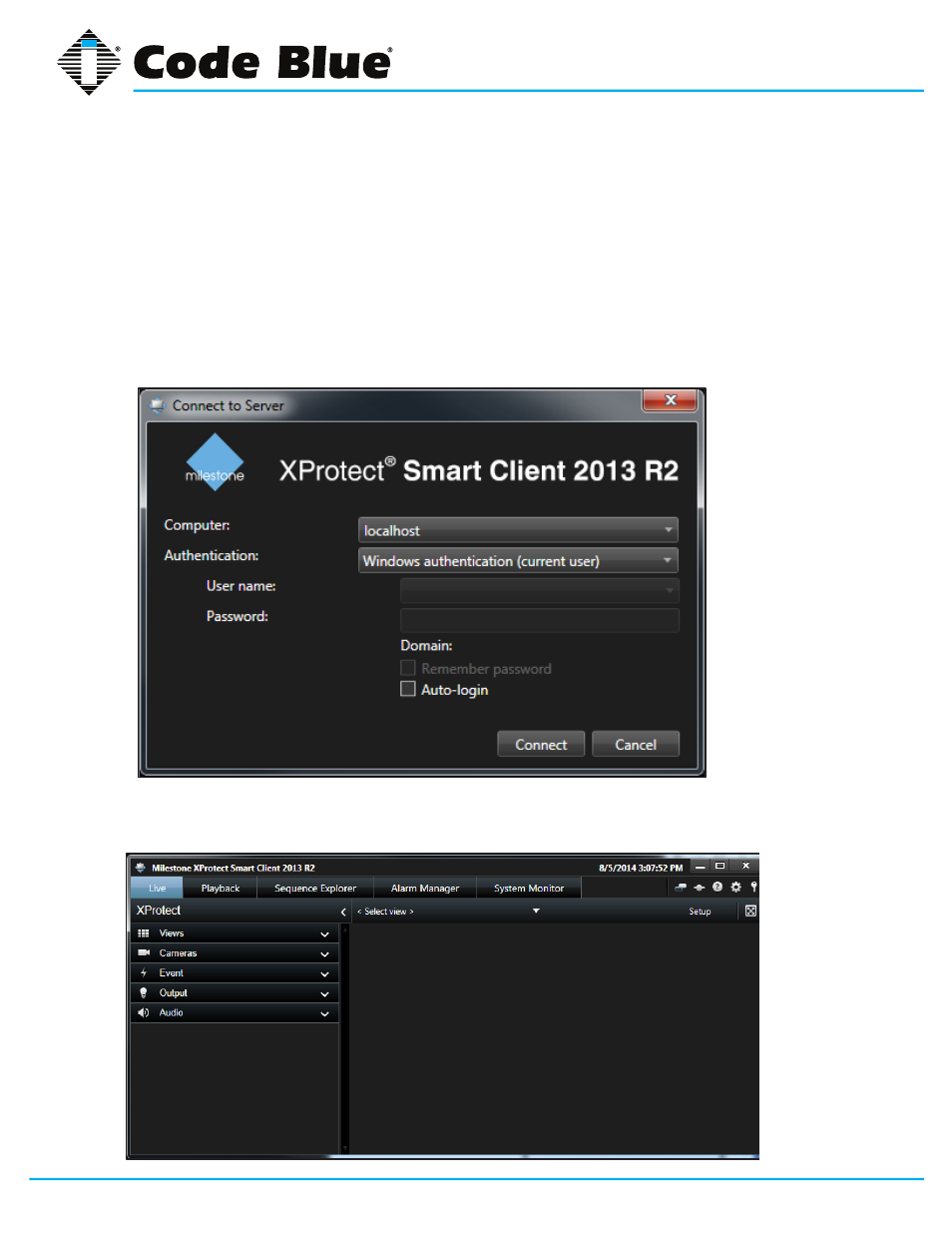
Code Blue
•
259 Hedcor Street
•
Holland, MI 49423 USA
•
800.205.7186
•
www.codeblue.com
GU-154-F
page 95 of 132
ToolVox® X3
Administrator Guide
Using the Integration Software
Introduction
When a call is made using a Code Blue emergency communication device, an alarm will be generated
in Smart Client. This documentation shows examples of alarms generated by the Code Blue System
Connector. For general guidance using the Smart Client application, refer to Milestone documentation.
Making a Call
Open the XProtect Smart Client and log in.
ED-10052-A
You will see the Smart Client screen.
ED-10053-A
User Guide
Code Blue
●
●
●
●
●
When a call is made using a Code Blue emergency communication device, an alarm will be
generated in Smart Client. This documentation shows examples of alarms generated by the
Code Blue System Connector. For general guidance using the Smart Client application, refer to
Milestone documentation.
Open the XProtect Smart Client and log in.
ED-10052-A
You will see the Smart Client screen.
User Guide
Code Blue
●
●
●
●
●
ED-10053-A
Click the Alarm Manager tab to monitor alarms.
ED-10054-A
The Alarm Manager will appear: