Toolvox® x3 – Code Blue TOOLVOX X3 User Manual
Page 106
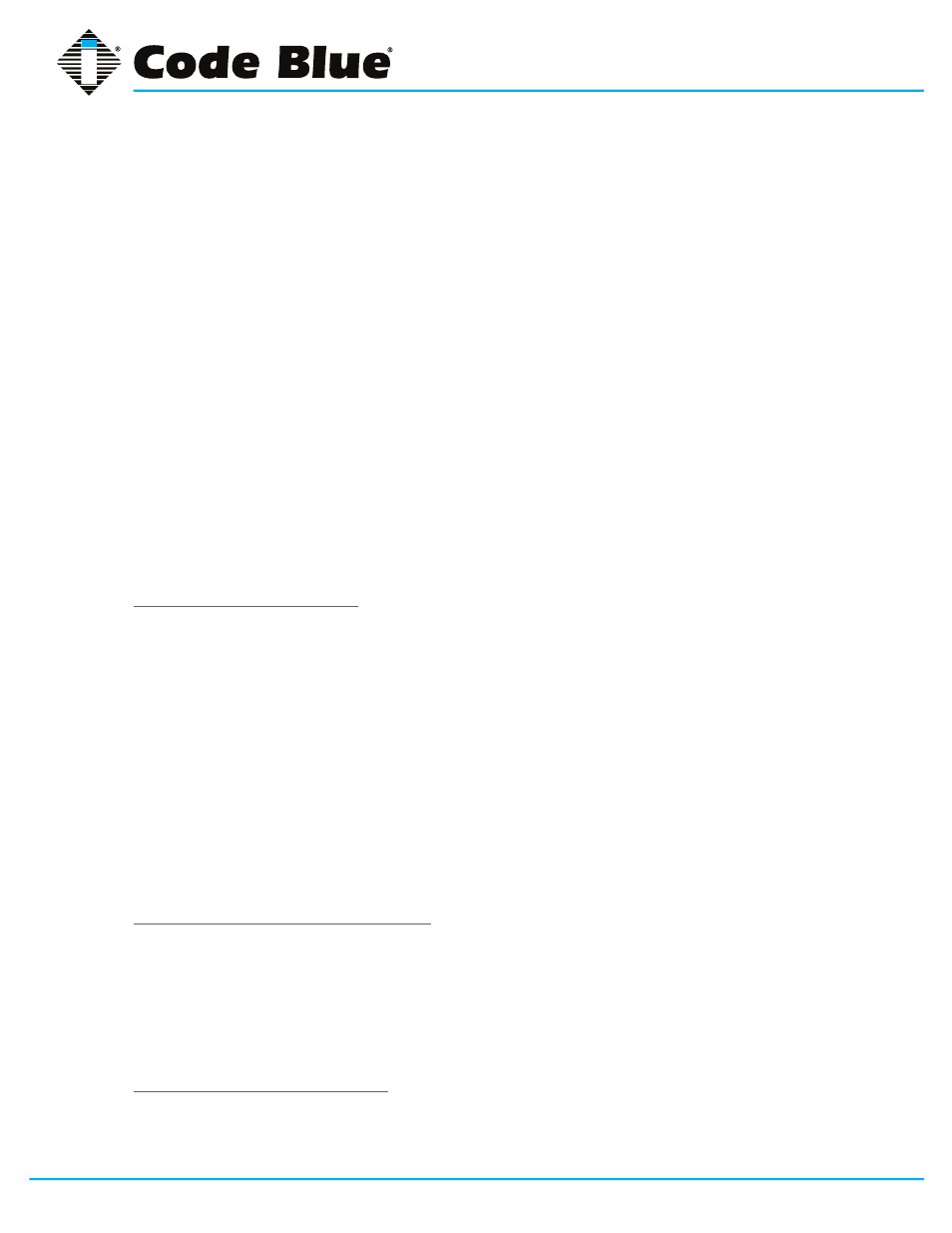
Code Blue
•
259 Hedcor Street
•
Holland, MI 49423 USA
•
800.205.7186
•
www.codeblue.com
GU-154-F
page 106 of 132
ToolVox® X3
Administrator Guide
20 Email - Postfix Setup for ToolVox X3
Logging into Postfix
10.
Sign in to the ToolVox server’s Webmin interface, e.g.
https://IPofToolVox:2000/
11. User Name = cbadmin; Password = codeblue
12.
Navigate to Servers > Postfix
General Options
The
General Options page configures a number of options regarding the general behavior of
Postfix. Specifically, most of the configuration options that impact all users and all messages
are configured here. Postfix, keeping with its philosophy of simplicity, usually requires only a few
configuration file changes to get a mail server running efficiently and securely.
The
General Options page is divided into two parts. The upper section is labeled Most Useful
General Options and the lower Other General Options. In many standard installations, it may be
possible to start a Postfix installation with just the configuration of one or more of the three directives
in the upper section. Unless otherwise stated, all of the options on this page correspond to directives
in the main.cf file in the Postfix configuration directory.
Most Useful General Options
In some installations, these are the only three options that need to be altered to get Postfix running
for both sending and receiving email.
Send outgoing mail via
This option configures whether outgoing mail should be delivered directly to the recipient’s mail
server or if a parent mail gateway should be used as an intermediary. If the server is behind a
firewall, behind a network address translating router/gateway, or something similar, it may be
necessary to use an intermediary server to achieve reliable service. Many mail servers on the
Internet will not accept mail from a server that does not have a working DNS entry and routable IP
address to help prevent spam from forged addresses. Also, local network use policy may require
the use of an intermediary for logging, virus scanning or other purposes that require aggregation
of outgoing mail traffic onto a central server. This option corresponds to the relayhost directive and
defaults to sending mail directly.
What domain to use in outbound mail
Here you may specify the domain or host name to identify the source on outgoing mail. Postfix
defaults to the host name of the server, but you likely will want it to identify mail as coming from your
domain name instead. If your mail server will be accepting mail for a large number of users under a
single domain name, you will likely configure a domain name here and create a domain-wide alias
database to map user names to their respective local mail servers. This option correlates to the
myorigin Postfix directive.
What domain to receive mail for
This option accepts a list of domains and addresses to receive mail as its final destination. In other
words, when mail reaches the server destined for addresses in this field, it will deliver the mail to a