Toolvox® x3, Administrator guide – Code Blue TOOLVOX X3 User Manual
Page 12
Advertising
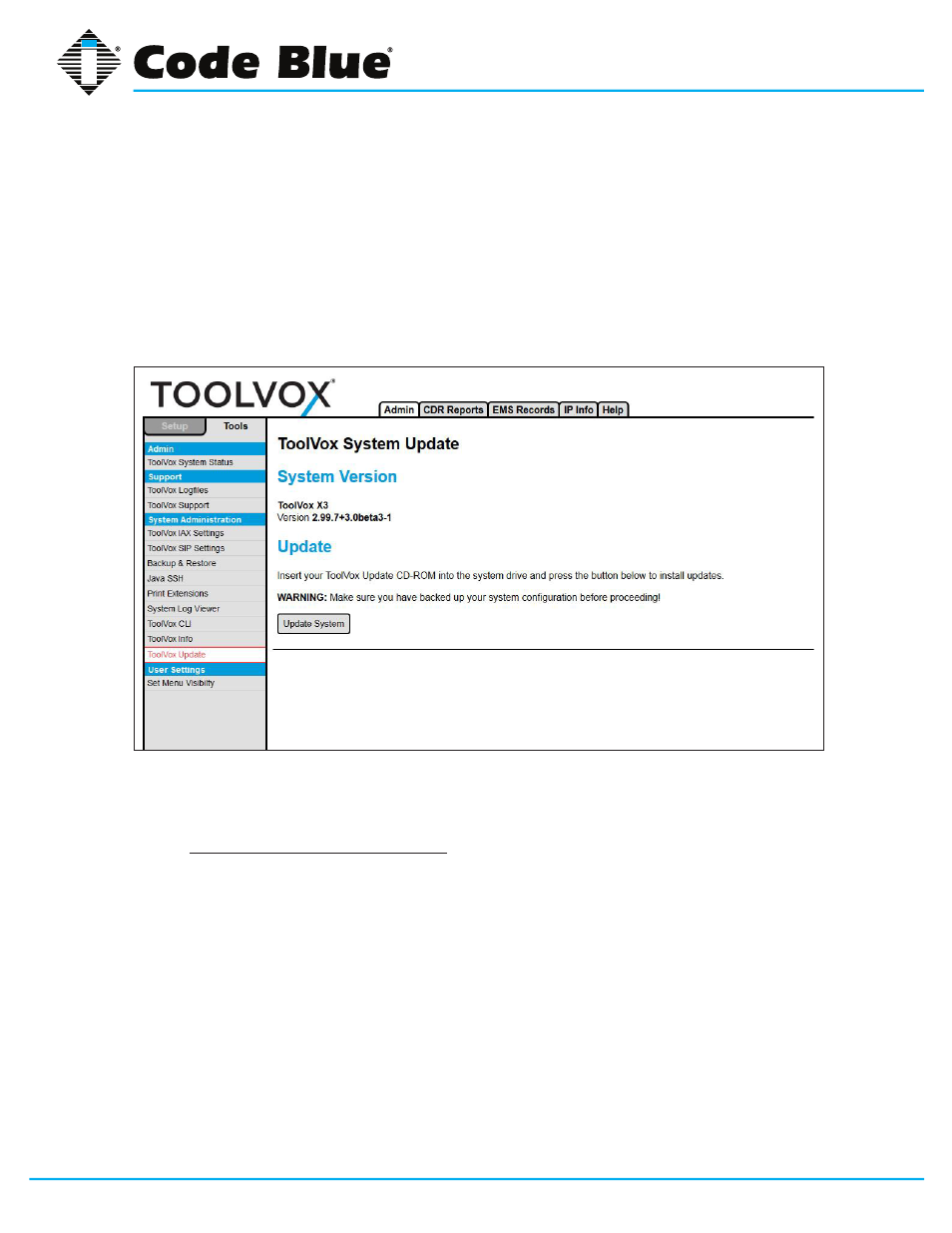
Code Blue
•
259 Hedcor Street
•
Holland, MI 49423 USA
•
800.205.7186
•
www.codeblue.com
GU-154-F
page 12 of 132
ToolVox® X3
Administrator Guide
1.5
Click on
Tools next to Setup
1.6
WARNING – if you haven’t done a backup recently please consider this a good time
to start this practice. See “Configuring Backup & Restore” chapter.
1.7
Under “System Administration”, click
ToolVox Update
1.8
Click
Update System.
1.9
Select
Apply configuration changes (red bar) at the top of screen and Reload (red box)
1.10
After updating, you may need to refresh your screen.
1.11
Log out and then log back in to ToolVox.
1.12
The update process is now complete.
Advertising