Toolvox® x3, Administrator guide – Code Blue TOOLVOX X3 User Manual
Page 82
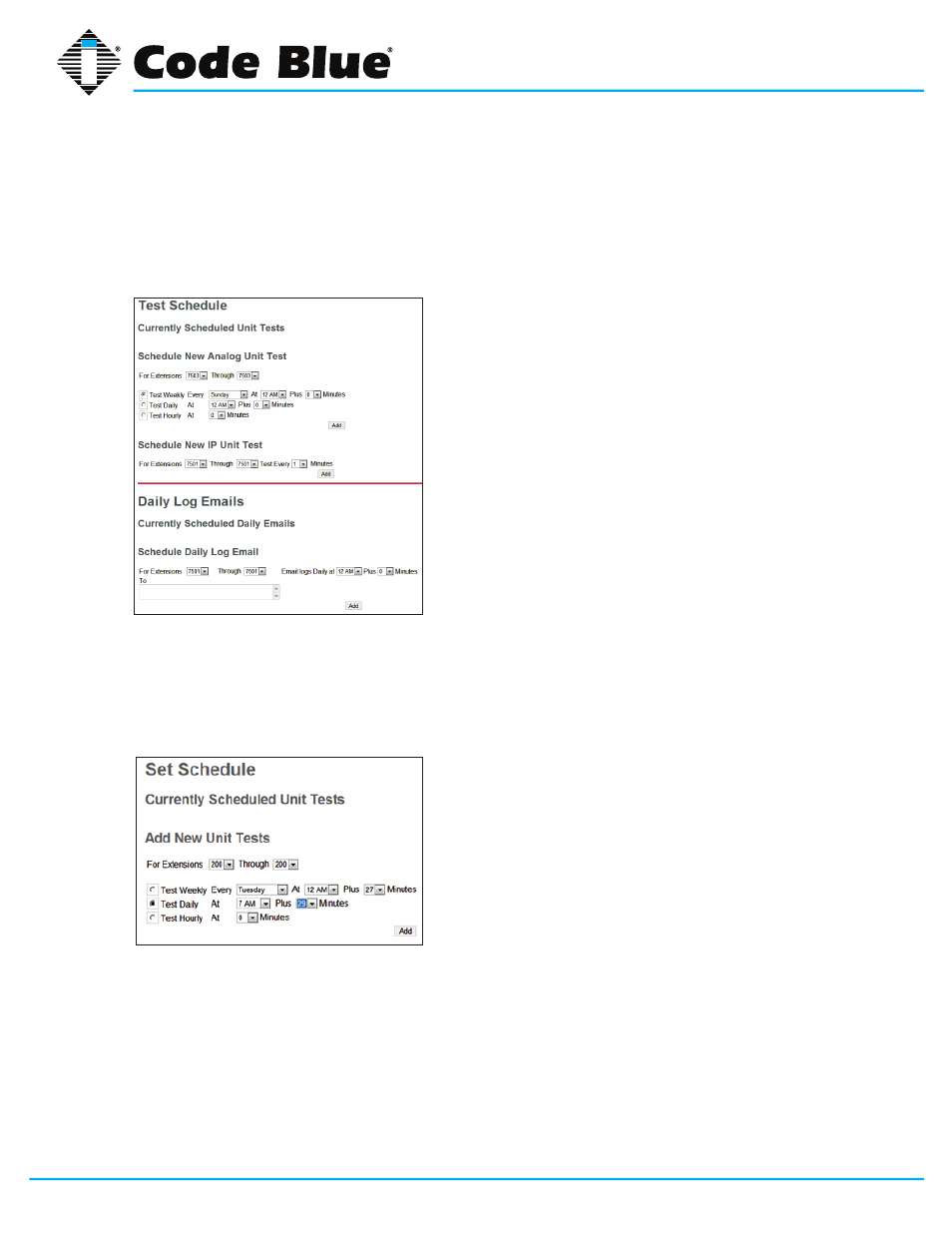
Code Blue
•
259 Hedcor Street
•
Holland, MI 49423 USA
•
800.205.7186
•
www.codeblue.com
GU-154-F
page 82 of 132
ToolVox® X3
Administrator Guide
UPD Diagnostic Schedules
1. UPD Diagnostics can run as many schedules as you configure. Keep in mind that each phone is
tested every 2 seconds, beginning at the scheduled time. If you put the same phones in multiple test-
ing schedules, ensure that the time period will not overlap or you may cause erroneous fault reports.
2. From the
SETUP tab go to Code Blue Software > Diagnostic Schedules (see Ill. 9A)
3. Schedule New Analog Unit Test
• Select the range you wish to include in the schedule.
• Select the appropriate schedule for your needs.
• Click on
Add to create the schedule (Ill. 9B).
4. Schedule New IP Unit Test
• Select the range you wish to include in the schedule.
• Select
TEST EVERY 1-59 MINUTES.
• Click on
Add to create the schedule.
Illustration 9A
Illustration 9B