Toolvox® x3, Administrator guide – Code Blue TOOLVOX X3 User Manual
Page 63
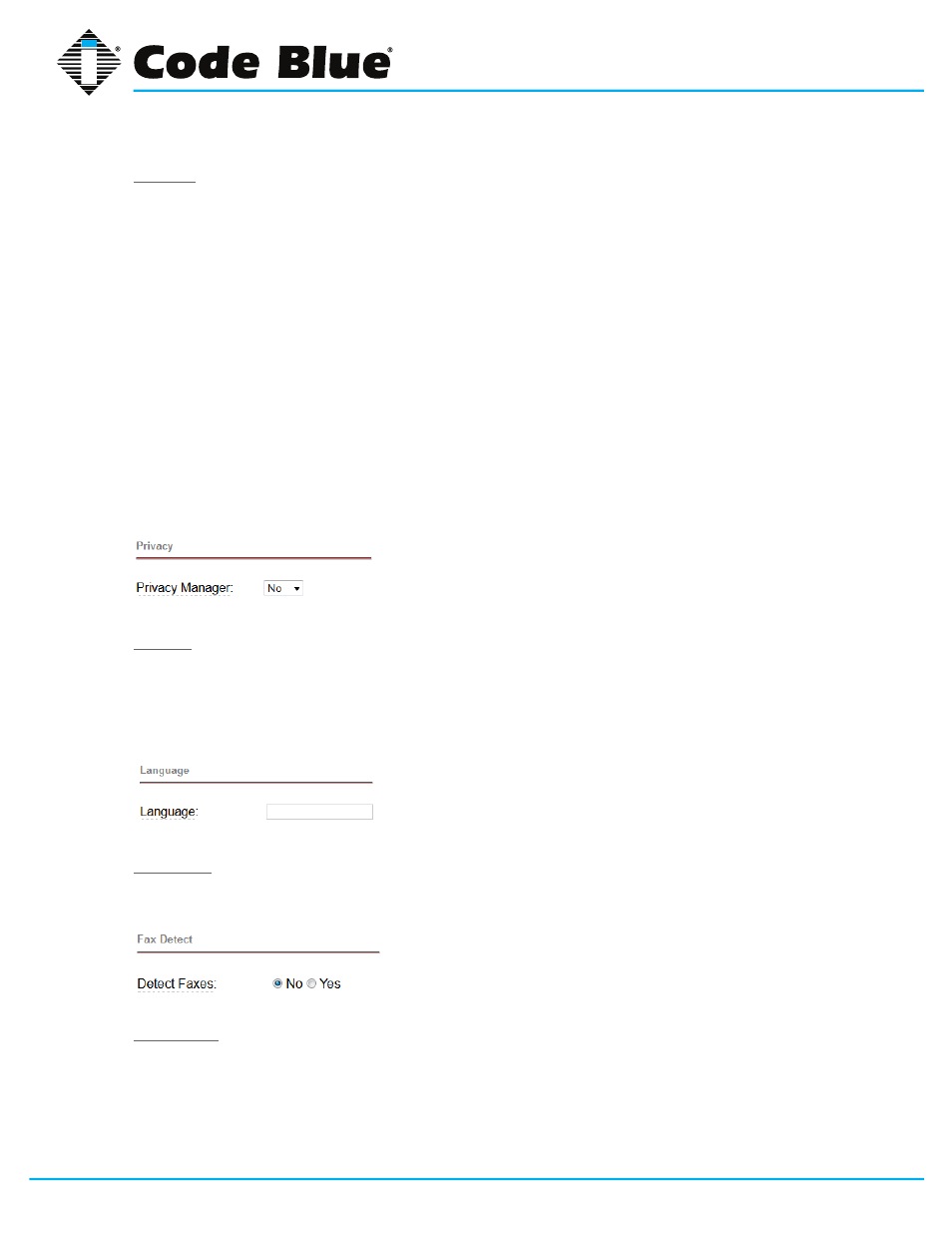
Code Blue
•
259 Hedcor Street
•
Holland, MI 49423 USA
•
800.205.7186
•
www.codeblue.com
GU-154-F
page 63 of 132
ToolVox® X3
Administrator Guide
Options
Alert Info(Optional): Alert_INFO can be used for distinctive ring with SIP devices.
CID name prefix(Optional): You can optionally prefix the Caller ID name i.e.: IF you prefix with
“Sales” a call from John Doe would display as “Sales :John Doe” on the extensions that ring.
Music on Hold(Optional): Set the MoH class that will be used for calls that come in on this route.
For example, choose a type appropriate for routes coming in from a country which may have an-
nouncements in their language.
Signal RINGING(Optional): Some devices or providers require RINGING to be sent before AN-
SWER. You’ll notice this happening if you can send calls directly to a phone, but if you send it to an
IVR, it won’t connect the call.
Pause before Answer(Optional): An optional delay to wait before processing this route. Setting
this value will delay the channel from answering the call. This may be handy if external fax equip-
ment or security systems are installed in parallel and you would like them to be able to seize the
line.
Privacy
Privacy Manager(Optional): If no Caller ID has been received, Privacy Manager will ask the caller
to enter their phone number. If a user/extension has Call Screening enabled, the incoming caller will
be prompted to say their name when the call reaches the user/extension.
Language
Language(Optional): Allows you to set the language for this DID
Fax Detect
Detect Faxes(Optional): if set to yes it TV will try to determine if this is a fax call and route to the
selected destination below.