Toolvox® x3, Administrator guide – Code Blue TOOLVOX X3 User Manual
Page 6
Advertising
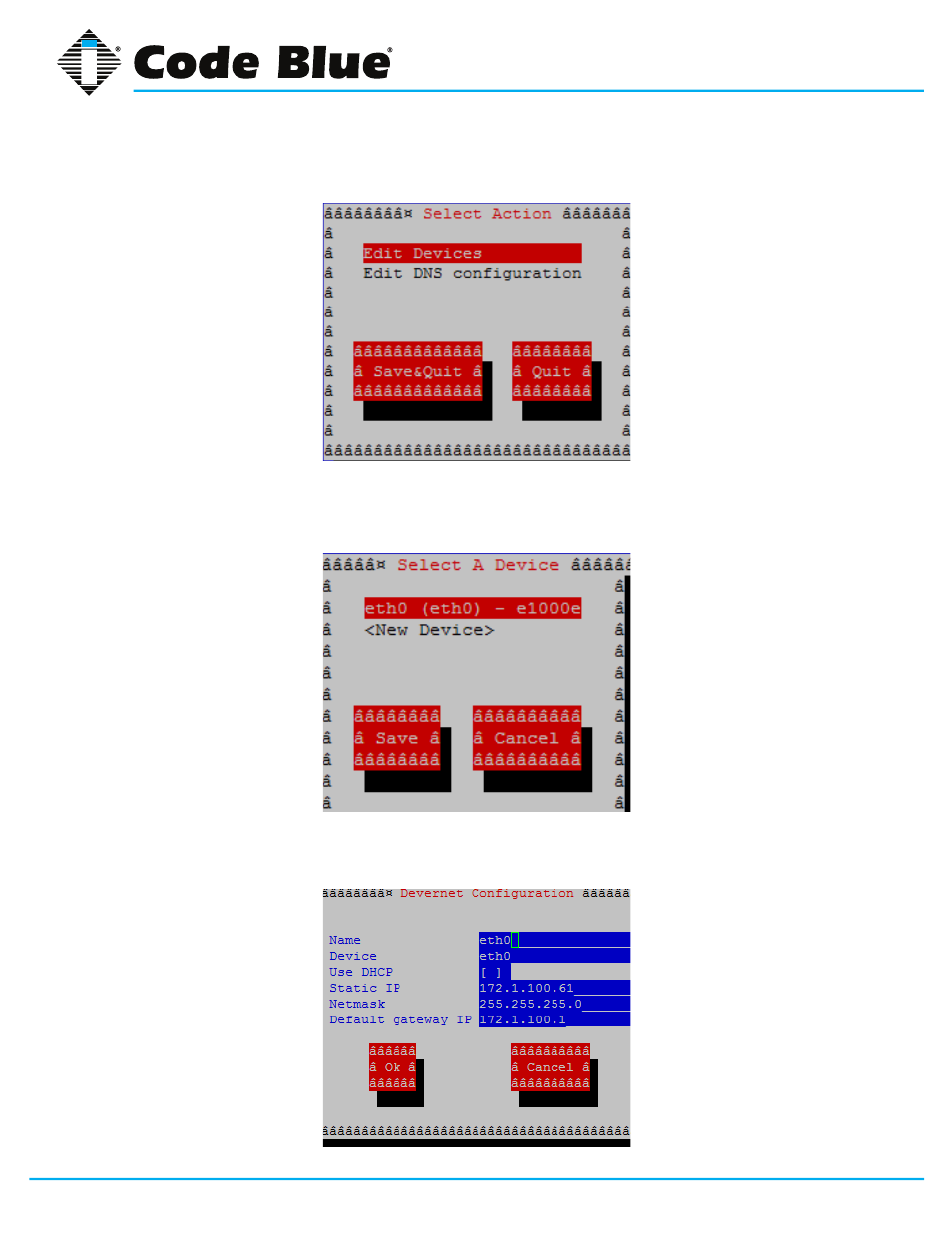
Code Blue
•
259 Hedcor Street
•
Holland, MI 49423 USA
•
800.205.7186
•
www.codeblue.com
GU-154-F
page 6 of 132
ToolVox® X3
Administrator Guide
1. Select Edit Devices and eth0 (illus. 5 and 6).
2. Enter your static IP address, Netmask, and Default Gateway, then select Ok, Save, and
Save & Quit (illus. 7).
Illustration 5
Illustration 6
Illustration 7
Advertising