Toolvox® x3, Administrator guide – Code Blue TOOLVOX X3 User Manual
Page 17
Advertising
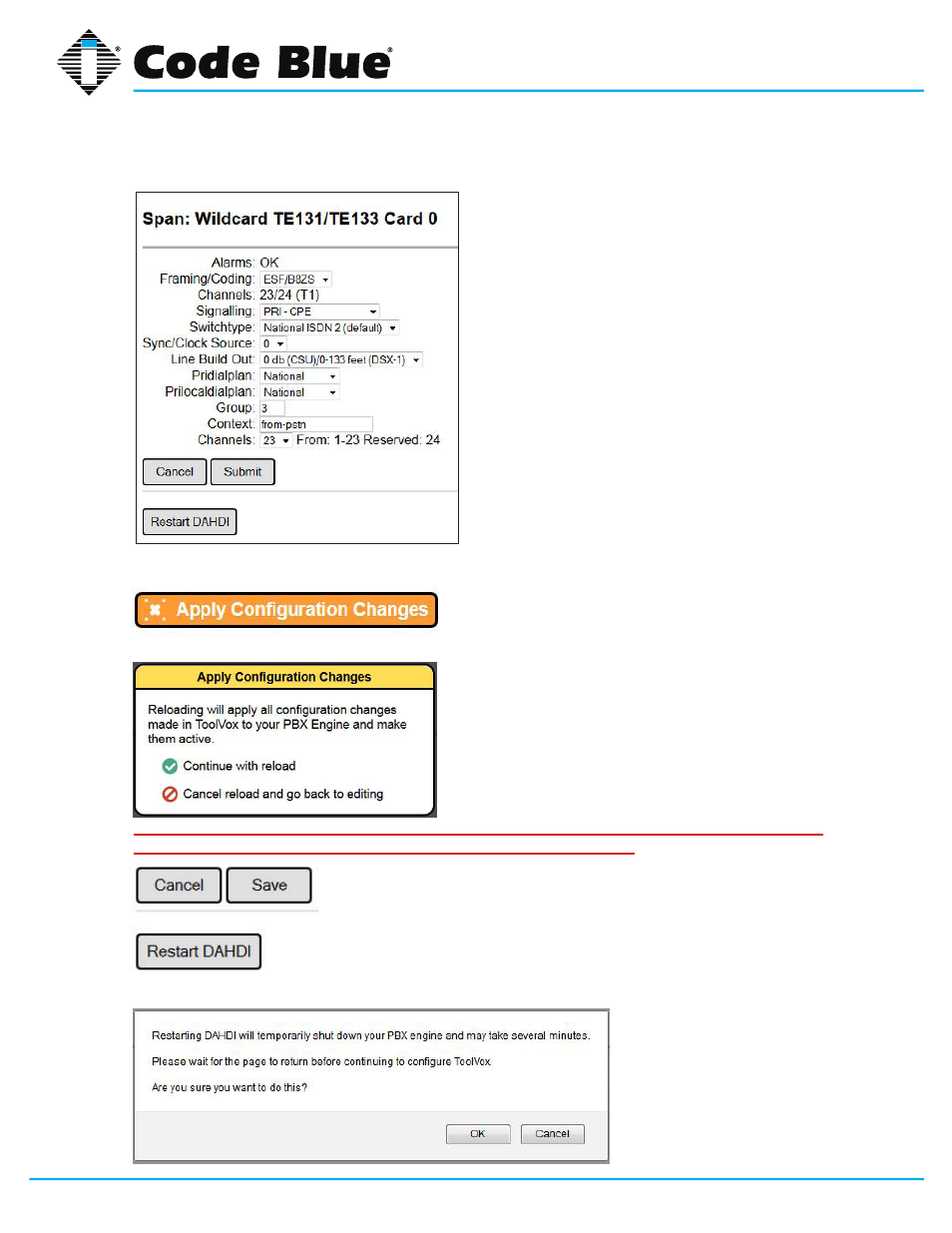
Code Blue
•
259 Hedcor Street
•
Holland, MI 49423 USA
•
800.205.7186
•
www.codeblue.com
GU-154-F
page 17 of 132
ToolVox® X3
Administrator Guide
Set the ToolVox to the opposite of the PRI Signaling then the PBX your connecting to.
Customer PBX needs to be Net or CPE.
Hit save then
Then Continue with reload.
If done making adjustments in DAHDi then If done making adjustments in DAHDi then If done
making adjustments in DAHDi then press the Restart DAHDI button.
Press OK
Advertising