Toolvox® x3, Administrator guide – Code Blue TOOLVOX X3 User Manual
Page 57
Advertising
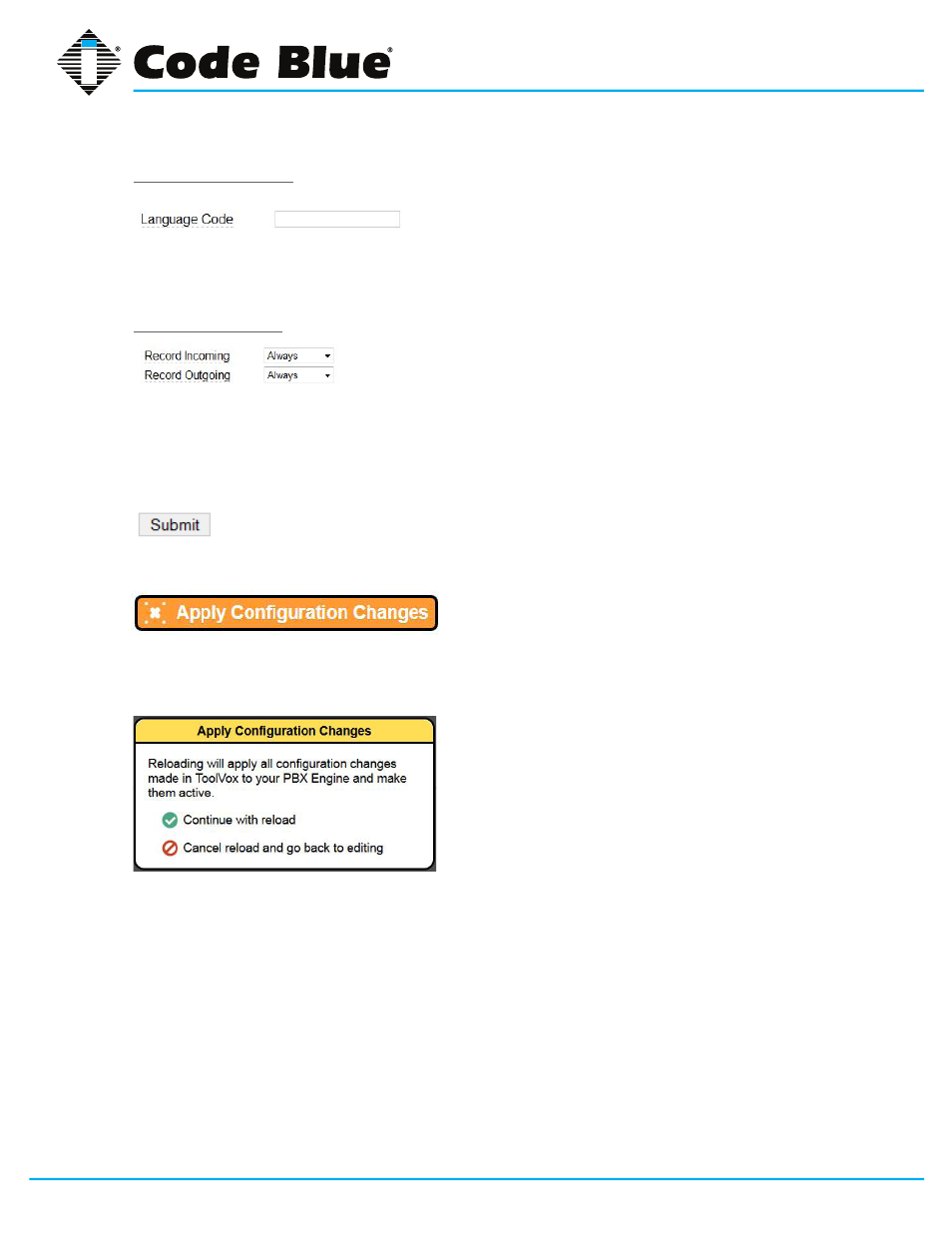
Code Blue
•
259 Hedcor Street
•
Holland, MI 49423 USA
•
800.205.7186
•
www.codeblue.com
GU-154-F
page 57 of 132
ToolVox® X3
Administrator Guide
Language(Optional)
This setting will cause all messages and voice mail prompts to utilize the language of choice if in-
stalled on the system.
Recording Options
This will allow the recording of incoming and outgoing calls. Values are: Never, On Demand, Al-
ways.
Always is Mandatory if using EMS ToolVox Software
To save your settings click:
To apply the changes to the system click:
At the top of the screen.
Click -
Continue with reload - to finish the changes otherwise click - Cancel reload and go back
to editing - to cancel the changes and continue editing the extension.
Advertising