Toolvox® x3, Administrator guide – Code Blue TOOLVOX X3 User Manual
Page 130
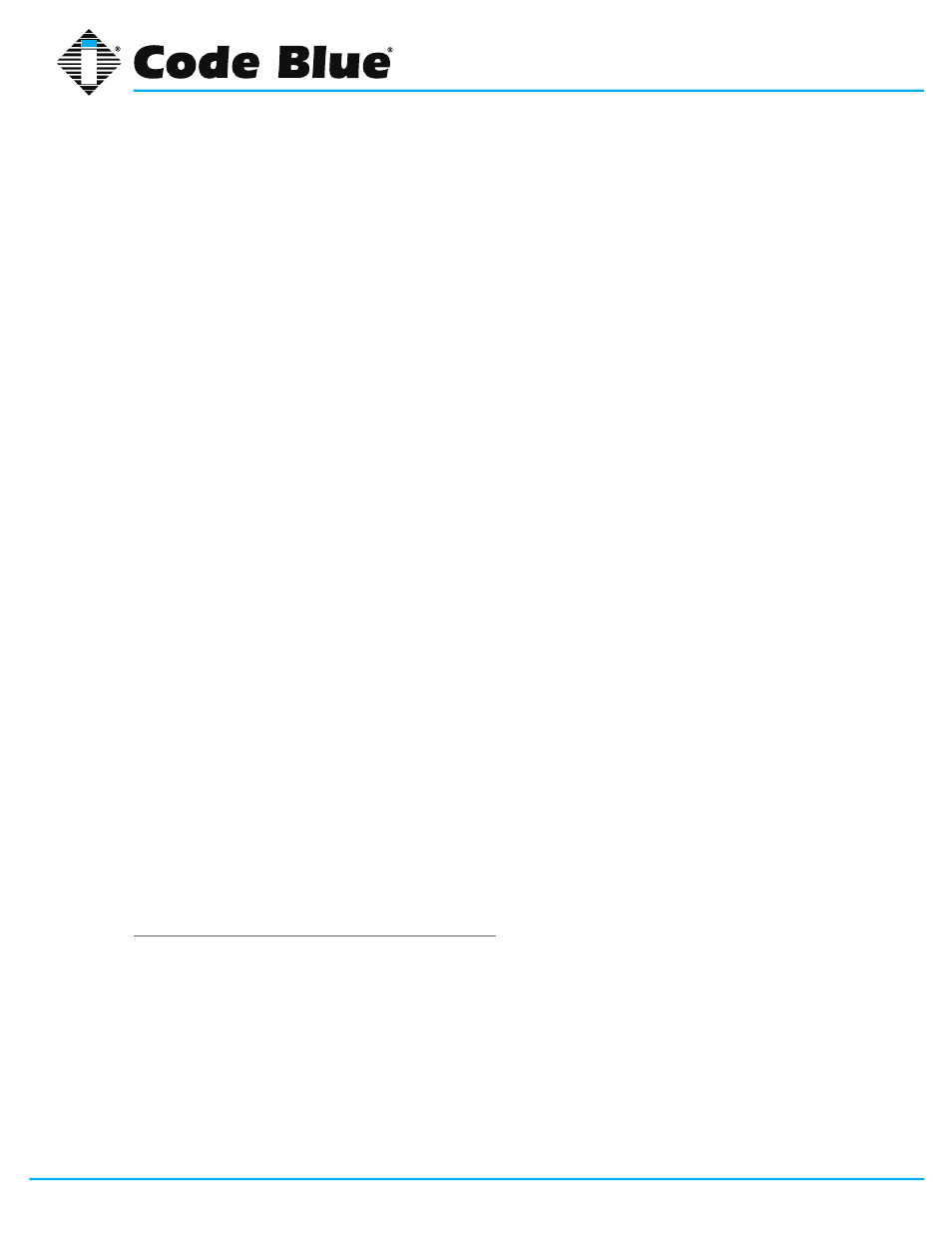
Code Blue
•
259 Hedcor Street
•
Holland, MI 49423 USA
•
800.205.7186
•
www.codeblue.com
GU-154-F
page 130 of 132
ToolVox® X3
Administrator Guide
This can stop some poorly designed bulk email programs. The second option requires the envelope
to fit the SMTP specification precisely, enforcing complete headers. Though the envelope and HELO
can be forged by a bulk mailer, it may stop the more hastily implemented variants.
The next stage includes the four SMTP restrictions also found on the
SMTP Server Options page.
These limit from where and to where mail will be delivered. The order of traversal for these four lists
of rules:
6.
Restrictions on client hostnames/addresses or smtpd_client_restrictions
7.
Restrictions on sends in HELO commands or smtpd_helo_restrictions
8.
Restrictions on sender addresses or smtpd_sender_restrictions
9.
Restrictions on recipient addresses or smtpd_recipient_restrictions
Each of these checks can return REJECT, OK or DUNNO. If REJECT, the message will be refused
and no further rules will be checked. If OK, no further rules in the given restriction will be checked
and the next restriction list will be checked. If DUNNO, the list will continue to process the current
restriction until it gets another result (OK or REJECT), or until the list end is reached, which is an
implicit OK. If all lists return OK, the message will be passed to the regular expressions checks,
otherwise it will be rejected.
Next are the regular expression-based header_checks and body_checks. These options, if enabled,
provide a means to test the actual contents of the headers and the body of the email, respectively.
Both operate in the same way, but they should be used somewhat differently. Header checks can
be used to prevent well-known spamming domains from sending you email, or for stopping some
well-known bulk-mailer software. By entering some signatures of the offender, like the domain name
or the X-mailer field identifying the software, the mail can be rejected before the body is even sent.
Body checks, though they use the same regular expressions and file format as header checks,
should be used more sparingly, as the mail must be accepted before it can be checked. Thus
bandwidth is wasted on receipt of the mail, and worse, the server will be occupied for a potentially
long tume processing the entire contents of every email. In short, use header checks whenever it
is convenient and use body checks only when an effective header check cannot be devised. Only
REJECT or OK are permitted for the returned values.
Note
Webmin, as of this writing (version 1.020), does not provide access to the regular
expressions based checks, header_checks and body_checks. It is likely that a near future
version will support these features, however.
Tutorial: Setting up a basic Postfix mail server
As with most of the server software documented here, Postfix has an intimidatingly large number
of options and features. But, as we’ve already seen with BIND and Apache, even complex software
can be easy and quick to set up if you know what to do to get started. Postfix is no different. At the
end of this short section, you’ll have a fully functioning mail server capable of sending and receiving
mail on behalf of one or more domains.
In most environments, only three configuration details are needed to begin providing mail service
with Postfix. First, browse the the
General Options page of the module. The top two options, What
domain to use in outbound mail and What domains to receive mail for, need to be configured to
suit your environment.