Toolvox® x3, Administrator guide – Code Blue TOOLVOX X3 User Manual
Page 56
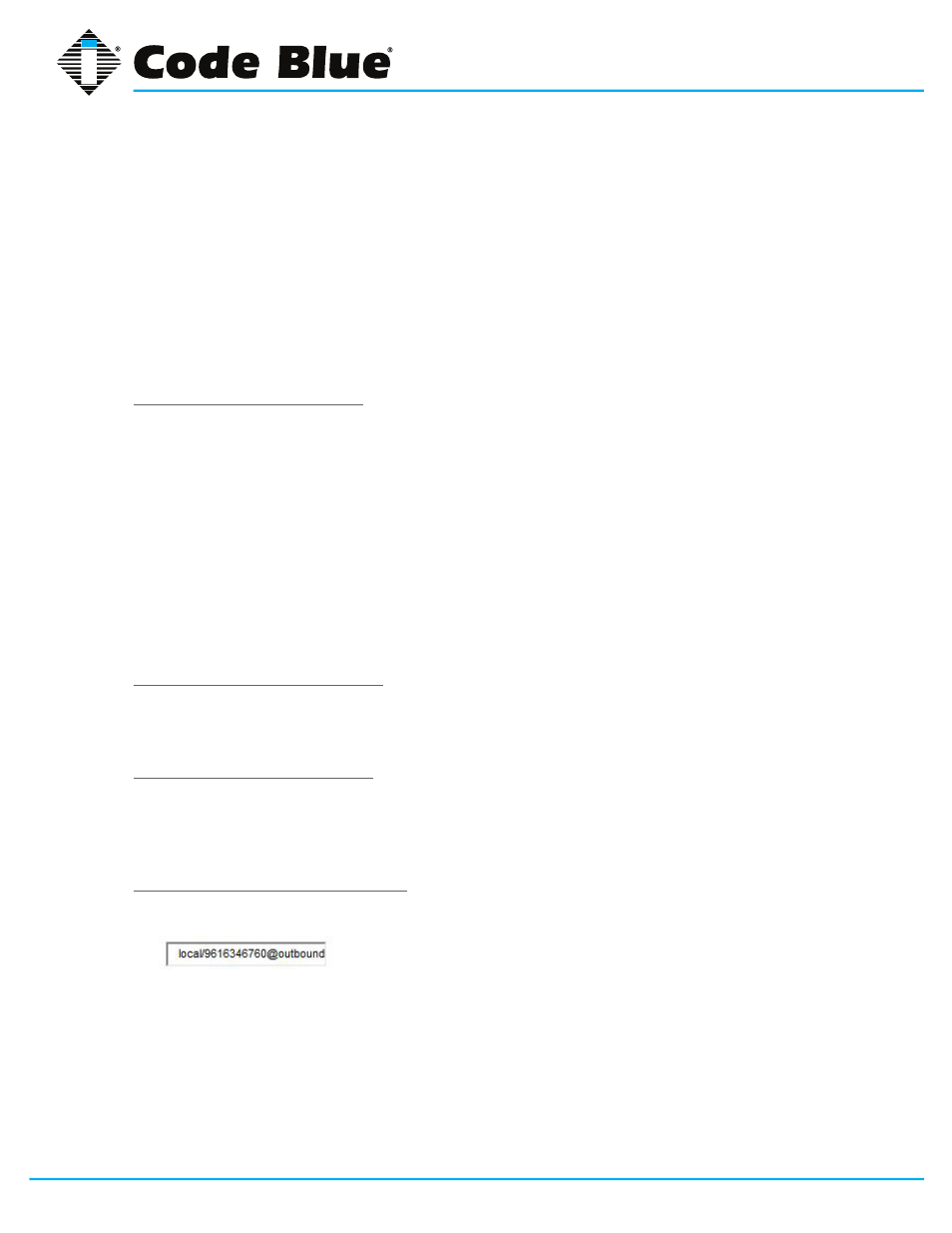
Code Blue
•
259 Hedcor Street
•
Holland, MI 49423 USA
•
800.205.7186
•
www.codeblue.com
GU-154-F
page 56 of 132
ToolVox® X3
Administrator Guide
verifies a caller for their caller-id once. Screening without memory always requires a caller to say
their name. Either mode will always announce the caller based on the last introduction saved with
that Caller ID. If any user on the system uses the memory option, when that user is called, the caller
will be required to re-introduce themselves and all users on the system will have that new introduc-
tion associated with the caller’s Caller Id.
Pinless Dialing: (Optional) enabling will allow the extension to bypass any pin codes normally
required on outbound calls.
Emergency CID: (Optional) This Caller ID will always be set when dialing out an Outbound Route
flagged as Emergency. The Emergency CID overrides all other Caller ID settings.
Assigned DID/CID (Optional)
DID Description: (Optional) A description for this DID, such as “Sales”
Add Inbound DID: (Optional) This is where you enter the Direct Inward Dial (DID) you’d like to
reach this extension. The format should be: XXXXXXXXXX or XXXX or whatever Number you route
into this Gateway if you want it to ring this Extension. If you do not enter a value here all calls to that
DID will route to the inbound route setting for the trunk the call comes in on. Putting a value here
automatically creates an Inbound Route. This can also be done in Inbound Routes.
Add Inbound CID: (Optional) Add a CID for more specific DID + CID routing. A DID must be speci-
fied in the above Add Inbound DID box. In addition to standard dial sequences, you can also put
Private, Blocked, Unknown, Restricted, Anonymous and Unavailable in order to catch these special
cases if the provider transmits them.
Device Options - FXS Extension
Enter the DAHDi channel that this extension will use. Go into DAHDi to see available FXS channels.
Do not duplicate.
Device Options -SIP Extension
Secret: alpha numeric secret password you create. This must match what you provision in your
SIP Device. This is the value used to authenticate the device to the system. This should not be the
same as the device name or extension number.
Device Options -Custom Extension
This device uses custom technology.
dial
Utilized to dial out to a Custom Extension which is not directly attached to the ToolVox system. An
example would be an offsite phone attached to a GSM cellular unit or analog line.